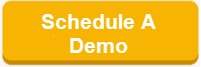eDiscovery Daily Blog
Export Review Documents Using Self-Serve Productions
#DidYouKnow: You can export your own documents for production from CloudNine Review, with or without support from the CloudNine Client Services team?
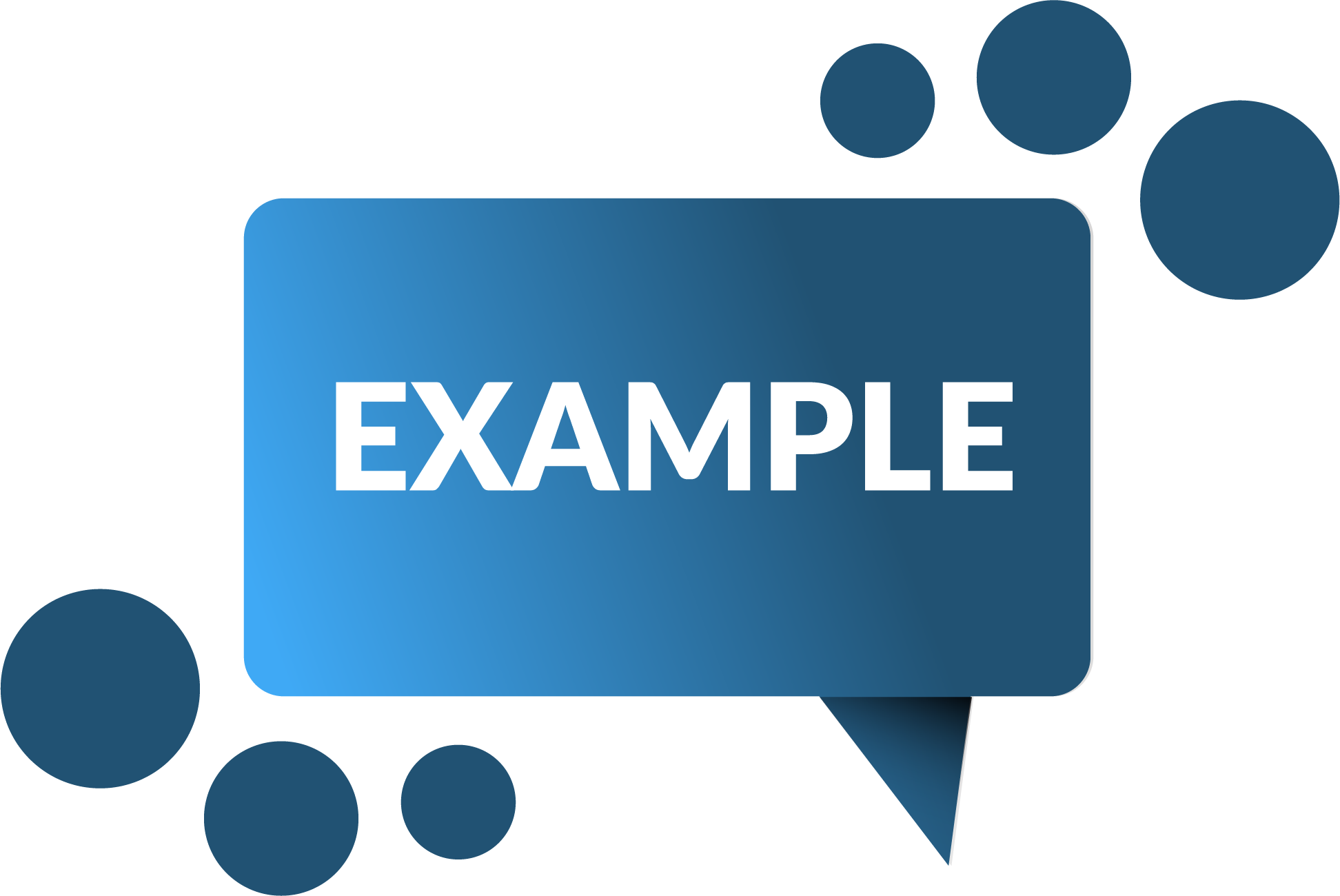 Document production sizes can range from one document to tens or even hundreds of thousands of documents.
Document production sizes can range from one document to tens or even hundreds of thousands of documents.
Some platforms require legal teams to work with their project managers to coordinate productions, regardless of size or complexity. This can lead to delays and risk as instructions are handed off to teams, unfamiliar with the case.
Self-service productions provide complete project control with 24×7 access to export case documents independently.
- Control your data to ensure important, relevant documents are not missed.
- Control your project cost by paying only for what you need and, nothing you don’t.
CloudNine Review empowers clients to export documents themselves, including native files and emails, searchable text, and static images of documents containing confidential language, unique identifiers, and redactions.
Ready to Get Started with Self-Service Productions?
To start a self-service production in CloudNine Review, select the Tools menu in the upper right corner then, click the Self-Service Production option.
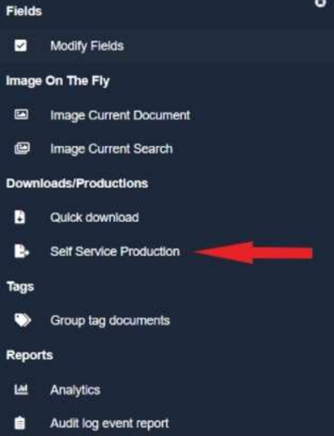
Next, select whether you would like to produce images, native files, text, and metadata, or any combination of these.
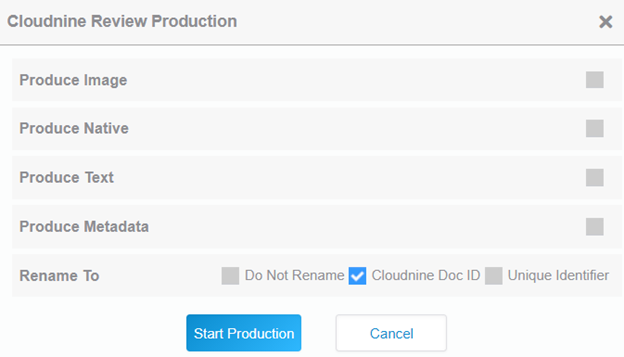
If your documents do not yet have static images, they can be created during this process. Annotations and redactions can be permanently applied to images, and there are several Excel imaging options, including using slip sheets instead of generating images.
The fielded metadata associated with the production records can be exported in a variety of formats including the common .DAT file, a .CSV file, or XML.
Users running a production can select and deselect fields to include in the production metadata file.
View Productions As They Progress in the User-facing Dashboard:
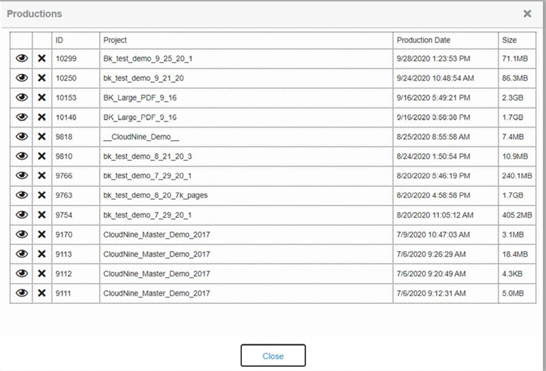
This screen also allows users to clean up old productions and exports they no longer need to access.
Stay informed of software updates and browse training documentation in the CloudNine Review Knowledgebase (login required).
To learn more about CloudNine Review and Self-Service Productions, click the button below to schedule a demo!
WHAT CLIENTS ARE SAYING ABOUT CLOUDNINE
Great value product.
“Offers the major features we were looking for, at a fraction of pricing of other competitors.”
I used CloudNine as part of fraud investigation for email searches.
“…The tag function made it easy to flag the search results. I was impressed with the ease of use for a first-time user. The speed and ease of loading data and being able to review it immediately is a tremendous advantage over other Cloud-based platforms.”
Excellent tool with outstanding support
“CloudNine Review is excellent, it takes the best of the (market leader) review solution and leaves out all of the fiddly bits that make that product excruciating to use. Their upload and processing is automatic, and their pricing structure is the best I’ve seen.”
Great software that is easy to log on, user-friendly, has a great layout, and is easy to navigate.
“…CloudNine is great at searching documents, including tagging, and exporting. Software tailored to our business needs and streamlined the task at hand.”
Discovery Production
This software is easy to use and allows us to upload and download documents as they become ready, saving us both time and money.
READY TO SEE THE SOFTWARE IN ACTION?
Request a CloudNine demo and see how easy eDiscovery can be!