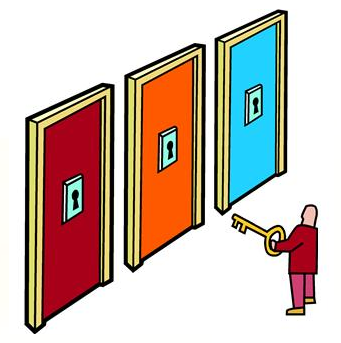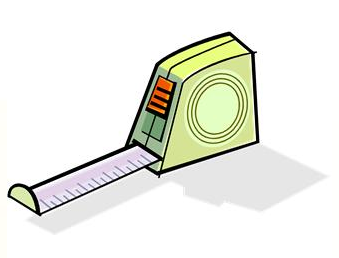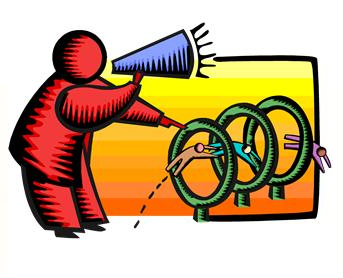eDiscovery Best Practices: 4 Steps to Effective eDiscovery With Software Analytics
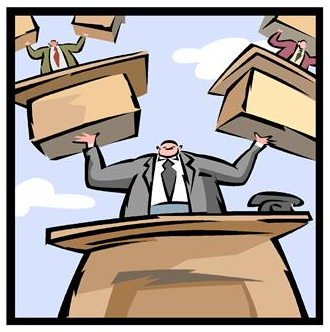
I read an interesting article from Texas Lawyer via Law.com entitled “4 Steps to Effective E-Discovery With Software Analytics” that has some interesting takes on project management principles related to eDiscovery and I’ve interjected some of my thoughts into the analysis below. A copy of the full article is located here. The steps are as follows:
1. With the vendor, negotiate clear terms that serve the project's key objectives. The article notes the important of tying each collection and review milestone (e.g., collecting and imaging data; filtering data by file type; removing duplicates; processing data for review in a specific review platform; processing data to allow for optical character recognition (OCR) searching; and converting data into a tag image file format (TIFF) for final production to opposing counsel) to contract terms with the vendor.
The specific milestones will vary – for example, conversion to TIFF may not be necessary if the parties agree to a native production – so it’s important to know the size and complexity of the project, and choose only an experienced eDiscovery vendor who can handle the variations.
2. Collect and process data. Forensically sound data collection and culling of obviously unresponsive files (such as system files) to drastically decrease the overall review costs are key services that a vendor provides in this area. As we’ve noted many times on this blog, effective culling can save considerable review costs – each gigabyte (GB) culled can save $16-$18K in attorney review costs.
The article notes that a hidden cost is the OCR process of translating extracted text into a searchable form and that it’s an optimal negotiation point with the vendor. This may have been true when most collections were paper based, but as most collections today are electronic based, the percentage of documents requiring OCR is considerably less than it used to be. However, it is important to be prepared that there are some native files which will be “image only”, such as TIFFs and scanned PDFs – those will require OCR to be effectively searched.
3. Select a data and document review platform. Factors such as ease of use, robustness, and reliability of analytic tools, support staff accessibility to fix software bugs quickly, monthly user and hosting fees, and software training and support fees should be considered when selecting a document review platform.
The article notes that a hidden cost is selecting a platform with which the firm’s litigation support staff has no experience as follow-up consultation with the vendor could be costly. This can be true, though a good vendor training program and an intuitive interface can minimize or even eliminate this component.
The article also notes that to take advantage of the vendor’s more modern technology “[a] viable option is to use a vendor's review platform that fits the needs of the current data set and then transfer the data to the in-house system”. I’m not sure why the need exists to transfer the data back – there are a number of vendors that provide a cost-effective solution appropriate for the duration of the case.
4. Designate clear areas of responsibility. By doing so, you minimize or eliminate inefficiencies in the project and the article mentions the RACI matrix to determine who is responsible (individuals responsible for performing each task, such as review or litigation support), accountable (the attorney in charge of discovery), consulted (the lead attorney on the case), and informed (the client).
Managing these areas of responsibility effectively is probably the biggest key to project success and the article does a nice job of providing a handy reference model (the RACI matrix) for defining responsibility within the project.
So, what do you think? Do you have any specific thoughts about this article? Please share any comments you might have or if you’d like to know more about a particular topic.