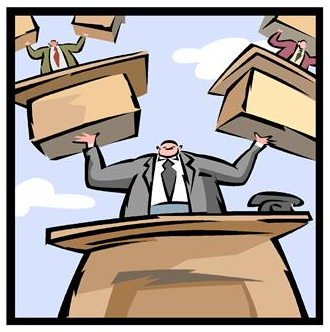Social Tech eDiscovery: Use of Smarsh for Social Media Archiving

The online world thrives on social media, but for attorneys who must preserve sensitive social media data for discovery, the widespread growth of social technology presents a laundry list of problems.
Not only is it challenging to trace the communications shared on popular sites like Facebook, LinkedIn and Twitter when privacy settings can be turned on and off at whim, it’s also difficult to know whether the information available at any given time is complete, as content can be edited by users at any time or lost due to technical malfunctions.
In some cases, like this example, courts have ruled that even locked or private content on Facebook and other social networking sites is not protected from being requested as part of discovery. In other cases, such as this one, they have ruled differently. You don’t know for sure how courts will rule, so you have to be prepared to preserve all types of social media content, even possibly content that is changed frequently by users, such as Facebook profiles and blog posts. And, even though Facebook has introduced a self-collection mechanism, it may not capture all of the changes you need. And, other social media sites have not yet provided a similar mechanism. If items are changed or lost after the duty to preserve goes into effect, your organization can be sanctioned with steep fines even receive an adverse inference judgment based on the information you are unable to produce.
Fortunately, there are viable solutions that enable you to create a backup of all social networking activity and archive such information in the event it has to be produced in discovery. Portland-based Smarsh has archiving and compliance tools, including social media archiving and compliance that automate the archiving of social media accounts, preserving all necessary data in case you need it later for discovery.
Some of the benefits of Smarsh’s social media archiving tools include:
- A complete, logged, and quantifiable record of all social media posts and administrator activity
- The ability to define which social media features your employees have access to and to track all business communications
- Compliance with SEC and FINRA regulations (including Regulatory Notice 10-06)
- The tools to identify and minimize risk, saving your business time, effort, and money
Smarsh has been designed to satisfy all regulatory compliance objectives, transforming the data management hazards of social media into a system that automatically updates and archives itself – an attorney’s dream when litigation strikes. This application creates a simple and proactive approach to archival of social media data, enforcing preservation to ensure that the duty to preserve is met.
So, what do you think? Do you use Smarsh or any other social media archival tool? Please share any comments you might have or if you’d like to know more about a particular topic.