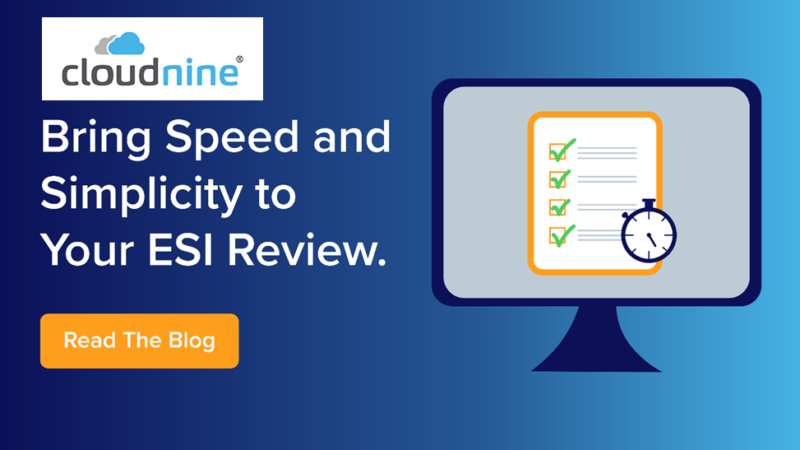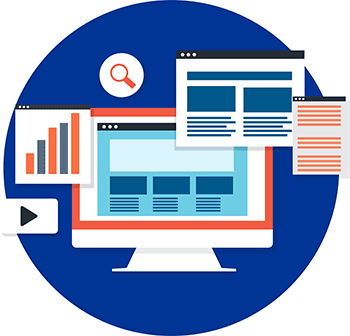Paper Discovery – Are We Still Managing Paper for Discovery?
Paper Discovery – Are We Still Managing Paper for Discovery? https://cloudnine.com/wp-content/themes/cloudnine/images/empty/thumbnail.jpg 150 150 CloudNine https://cloudnine.com/wp-content/themes/cloudnine/images/empty/thumbnail.jpgThe Persistence of Paper in Discovery Despite the increasing digitization of information, the legal industry still frequently encounters paper documents during discovery. Whether these are legacy documents, physical contracts, handwritten notes, or printed records, the need to incorporate paper into modern discovery workflows is a critical challenge. This need has driven CloudNine’s commitment to continually…
read more