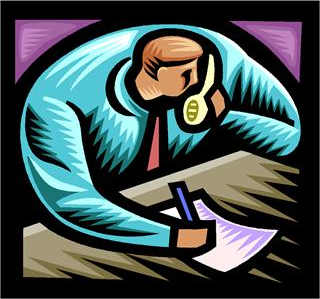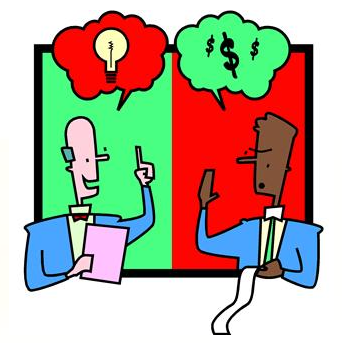eDiscovery Trends: 2011 eDiscovery Errors Survey

As noted in Legal IT Professionals on Friday, LDM Global on Friday announced the results of its 2011 eDiscovery Errors survey. The company asked a selection of industry professionals their views on which errors they experienced most often during the discovery process. Results were collected from across the USA, Europe and Australia.
According to Scott Merrick, LDM Global Marketing Director and survey author, “Our goal was to find out what the real, day to day issues and problems are around the discovery process.” He also noted that “Of particular interest was the ongoing challenge of good communication. Technology has not solved that challenge and it remains at the forefront of where mistakes are made.”
The respondents of the survey were broken down into the following groups: Litigation Support Professionals 47%, Lawyers 30%, Paralegals 11%, IT Professionals 9% and Others 3%. Geographically, the United States and Europe had 46% of the respondents each, with the remaining 8% of respondents coming from Australia. LDM Global did not identify the total number of respondents to the survey.
For each question about errors, respondents were asked to classify the error as “frequently occurs”, “occasionally occurs”, “not very common” or “never occurs”. Based on responses, the most common errors are:
- Failure to Effectively Communicate across Teams: 50% of the respondents identified this error as one that frequently occurs
- An Inadequate Data Retention Policy: 47% of the respondents identified this error as one that frequently occurs
- Not Collecting all Pertinent Data: 41% of the respondents identified this error as one that frequently occurs
- Failure to Perform Critical Quality Control (i.e., sampling): 40% of the respondents identified this error as one that frequently occurs
- Badly Thought Out, or Badly Implemented, Policy: 40% of the respondents identified this error as one that frequently occurs
Perhaps one of the most surprising results is that only 14% of respondents identified Spoliation of evidence, or the inability to preserve relevant emails as an error that frequently occurs. So, why are there so many cases in which sanctions have been issued for that very issue? Interesting…
For complete survey results, go to LDMGlobal.com.
So, what do you think? What are the most common eDiscovery errors that your organization has encountered? Please share any comments you might have or if you’d like to know more about a particular topic.