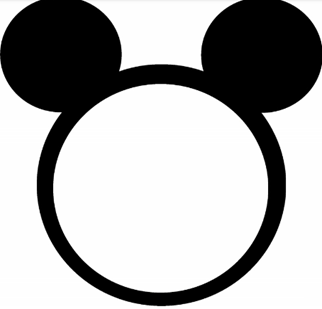Colorado Rolls Out Guidelines and Checklist for Discovery of ESI: eDiscovery Trends
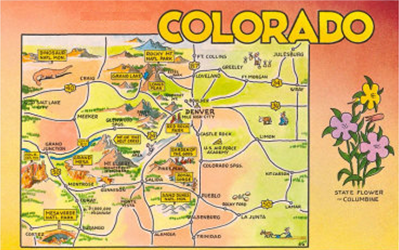
From time to time, we’ve covered not only Federal eDiscovery rules, but also eDiscovery rules within the states as well. One of the states that has been slow to undertake any eDiscovery rulemaking activity is Colorado. However, on June 4, the U.S. District Court for the District of Colorado did publish new Guidelines Addressing the Discovery of Electronically Stored Information as well as a Checklist for Rule 26(f) Meet-and-Confer Regarding Electronically Stored Information (ESI).
In 2012, the US District Court for the District of Colorado convened an Electronic Discovery Committee and that Committee worked with the Corona Institute to develop, conduct, and analyze a comprehensive survey of practitioners in the District concerning their experiences with ESI. Nearly 2,000 responses were received and over 90% of respondents requested that the court assist practitioners in our District with eDiscovery by adopting some form of procedures or rules for ESI-intensive cases, with the largest group (43.8%) requesting guidelines to assist counsel. So, here they are!
Here is a brief summary of each document:
- Guidelines Addressing the Discovery of Electronically Stored Information: The guidelines include commentaries that cover obligations of counsel, expectations for cooperation, standards of reasonableness and proportionality, proactivity with regard to ESI and treating the Rule 26(f) meet and confer as a critical step in the eDiscovery process, among other guidelines. The 14 page document also includes a preface and a list of reference materials (with links to several of them) and also references the checklist below as an attachment.
- Checklist for Rule 26(f) Meet-and-Confer Regarding Electronically Stored Information: This comprehensive four page checklist covers a variety of topics that may need to be covered, depending on the nature and complexity of the matter, in the areas of preservation, identifying an eDiscovery liaison for each party, location and types of data and systems, proportionality and costs, search and filtering of ESI, phasing, production and privilege. These are useful guidelines for matters in any state (not just Colorado) or in Federal court as well.
The court’s guidelines are the result of two years of work and focus on cooperation between parties, clients and their attorneys. They’re guidelines, not rules, so it is still up to the court’s participants to decide to use them. While both the guidelines and checklist are dated September 2014 on the face of the document, they are noted as “appended” on the district court site and both files have the date “4-24-15” in the file name.
In October 2013, we covered Winston & Strawn’s handy interactive map of the US that enables you to click on any state and get a page with links to the actual rules for that state (or documents related to rules being considered). Back then and still today, Colorado is shown (in Orange) as a state that has not undertaken eDiscovery rulemaking activity to date. While these guidelines are not rules, they will hopefully have a positive impact in setting expectations for judges and attorneys in Colorado cases.
So, what do you think? Is this a positive step for Colorado? Please share any comments you might have or if you’d like to know more about a particular topic.
Disclaimer: The views represented herein are exclusively the views of the author, and do not necessarily represent the views held by CloudNine. eDiscovery Daily is made available by CloudNine solely for educational purposes to provide general information about general eDiscovery principles and not to provide specific legal advice applicable to any particular circumstance. eDiscovery Daily should not be used as a substitute for competent legal advice from a lawyer you have retained and who has agreed to represent you.