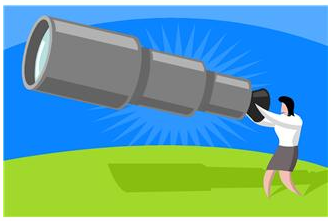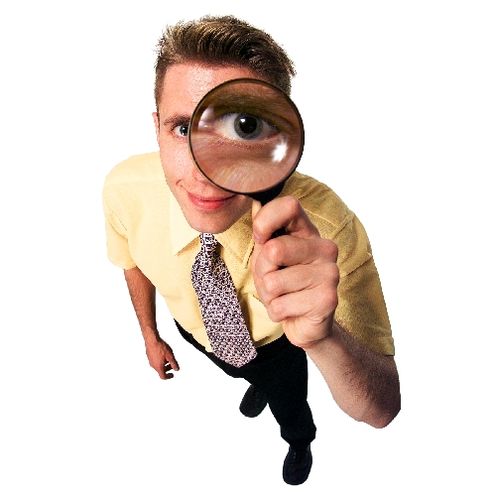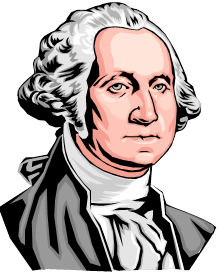Despite 18 Missing Emails in Production, Court Denies Request for “Discovery on Discovery” – eDiscovery Case Law

In Freedman v. Weatherford Int’l, 12 Civ. 2121 (LAK) (JCF) (S.D.N.Y. Sept. 12, 2014), New York Magistrate Judge James C. Francis, IV denied the plaintiff’s request to, among other things, require the defendant to produce “certain reports comparing the electronic search results from discovery in this action to the results from prior searches” – despite the fact that the plaintiff identified 18 emails that the defendant did not produce that were ultimately produced by a third party.
Case Background
In this securities fraud class action, Judge Francis had previously denied three motions to compel by the plaintiffs seeking production of “(1) ‘certain reports comparing the electronic search results from discovery in this action to the results from prior searches’; (2) ‘documents concerning an investigation undertaken by [the] Audit Committee’ of [the] defendant…; and (3) ‘documents concerning an investigation undertaken by the law firm Latham & Watkins LLP’.” In denying the motions, Judge Francis stated that “Although I recognized that such ‘discovery on discovery’ is sometimes warranted, I nevertheless denied the request because the plaintiffs had not ‘proffered an adequate factual basis for their belief that the current production is deficient.’”
However, Judge Francis granted reconsideration and asked for further briefing on the second item, based on the plaintiffs’ presentation of “new evidence, unavailable at the time [they] filed their [earlier] motion, which allegedly reveals deficiencies in [Weatherford’s] current production.”
Eighteen Missing Emails
The new evidence referenced by the plaintiffs consisted of 18 emails from “critical custodians at Weatherford” that were produced (after briefing on the original motion to compel was complete) not by the defendants, but by a third-party causing the plaintiffs to contend that Weatherford’s production is “significantly deficient.” The plaintiffs contended that “providing them with a “report of the documents `hit'” by search terms used in connection with the Latham and Audit Committee Investigations will identify additional relevant documents that have not been produced here.”
Judge’s Ruling
However, Judge Francis disagreed, stating “the suggested remedy is not suited to the task. The plaintiffs admit that of those 18 e-mails only three, at most, would have been identified by a search using the terms from the investigations.” He also cited Da Silva Moore, noting that “[T]he Federal Rules of Civil Procedure do not require perfection…Weatherford has reviewed “millions of documents [] and [produced] hundreds of thousands,” comprising “nearly 4.4 million pages,” in this case…It is unsurprising that some relevant documents may have fallen through the cracks. But, most importantly, the plaintiffs’ proposed exercise is unlikely to remedy the alleged discovery defects. In light of its dubious value, I will not require Weatherford to provide the requested report.”
So, what do you think? Was the decision justified or should the defendant have been held to a higher standard? Please share any comments you might have or if you’d like to know more about a particular topic.
Disclaimer: The views represented herein are exclusively the views of the author, and do not necessarily represent the views held by CloudNine Discovery. eDiscoveryDaily is made available by CloudNine Discovery solely for educational purposes to provide general information about general eDiscovery principles and not to provide specific legal advice applicable to any particular circumstance. eDiscoveryDaily should not be used as a substitute for competent legal advice from a lawyer you have retained and who has agreed to represent you.