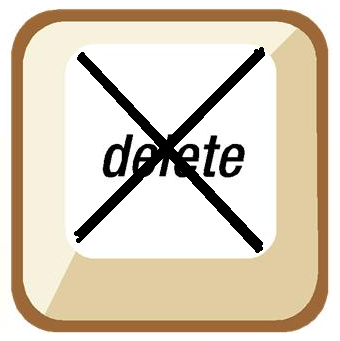eDiscovery Case Law: Bankruptcy Court Denies Foreign Access to Debtor's Emails

A Southern District of New York United States Bankruptcy Court denied access to a debtor’s emails on July 22, in a foreign request involving international eDiscovery.
In re Toft, No. 11-11049 (ALG), 2011 WL 3023544 (Bankr. S.D.N.Y. July 22, 2011), the U.S. Bankruptcy Court determined that to permit a relief request from a German insolvency administrator would directly contravene the “fundamental principles” of U.S. public policy by undermining the right to privacy in electronic communications and the right of parties involved in any court order to receive notice of such proceedings and of their involvement.
- Dr. Martin Prager, in his role as authorized insolvency administrator in a German bankruptcy proceeding, sought permission to access the mail and electronic correspondence of Dr. Jurgen Toft. Although the majority of such correspondence was located under European purview, two of the email accounts belonging to the debtor were found to be stored on servers owned by U.S. Internet Service Providers (“ISPs”).
- The Munich District Insolvency Court had previously approved a Mail Interception Order, which had been granted recognition by the English High Court of Justice before being brought before the United States Bankruptcy Court.
- Prager sought a U.S. court order that would grant comity to his German Mail Interception Order and compel the two American ISPs to provide him with “all of the Debtor’s e-mails currently stored on their servers and to deliver to Prager copies of all e-mails received by the Debtor in future,” without notice being provided to the debtor by either the court or the ISPs.
- Despite the approval of the English High Court of Justice, the US Bankruptcy Court found that it could not grant relief to Prager’s request. The court determined that to grant access to emails as requested by Prager would be “banned under U.S. law, and it would seemingly result in criminal liability under the Wiretap Act and the Privacy Act for those who carried it out.”
- In addition, the court observed that providing permission for access to emails without informing the debtor would also be contrary to U.S. law, which requires that all parties involved in any court order must receive notice.
- As a result, the court concluded that the relief request was impossible to grant without running “manifestly contrary” to U.S. law and public policy, and did not honor Prager’s request.
So, what do you think? Was the court’s rejection of Prager’s request the only answer, or were there other routes that could have been taken in dealing with this international eDiscovery request? Please share any comments you might have or if you’d like to know more about a particular topic.