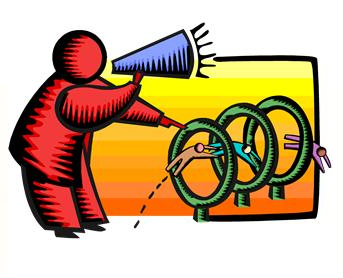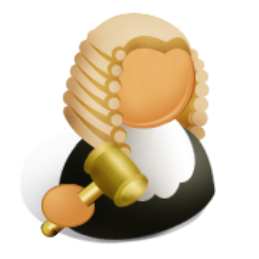eDiscovery Best Practices: Usefulness of Facebook’s Self Collection Mechanism

We’ve written about Facebook a lot on this blog. Shortly after this blog was launched, we provided information on Facebook’s subpoena policy. We’ve also talked about the eDiscovery implications associated with the rollout of Facebook’s new email messaging system, dubbed “Facemail”. And, just last week, we chronicled a case involving Facebook where they were ordered to produce documents instead of just merely providing access to them. And, we haven’t even mentioned the latest revelations that Facebook may have secretly hired a PR firm to plant negative stories about Google (oops, we just did!).
But perhaps our most popular post regarding Facebook was regarding the self collection mechanism that they rolled out last October, which we found out about via our LegalTech interview with Craig Ball published back in March after our February interview (Craig also wrote an article about the feature in Law Technology News in February).
Now, another article has been written about the usefulness of Facebook’s self collection mechanism (called “Download Your Information”) in the blog E-Discovery Law Alert, entitled How Useful is Facebook's "Download Your Information" Feature in E-Discovery?, written by Patrick V. DiDomenico.
The author of this article conducted a test by downloading his information via the utility, deleting some information from his Facebook profile – “an email message, some wall posts, comments, photos, and even a friend (not a close friend)” – hopefully, he added the friend back. Then, he downloaded his information again, every day for four days, with no change for the first three days. On the fourth day, most of the deleted information disappeared from the download, except the email message (which disappeared when he ran the utility one more time).
The conclusion was that the mechanism “does not appear to ‘look back’ and recover deleted information in the user’s account”. Thoughts:
- With no change in the download in the first three days, the author notes that “Facebook did not take a fresh snapshot of my account every day – it just re-downloaded the same file three days in a row”. He doesn’t mention whether he added any content during this time. It would be interesting to see if that would force a change.
- I don’t believe that there is any specific documentation from Facebook as to how it handles additions and deletions and how often the snapshot is updated. If not, it might behoove them to create some, it might save them some subpoena requests.
- The author notes that “it is inadvisable for lawyers to rely solely on the Download Your Information feature for discovery of an adversary’s Facebook information” as it “gives no assurance that a litigant’s attempt to delete evidence will be revealed”. On the other hand, it may be still an appropriate mechanism to use for your own discovery to preserve your own information. Facebook may also store deleted information on backup tapes, so a subpoena could catch your opponent red-handed if you can justify the discovery of those tapes. Food for thought.
So, what do you think? Have you had any Facebook discovery requests in your eDiscovery projects? Please share any comments you might have or if you’d like to know more about a particular topic.