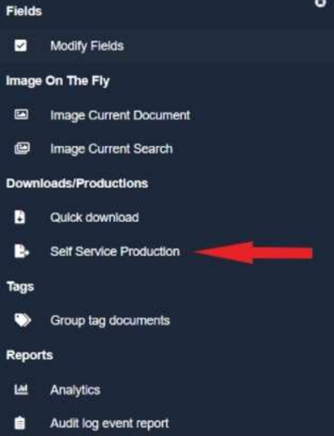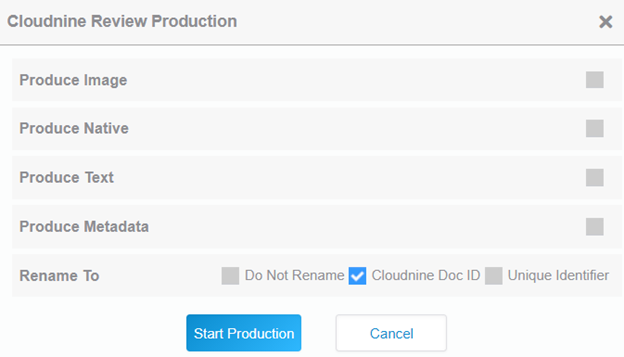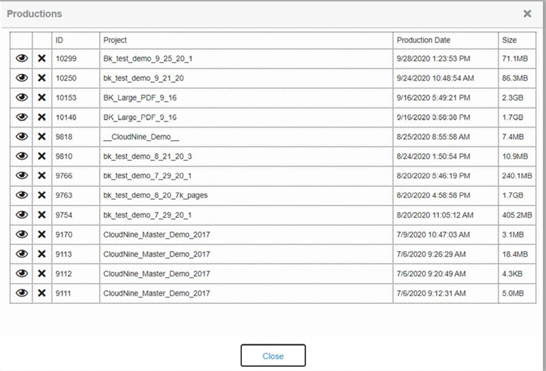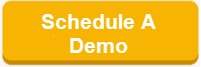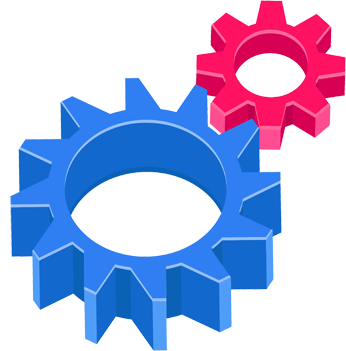eDiscovery in a Pandemic: How to Adapt to Turbulent Times
There’s no question COVID-19 continues to have a huge impact on the way we live and work. With the new Delta variant surging among the vaccinated and unvaccinated alike, the number of infections is rising once again. Unprecedented challenges are impacting law firms and legal document reviewers as well.
From March 2020 to January 2021, New York City held only nine criminal jury trials.
For the first time in history, court trials dropped 99% from the previous year in the country’s largest criminal jurisdictions. This is not an isolated occurrence as courts closed or severely reduced their caseloads to help stop the spread of the virus. This meant cases that should have closed were left open indefinitely, forcing law firms to keep their eDiscovery accounts open for longer than expected.
Making matters worse, law firm clients found themselves unable to pay their invoices as the unemployment rate topped 14.8% in April 2020. While the economy has begun to recover, the unemployment rate still remained high at 5.8% in May 2021. This loss in client income had a predictable downstream effect on legal cases.
Another consequence brought about by the lockdowns was the disruption of electronic discovery data collection. Law firms and their clients began shipping hard drives all over the country. New strategies had to be developed around data collection as document review service providers had to order hard drives, copy relevant ESI onto the hard drives, and then deliver them to the client.
All of these challenges had a direct impact on revenue and forced expense cuts by collections, attending conferences, and certainly inviting clients to onsite meetings.
Ultimately, law firms will have to adopt new solutions or rethink old ones in order to thrive in this new, post-COVID world. The best way to do this? Adopt an agile, remote review process as part of your eDiscovery solution; learn how CloudNine Explore can help you adapt to the everchanging times here.
Be Prepared to Move Your eDiscovery Operations Remote
When federal, state, and local governments began shutting down courthouses, law firms followed suit and sent their people home to work remotely. While every firm was different, size played a big part in how easy or difficult the transition was.
For smaller firms, it didn’t take much – just a few tweaks to their infrastructure to allow remote access. Larger firms faced a bigger challenge as they had a lot more pieces to move to give everyone remote access to the shared drives and files they needed to do their jobs.
In order to prepare for another shutdown or even a natural disaster preventing you from opening your office, CloudNine can help you convert from your standard in-office eDiscovery environment to a remote eDiscovery environment working easily and quickly.
For firms already accustomed to interacting with the on-prem eDiscovery environment, they’ll automatically have full remote access to CloudNine Explore. They just need to have their network turned on and accessible.
Some legal teams may not have the on-prem infrastructure in place to support that many users in one project at once, especially those teams that are large and spread.
For these situations, we offer CloudNine Explore via our cloud so you can allow more users to access your data using our infrastructure at no additional infrastructure cost to them. With internet connectivity, you can access your CloudNine projects from any device, anywhere in the world.
Add More Value to Your eDiscovery Retainer
Retainers are a good way to ensure clients are capable of meeting their financial obligations to your law firm. While most retainers are based on a specific dollar amount, some are established to run month-to-month or even year-to-year. These multi-year agreements help you establish a consistent revenue stream. To capture the best retainers, you need to have a reputation for being hard-working, committed, fair, and, most important, effective.
Effective eDiscovery solutions bring value to your services beyond what other law firms have to offer. Highly efficient and secure, CloudNine Explore can eliminate duplicate or irrelevant files so you can focus on the documents that matter. With filtering tools that allow you to reduce the cost of processing by reducing the file size, you offer better value by providing more services for the price of your client’s retainer.
Improve Your ROI Through Your eDiscovery Solution
To help improve your services and increase value to your clients, you’ll want to understand how to maximize efficiency in your eDiscovery. CloudNine models out the cost of the solution versus the return you’ll get on your investment in the form of:
- Data security
- Cost reductions
- Control over your data
- Processing speed
Plus, CloudNine partners with you to better understand your goals in order to offer a realistic solution so you know if you commit to X, Y, and Z today, you’re more likely to experience a higher return on your investment tomorrow.
CloudNine also helps you level the playing field between larger law firms with astronomical budgets and smaller, more cost-conscience firms. By leveraging the solutions offered, you can access the same level of technology and services as larger law firms without investing in the infrastructure to host it.
Learn how CloudNine Explore can help your firm be prepared for turbulent times, giving you added value to offer your clients, the ability to work remotely more effectively, and the confidence you need to invest in new solutions to get better ROI. Schedule a free demo with CloudNine today.



















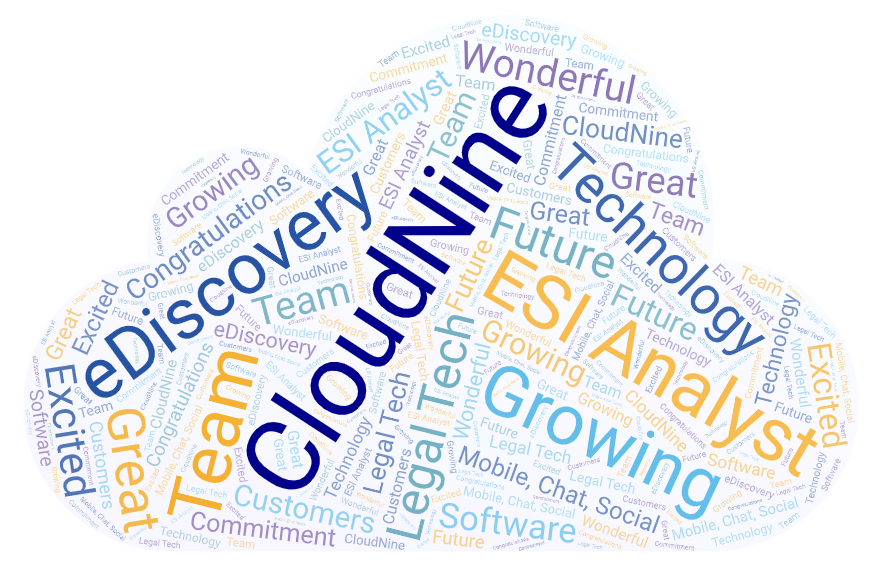
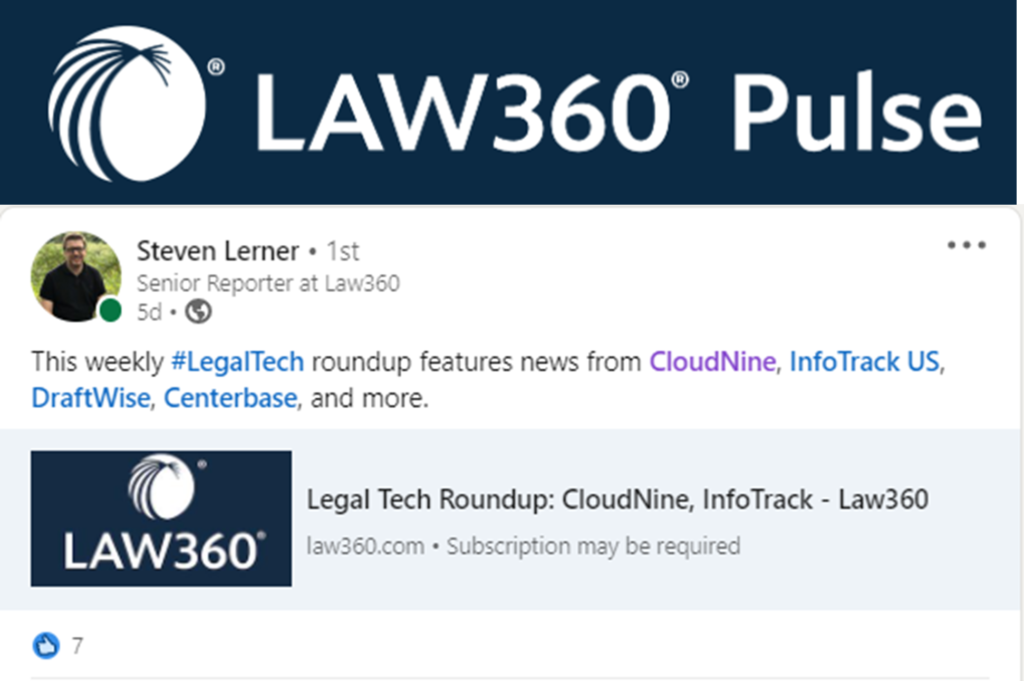



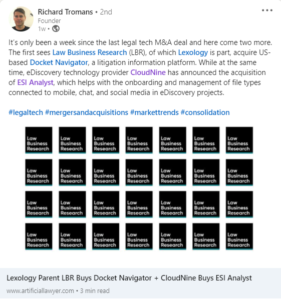
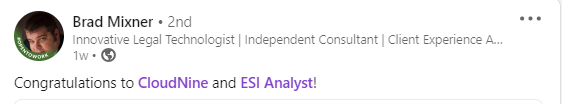
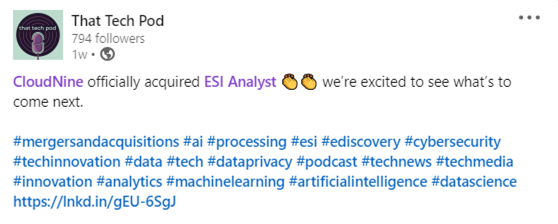
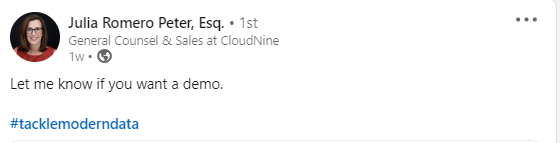

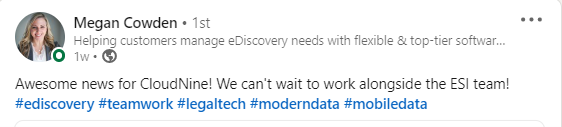
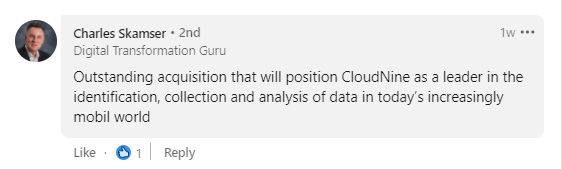
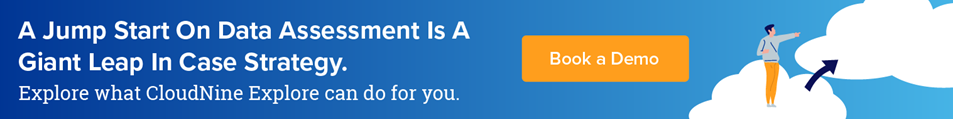
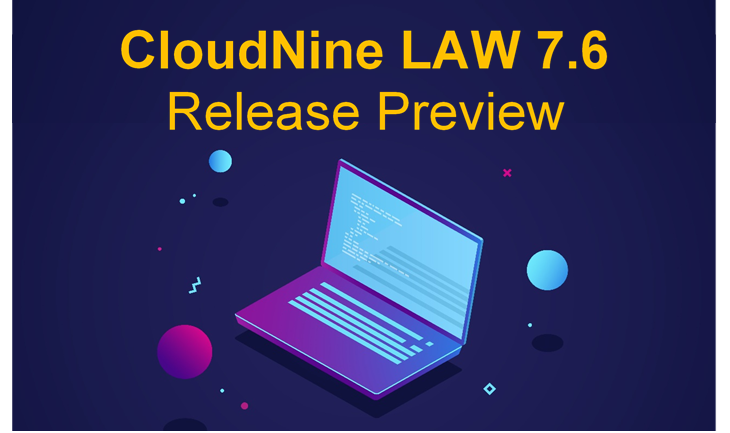
 Focusing on speed, security, simplicity, and services, CloudNine is dedicated to empowering our law firm and LSP clients with proven
Focusing on speed, security, simplicity, and services, CloudNine is dedicated to empowering our law firm and LSP clients with proven 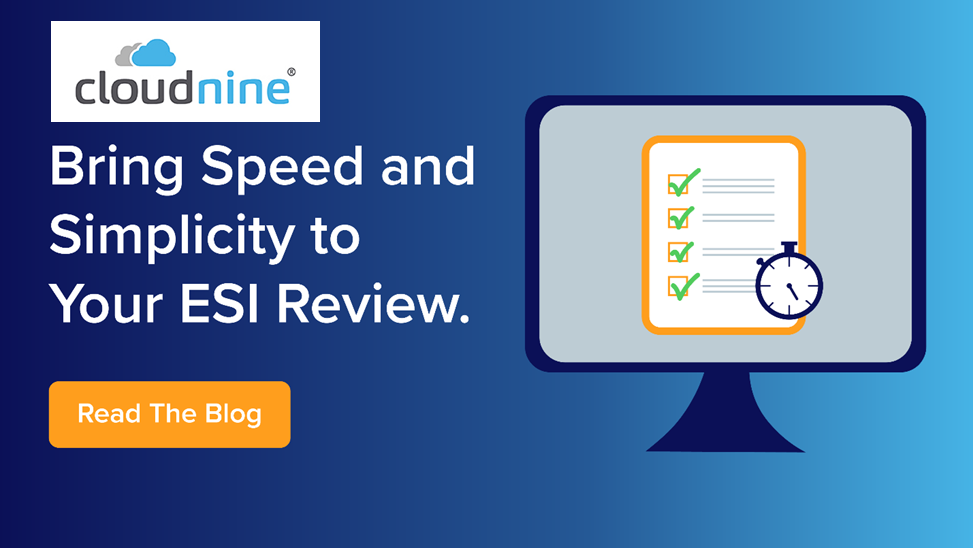



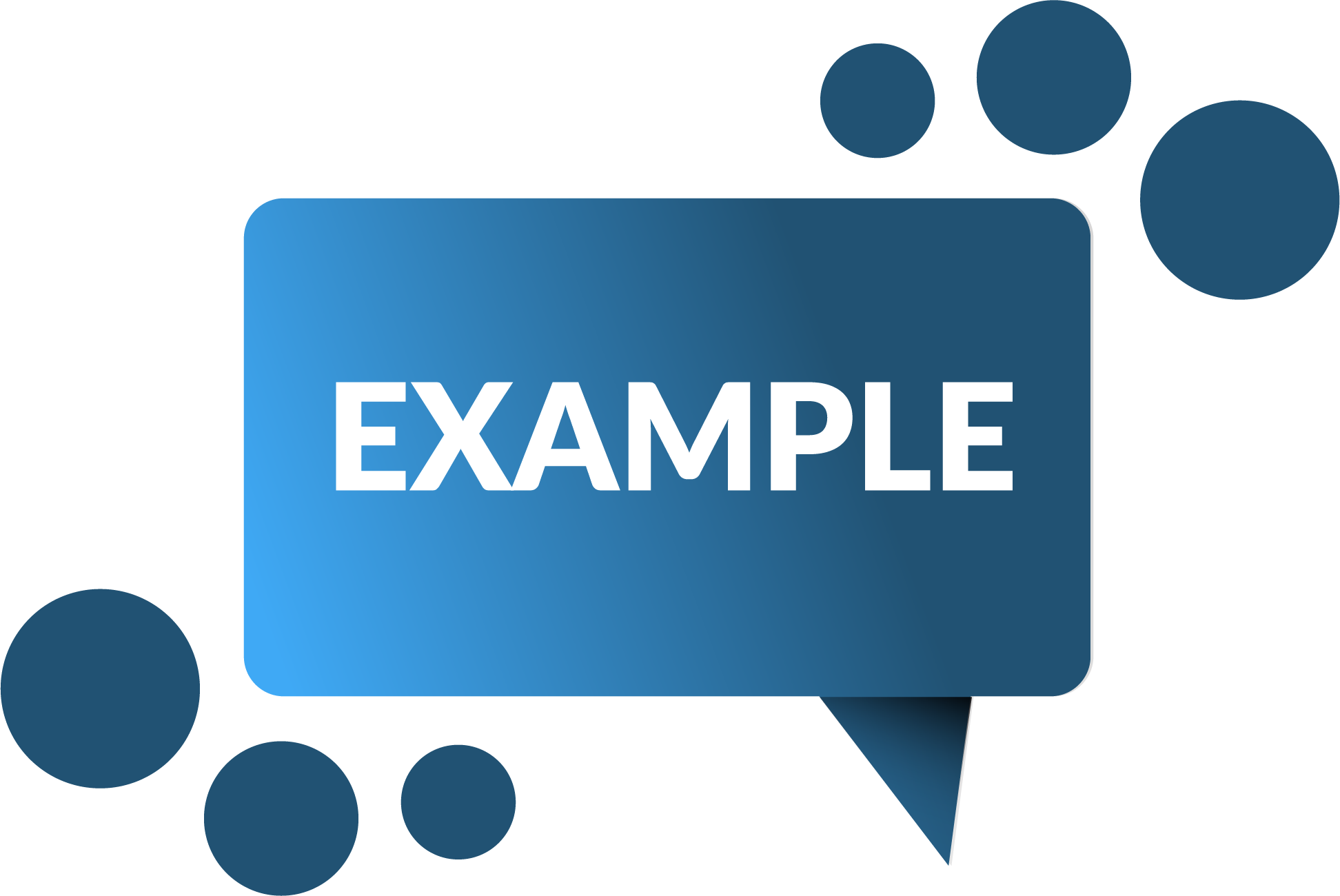 Document production sizes can range from one document to tens or even hundreds of thousands of documents.
Document production sizes can range from one document to tens or even hundreds of thousands of documents.