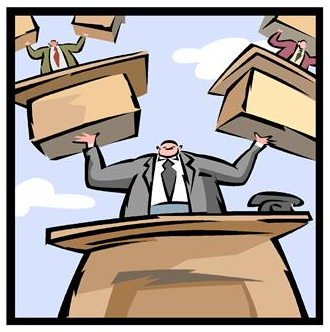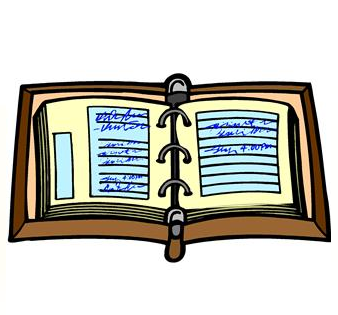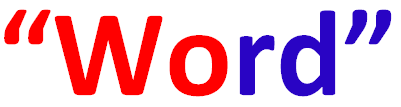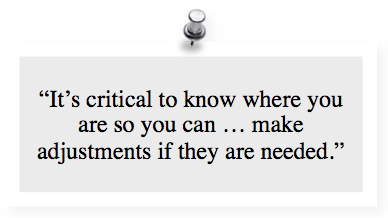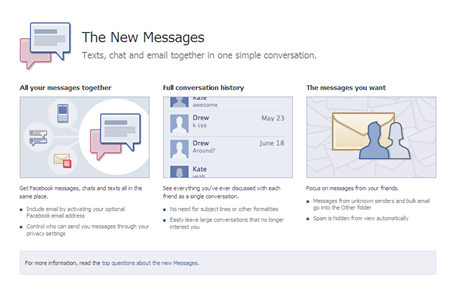eDiscovery Best Practices: Data Mapping for Litigation Readiness

Federal Rule 26(f)–the Meet and Confer rule–requires the parties in litigation to meet at an early stage to discuss the information they have and what they will share. The parties must meet “at least 21 days before a scheduling conference is to be held or a scheduling order is due under Rule 16(b)”, which states that the “judge must issue the scheduling order…within the earlier of 120 days after any defendant has been served with the complaint or 90 days after any defendant has appeared.”.
That means the meet and confer is required 90-100 days after the case has been filed and, at that meeting the parties must disclose to each other “a copy of, or a description by category and location of, all documents, electronically stored information and tangible things that are in the possession, custody or control of the party and that the disclosing party may use to support its claims or defenses” (Rule 26(a)(1)(A)(ii)). That’s not much time to develop a thorough understanding of what data may be potentially responsive to the case.
The best way for organizations to address this potential issue is proactively, before litigation even begins, by preparing a data map. As the name implies, a data map simply provides a guide for legal and IT to the location of data throughout the company and important information about that data, such as the business units, processes and technology responsible for maintaining the data, as well as retention periods for that data. An effective data map should enable in-house counsel to identify the location, accessibility and format of potentially responsive electronically stored information (ESI).
Four tips to creating and maintaining an effective data map:
- Obtain Early “Buy-In”: Various departments within the organization have key information about their data, so it’s important to obtain early “buy-in” with each of them to ensure full cooperation and a comprehensive data map,
- Document and Educate: It’s important to develop logical and comprehensive practices for managing data and provide regular education to employees (especially legal) about the organization’s data management policies so that data is where it is supposed to be,
- Communicate Regularly: Groups need to communicate regularly so that new initiatives that may affect existing data stores or create new ones are known by all,
- Update Periodically: Technology is constantly evolving, employees come and go and terminologies change. Data maps must be reviewed and updated regularly to stay accurate. If you created a data map two years ago and haven’t updated it, it probably doesn’t address new social media sources.
Preparing and maintaining a data map for your organization puts you in a considerably better position to respond quickly when litigation hits.
So, what do you think? Does your organization have a data map? Please share any comments you might have or if you’d like to know more about a particular topic.