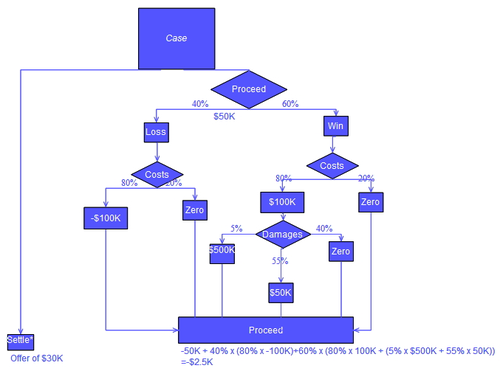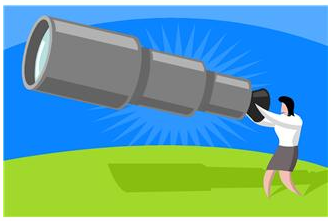Now You Can Weigh in on Principles and Guidelines for Developing and Implementing a Sound eDiscovery Process: eDiscovery Best Practices
The Sedona Conference® has had a busy summer (yes, it’s still technically summer). Last month, they finalized their guide for “possession, custody, or control” as it’s used in Federal Rules 34 and 45 and also issued a Public Comment Version of a new TAR Case Law Primer. Now, they have also issued a Public Comment Version of a new Principles and Guidelines for Developing and Implementing a Sound E-Discovery Process, which is a project of its Working Group on Electronic Document Retention and Production (WG1).
As noted in the Preface, the Commentary “represents the culmination of five years of spirited dialogue within WG1 on a number of sensitive topics that go to the heart of what it means to be a competent advocate and officer of the court in an age of increasing technological complexity. It addresses the tension between the principle of party-controlled discovery, and the need for accountability in the discovery process, by establishing a series of reasonable expectations and by providing practical guidance to meet these competing interests. The overriding goal of the principles and guidelines set forth in this Commentary is to reduce the cost and burden typically associated with modern discovery by helping litigants prepare for – or better yet, avoid altogether – challenges to their chosen discovery processes, and by providing guidance to the courts in the (ideally) rare instances in which they are called upon to examine a party’s discovery conduct.”
The preliminary 55 page PDF guide includes an Introduction and the following 13 principles, which are:
- Principle 1: An e-discovery process is not required to be perfect, or even the best available, but it should be reasonable under the circumstances. When evaluating the reasonableness of an e-discovery process, parties and the court should consider issues of proportionality, including the benefits and burdens of a particular process.
- Principle 2: An e-discovery process should be developed and implemented by a responding party after reasonable due diligence, including consultation with persons with subject-matter expertise, and technical knowledge and competence.
- Principle 3: Responding parties are best situated to evaluate and select the procedures, methodologies, and technologies for their e-discovery process
- Principle 4: Parties may reduce or eliminate the likelihood of formal discovery or expensive and time consuming motion practice about an e-discovery process by conferring and exchanging non-privileged information about that process.
- Principle 5: When developing and implementing an e-discovery process, a responding party should consider how it would demonstrate the reasonableness of its process if required to do so. Documentation of significant decisions made during e-discovery may be helpful in demonstrating that the process was reasonable.
- Principle 6: An e-discovery process should include reasonable validation.
- Principle 7: A reasonable e-discovery process may use search terms and other culling methods to remove ESI that is duplicative, cumulative, or not reasonably likely to contain information within the scope of discovery.
- Principle 8: A review process can be reasonable even if it does not include manual review of all potentially responsive ESI.
- Principle 9: Technology-assisted review should be held to the same standard of reasonableness as any other e-discovery process.
- Principle 10: A party may use any reasonable process, including a technology-assisted process, to identify and withhold privileged or otherwise protected information. A party should not be required to use any process that does not adequately protect its rights to withhold privileged or otherwise protected information from production.
- Principle 11: Whenever possible, a dispute about an e-discovery process should be timely resolved through informal mechanisms, such as mediation between the parties and conferences with the court, rather than through formal motion practice and hearings.
- Principle 12: A party should not be required to provide discovery about its e-discovery process without good cause.
- Principle 13: The court should not decide a motion regarding the adequacy of an e-discovery process without a sufficient factual record. In many instances, such a motion may not be ripe for determination before there has been substantial or complete production.
Principles 1 through 5 are General Principles, 6 through 10 are Specific Applications of the General Principles and 11 through 13 are principles related to Defending the E-Discovery Process.
As usual, the Commentary is free and you can download it here. The Sedona Conference welcomes input on the Commentary through November 15, 2016. Questions and comments regarding the Primer may be sent to comments@sedonaconference.org.
So, what do you think? Will these new principles help organizations implement a sound eDiscovery process? Please share any comments you might have or if you’d like to know more about a particular topic.
Disclaimer: The views represented herein are exclusively the views of the author, and do not necessarily represent the views held by CloudNine. eDiscovery Daily is made available by CloudNine solely for educational purposes to provide general information about general eDiscovery principles and not to provide specific legal advice applicable to any particular circumstance. eDiscovery Daily should not be used as a substitute for competent legal advice from a lawyer you have retained and who has agreed to represent you.