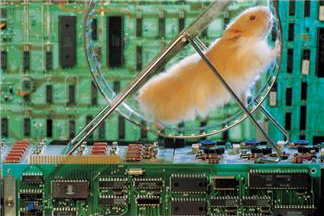Editor’s note: From time to time, we get the opportunity to host a “guest blogger” which not only provides a different perspective to our readers, but also gives me a break from writing for a day! 🙂 Formerly the Vice President of eDiscovery and Information Governance at one of largest biopharmaceutical companies in the world, Ronke Ekwensi is now a Managing Director at Huron Legal, where she helps clients overcome information lifecycle challenges to meet immediate and long-term information governance and eDiscovery goals. Ronke has written a terrific article about her challenge in having to switch eDiscovery providers right after taking over as head of eDiscovery and how she and her team addressed that challenge. Enjoy!
_________________________________
About a month after assuming my role as head of eDiscovery for one of the world’s largest biopharmaceutical companies, I was suddenly forced to change eDiscovery vendors.
The day began with what I thought was a routine business meeting with our existing eDiscovery vendor, a relationship which, until that moment, had been blissful. Five minutes into the meeting, bliss was replaced with shock when I learned that the company’s owners had decided to “get out of the eDiscovery business.”
The experience forcefully taught me the importance of carefully choosing an eDiscovery vendor. Savvy practitioners typically look at vendors’ substantive qualifications such as analytics expertise, review capacity, processing and hosting technology, but do not necessarily look at their underlying stability and are often unprepared to deal with an eventuality like the one I faced.
Following are some lessons I learned from the experience:
1. Communicate internally
The first order of business should be internal communication. Your approach to communication could possibly make or break the success of the transition.
a. With management
It is critical to keep upper management informed. Their data and their litigation are at issue and you do not want them to learn of the situation elsewhere. The communication should be direct and focused; while tempting, this is not the time to be alarmist or adversarial. I chose to simply state the facts and make assurances that my team and I had the situation under control. I committed to deliver to management a fully executable plan within a few days.
b. With affected stakeholders
It is also important to make sure that those affected by the change are kept informed of the situation, including internal stakeholders and outside counsel.
2. Assemble a transition team
Bring together the key team members who will be involved in the transition. I kicked off a small internal team from the law department (both eDiscovery and litigation) and our IT organization.
3. Assess the current state
The transition team’s first order of business should be to assess the full state of affairs. In our case, the team was charged with answering the following questions:
- What data is in the vendor’s possession?
- In what phases of the Electronic Discovery Reference Model (EDRM) is the data?
- Which matters are affected?
- In what stage in the litigation are these matters?
- What is the implication of switching providers mid-matter?
- What are the technical options available for data transfer?
- What are the risks inherent in each option and are they defensible?
Each component of these answers can require technical expertise and legal advice to ensure defensibility.
4. Identify a new eDiscovery partner
“Vendor going out of business” is a very uncomfortable feeling, and it highlighted for me the importance of looking beyond technical and EDRM capabilities in the vendor selection process. A critical part of our selection was the potential vendors’ financial stability, based on a strong balance sheet, diversified products or services, and a diversified client base. We elected not to consider providers for whom a single “anchor client” accounted for more than 50% of their revenue.
Working with our procurement organization, we developed a robust set of objective and subjective criteria with which to evaluate potential providers on their likely longevity. The criteria included:
- Annual eDiscovery services revenue above $25 million.
- Fully verifiable multi-year financial statements (particularly privately held companies)
- At least three favorable client references within our industry
Through the partner selection process, I was skeptical of low priced vendors, privately held companies without financial transparency, and the “new kid in town.” I was not enamoured by flashy presentations of the latest, greatest technology. We ultimately selected a partner that was financially stable and did quality work at a good price point.
5. Transfer active matters
I once worked with a facilities manager who quipped, “the way to get people to reduce the paper in their offices is to move them frequently.” That was certainly true in the digital equivalent of our transition plan. The cost, complexity, and risk of moving over 40 terabytes relating to hundreds of matters necessitated that we develop a strategic approach to data transition. We therefore archived as much data as was practical, based on the direction of the lawyers overseeing the matter and the opportunity to reduce cost. The rest of the data we transitioned to our new platform.
6. Create defensible documentation
My team and I entered this situation at a disadvantage. I was new to the position and my team was completely new. The vendor relationship had been established and most of the data had been transferred before I joined the company. The data related to multi-year matters that had gone through a phased collection process. I was determined that, going forward, we would document our process, both for defensibility and to preserve organizational history. Each action taken for each matter was fully documented and the documentation was preserved as a business record.
Conclusion
While not pleasant at the time, the experience resulted in tremendous benefits in the end. We were able to improve our existing processes, seek opportunities to reduce costs, “clean house,” and select an eDiscovery partner, not just another vendor. I am happy to report that the relationship lasted a long time.
_________________________________
So, what do you think? Have you been forced to suddenly switch eDiscovery providers? If so, how did you handle it? Please share any comments you might have or if you’d like to know more about a particular topic.
Disclaimer: The views represented herein are exclusively the views of the author, and do not necessarily represent the views held by CloudNine Discovery. eDiscoveryDaily is made available by CloudNine Discovery solely for educational purposes to provide general information about general eDiscovery principles and not to provide specific legal advice applicable to any particular circumstance. eDiscoveryDaily should not be used as a substitute for competent legal advice from a lawyer you have retained and who has agreed to represent you.