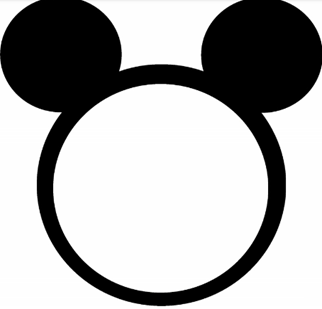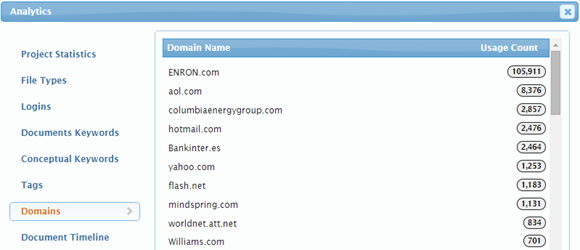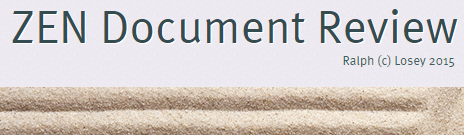DESI Got Your Input, and Here It Is: eDiscovery Trends

Back in January, we discussed the Discovery of Electronically Stored Information (DESI, not to be confused with Desi Arnaz, pictured above) workshop and its call for papers describing research or practice for the DESI VI workshop that was held last week at the University of San Diego as part of the 15th International Conference on Artificial Intelligence & Law (ICAIL 2015). Now, links to those papers are available on their web site.
The DESI VI workshop aims to bring together researchers and practitioners to explore innovation and the development of best practices for application of search, classification, language processing, data management, visualization, and related techniques to institutional and organizational records in eDiscovery, information governance, public records access, and other legal settings. Ideally, the aim of the DESI workshop series has been to foster a continuing dialogue leading to the adoption of further best practice guidelines or standards in using machine learning, most notably in the eDiscovery space. Organizing committee members include Jason R. Baron of Drinker Biddle & Reath LLP and Douglas W. Oard of the University of Maryland.
The workshop included keynote addresses by Bennett Borden and Jeremy Pickens, a session regarding Topics in Information Governance moderated by Jason R. Baron, presentations of some of the “refereed” papers and other moderated discussions. Sounds like a very informative day!
As for the papers themselves, here is a list from the site with links to each paper:
Refereed Papers
- William C. Dimm, Information Retrieval Performance Measurement Using Extrapolated Precision
- Amanda Jones, Marzieh Bazrafshan, Fernando Delgado, Tania Lihatsh and Tamara Schuyler, The Role of Metadata in Machine Learning for Technology Assisted Review
- David J. Marcos, How a Bill Becomes a Bit: Engineering Compliance
- T. Oehrle and E. A. Johnson, Statistical Context Analysis and Search Quality
- Jeremy Pickens, An Exploratory Analysis of Control Sets for Measuring E-Discovery Progress
- James A. Sherer, Jenny Le and Amie Taal, Big Data Discovery, Privacy, and the Application of Differential Privacy Mechanisms
- David van Dijk, David Graus, Zhaochun Ren, Hans Henseler and Maarten de Rijke, Who is Involved? Semantic Search for E-Discovery
Position Papers
- Thomas I. Barnett, Away with Words: The Myths and Misnomers of Conventional Search Strategies and the Search for Meaning in eDiscovery
- Christopher H Paskach, F. Eli Nelson and Matthew Schwab, The Case for Technology Assisted Review and Statistical Sampling in Discovery
- Sandra Serkes, The Larger Picture: Moving Beyond Predictive Coding for Document Productions to Predictive Analytics for Information Governance
- Yasu Robert Wasem Yoshii, The State of IG in Japan and an Unexplored Approach to Opening Up the Conservative Corporations
If you’re interested in discovery of ESI, Information Governance and artificial intelligence, these papers are for you! Kudos to all of the authors who submitted them. Over the next few weeks, we plan to dive deeper into at least a few of them.
So, what do you think? Did you attend DESI VI? Please share any comments you might have or if you’d like to know more about a particular topic.
Disclaimer: The views represented herein are exclusively the views of the author, and do not necessarily represent the views held by CloudNine. eDiscovery Daily is made available by CloudNine solely for educational purposes to provide general information about general eDiscovery principles and not to provide specific legal advice applicable to any particular circumstance. eDiscovery Daily should not be used as a substitute for competent legal advice from a lawyer you have retained and who has agreed to represent you.