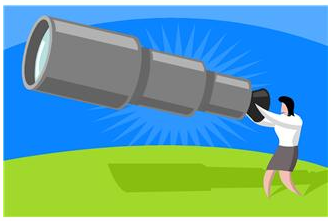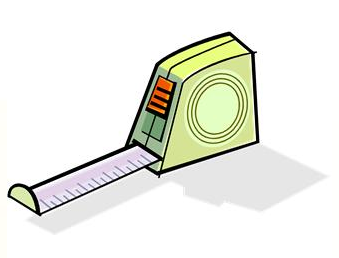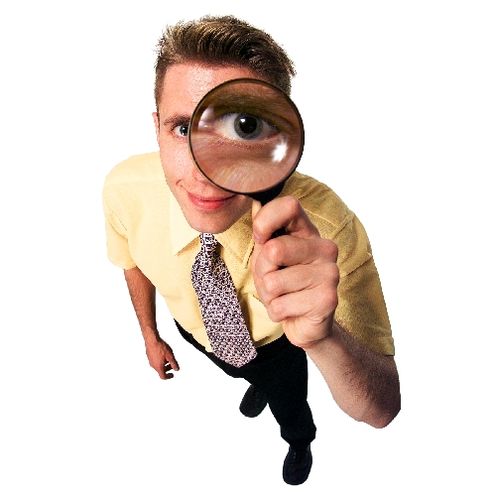Alon Israely, Esq., CISSP of BIA: eDiscovery Trends

This is the third of the 2015 LegalTech New York (LTNY) Thought Leader Interview series. eDiscovery Daily interviewed several thought leaders at LTNY this year and generally asked each of them the following questions:
- What are your general observations about LTNY this year and how it fits into emerging trends? Do you think American Lawyer Media (ALM) should consider moving LTNY to a different time of year to minimize travel disruptions due to weather?
- After our discussion last year regarding the new amendments to discovery provisions of the Federal Rules of Civil Procedure, additional changes were made to Rule 37(e). Do you see those changes as being positive and do you see the new amendments passing through Congress this year?
- Last year, most thought leaders agreed that, despite numerous resources in the industry, most attorneys still don’t know a lot about eDiscovery. Do you think anything has been done in the past year to improve the situation?
- What are you working on that you’d like our readers to know about?
Today’s thought leader is Alon Israely. Alon is the Manager of Strategic Partnerships at Business Intelligence Associates, Inc. (BIA) and currently leads the Strategic Partner Program at BIA. Alon has over eighteen years of experience in a variety of advanced computing-related technologies and has consulted with law firms and corporations on a variety of technology issues, including expert witness services related to computer forensics, digital evidence management and data security. Alon is an attorney and a Certified Information Systems Security Professional (CISSP).
What are your general observations about LTNY this year and how it fits into emerging trends? Do you think American Lawyer Media (ALM) should consider moving LTNY to a different time of year to minimize travel disruptions due to weather?
I didn’t get to spend as much time on the floor and in the sessions as I would like because, for me, LTNY has become mostly meetings. On the one hand, that doesn’t help me answer your question as completely as I could but, on the other hand, it’s good for ALM because it shows that there’s business being conducted. A big difference between this year and last year (which may be reflective of our activity at BIA, but others have said it as well), is that there has been more substantive discussions and deal-making than in the past. And, I think that’s what you ultimately want from an industry conference.
Also, and I’m not sure if this is because of attrition or consolidation within the industry, but there seems to be more differentiation among the exhibitors at this year’s show. It used to be that I would walk around LegalTech with outside investors who are often people not from the industry and they would comment that “it seems like everybody does the same thing”. Now, I think you’re starting to see real differentiation, not just the perception of differentiation, with exhibitors truly offering solutions in niche and specialized areas.
As for whether ALM should consider moving the show, absolutely! It seems as though the last few years that has been one of the conversation topics among many vendors as they’re setting up before LegalTech as they ask “why is this happening again” with the snow and what-not. We’ve certainly had some logistics problems the past couple of years.
I do think there is something nice about having the show early in the year with people having just returned from the holidays, getting back into business near the beginning of Q1. It is a good time as we’re not yet too distracted with other business, but I think that it would probably be smart for ALM to explore moving LTNY to maybe the beginning of spring. Even a one-month move to the beginning of March could help. I would definitely keep the show in New York and not move the location; although, I would think that they could consider different venues besides the Hilton without affecting attendance. While some exhibitors might say keep it at this time of year to coordinate with their release schedules, I would say that’s a legacy software answer. Being in the SaaS world, we have updates every few weeks, or sooner, so I think with the new Silicon Valley approach to building software, it shouldn’t be as big a deal to match a self- created release schedule. Marketing creates that schedule more than anything else.
After our discussion last year regarding the new amendments to discovery provisions of the Federal Rules of Civil Procedure, additional changes were made to Rule 37(e). Do you see those changes as being positive and do you see the new amendments passing through Congress this year?
I think that they’re going to pass Congress. I’ve been focusing on the changes related to preservation as it seems that most noteworthy cases, especially those involving Judge (Shira) Scheindlin, involve a preservation mistake somewhere. For us at BIA, we feel the Rules changes are quite a validation of what we’re doing with respect to requiring counsel to meet early to discuss discovery issues, and to force the issue of preservation to the forefront. Up until these changes, only savvy and progressive counsel were focused on how legal hold and preservation was being handled and making sure, for example, that there wasn’t some question eight months down the road about some particular batch of emails. The fact that it is now codified and that’s part of the pre-trial “checklist” is very important in creating efficiencies in discovery in general and it’s great for BIA, frankly, because we build preservation software. It validates needing an automated system in your organization which will help you comply.
Last year, most thought leaders agreed that, despite numerous resources in the industry, most attorneys still don’t know a lot about eDiscovery. Do you think anything has been done in the past year to improve the situation?
I hate to sound pessimistic, and obviously I’m generalizing from my experience, but it feels like attorneys are less interested in learning about eDiscovery and more interested in being able to rely on some sort of solution, whether that solution is software or a service provider, to solve their problems. It’s a little bit of a new “stick your head in the sand” attitude. Before, they ignored it; now, they just want to “find the right wrench”. It’s not always just one wrench and it’s not that easy. It is important to be able to say “we use this software and that software and this vendor and here’s our process” and rely on that, but the second step is to understand why you are relying on that software and that vendor. I think some lawyers will just say “great, I’ll buy this software or hire this vendor and I’m done” and check that check box that they now have complied with eDiscovery but it’s important to do both – to purchase the right software or hire the right vendor AND to understand why that was done.
Certainly, vendors may be part of the problem – depending upon how they educate. At BIA, we promote TotalDiscovery as a way of not having to worry about your preservation issues, not having data “fall through the cracks” and that you’ll have defensible processes. We do that but, at the same time, we also try to educate our clients too. We don’t just say “use the software and you’re good to go”, we try to make sure that they understand why the software benefits them. That’s a better way to sell and attorneys feel better about their decision to purchase software when they fully understand why it benefits them.
What are you working on that you’d like our readers to know about?
As I already mentioned, BIA has TotalDiscovery, our SaaS-based preservation software and we are about to release what we call “real-time processing”, which effectively allows for you to go from defensible data collections to searching that collected data in minutes. So, you can perform a remote collection and, within a few minutes of performing that collection, already start to perform eDiscovery caliber searches on that data. We call it the “time machine”. In the past, you would send someone out to collect data, they would bring it back and put it into processing software, then they would take the processed data and they’d search it and provide the results to the attorneys and it would be a three or four week process.
Instead, our remote collection tool lets you collect “on the fly” from anywhere in the world without the logistics of IT, third-party experts and specialized equipment and this will add the next step to that, which is, after collecting the data in a forensically sound manner, almost immediately TotalDiscovery will allow you to start searching it. This is not a local tool – we’re not dropping agents onto someone’s machine to index the entire laptop, we’re collecting the data and, using the power of the cloud and new technology to validate and index that data at super high speeds so that users (corporate legal departments and law firms) can quickly perform searches, view the documents and the hit highlights, as well as tag and export documents and data as needed. It changes the way that the corporate user handles ECA (early case assessment). They get defensible collection and true eDiscovery processing in one automated workflow. We announced that new release here at LegalTech, we’ll be releasing it in the next few weeks and we’re very excited about it.
Thanks, Alon, for participating in the interview!
And to the readers, as always, please share any comments you might have or if you’d like to know more about a particular topic!
Disclaimer: The views represented herein are exclusively the views of the author, and do not necessarily represent the views held by CloudNine. eDiscovery Daily is made available by CloudNine solely for educational purposes to provide general information about general eDiscovery principles and not to provide specific legal advice applicable to any particular circumstance. eDiscoveryDaily should not be used as a substitute for competent legal advice from a lawyer you have retained and who has agreed to represent you.