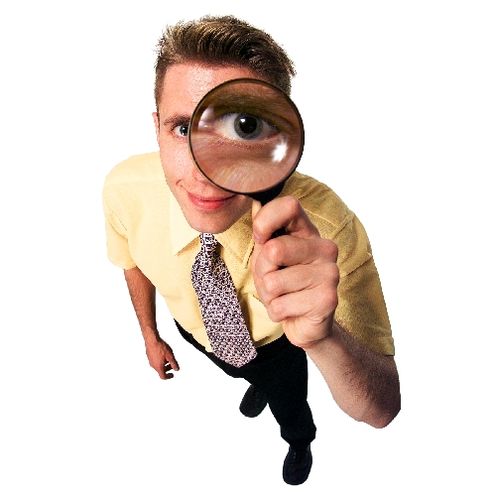The Grossman-Cormack Glossary of Technology Assisted Review – eDiscovery Resources

Do you know what a “Confidence Level” is? No, I’m not talking about Tom Brady completing football passes in coverage. How about “Harmonic Mean”? Maybe if I hum a few bars? Gaussian Calculator? Sorry, it has nothing to do with how many Tums you should eat after a big meal. No, the answer to all of these can be found in the new Grossman-Cormack Glossary of Technology Assisted Review.
Maura Grossman and Gordon Cormack are educating us yet again with regard to Technology Assisted Review (TAR) with a comprehensive glossary that defines key TAR-related terms and also provides some key case references, including EORHB, Global Aerospace, In Re: Actos:, Kleen Products and, of course, Da Silva Moore. The authors of the heavily cited article Technology-Assisted Review in E-Discovery Can Be More Effective and More Efficient Than Exhaustive Manual Review have provided a new reference document that may help many in the industry understand key TAR concepts better. Or, at least recognize key terms associated with TAR. This is version 1.01, published just this month and clearly intended to evolve over time. As the authors note in the Preamble:
“The introduction of TAR into the legal community has brought with it much confusion because different terms are being used to refer to the same thing (e.g., ‘technology assisted review,’ ‘computer-assisted review,’ ‘computer-aided review,’ ‘predictive coding,’ and ‘content based advanced analytics,’ to name but a few), and the same terms are also being used to refer to different things (e.g., ‘seed sets’ and ‘control sample’). Moreover, the introduction of complex statistical concepts, and terms-of-art from the science of information retrieval, have resulted in widespread misunderstanding and sometimes perversion of their actual meanings.
This glossary is written in an effort to bring order to chaos by introducing a common framework and set of definitions for use by the bar, the bench, and service providers. The glossary endeavors to be comprehensive, but its definitions are necessarily brief. Interested readers may look elsewhere for detailed information concerning any of these topics. The terms in the glossary are presented in alphabetical order, with all defined terms in capital letters.
In the future, we plan to create an electronic version of this glossary that will contain live links, cross references, and annotations. We also envision this glossary to be a living, breathing work that will evolve over time. Towards that end, we invite our colleagues in the industry to send us their comments on our definitions, as well as any additional terms they would like to see included in the glossary, so that we can reach a consensus on a consistent, common language relating to technology assisted review. Comments can be sent to us at mrgrossman@wlrk.com and gvcormac@uwaterloo.ca.”
Live links, with a Table of Contents, in a (hopefully soon) next iteration will definitely make this guide even more useful. Nonetheless, it’s a great resource for those of us that have bandied around these terms for some time.
So, what do you think? Will this glossary help educate the industry and help standardize use of the terms? Or will it lead to one big “Confusion Matrix”? (sorry, I couldn’t resist) Please share any comments you might have or if you’d like to know more about a particular topic.
Disclaimer: The views represented herein are exclusively the views of the author, and do not necessarily represent the views held by CloudNine Discovery. eDiscoveryDaily is made available by CloudNine Discovery solely for educational purposes to provide general information about general eDiscovery principles and not to provide specific legal advice applicable to any particular circumstance. eDiscoveryDaily should not be used as a substitute for competent legal advice from a lawyer you have retained and who has agreed to represent you.