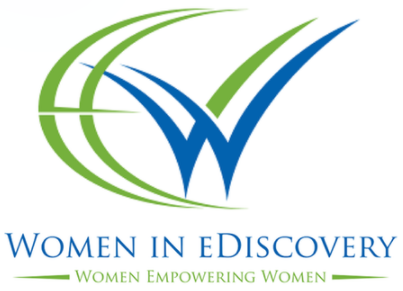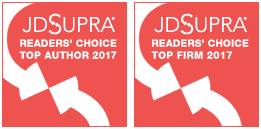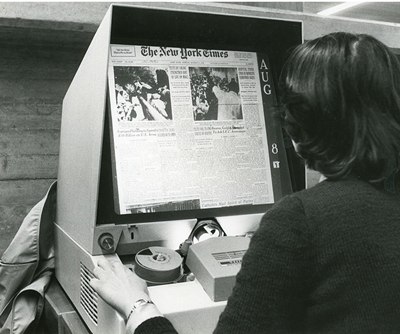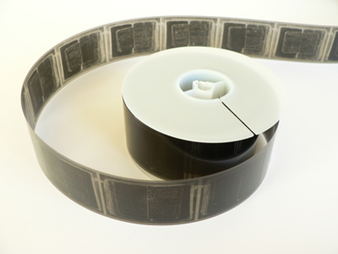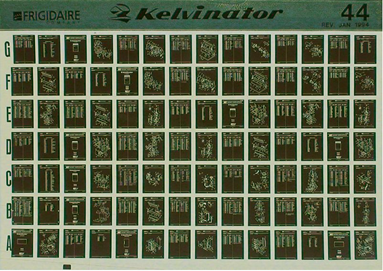During the recent ILTACON conference (wrap-up post about the conference here), I had an opportunity to speak with several thought leaders that are involved with various educational initiatives in the eDiscovery industry, which spurred an idea to conduct a thought leader interview series of leaders within those organizations. So, I will be publishing interviews with those thought leaders over the next few weeks. Unlike the annual LegalTech New York (LTNY) interviews, I won’t be publishing a schedule for these (I’m actually still trying to line up a couple of those interviews post-show), but you will see them sprinkled in with regular blog posts over the next few weeks.
Today’s thought leaders are Janice Jaco and Brandye Fenn of the Legal Technology Core Competencies Certification Coalition (LTC4). ACEDS’ 2015 eDiscovery Person of the Year, Janice, is the senior eDiscovery Project Manager for boutique litigation powerhouse Keesal, Young & Logan (KYL). Janice’s professional volunteer work includes extensive involvement in authoring LTC4’s eDiscovery Core Competency, participation in ACEDS’ CEDS Exam Standard Setting Exercise, and updating ACEDS’ University online content. Janice also plays an important role in shaping the “KYL Keeps You Learning” Framework, which has produced two ILTA Distinguished Peer Award winners and has led to KYL being the first firm in the world to pass the Procertas’ Legal Technology Assessment in 2015 as well as the first-ever recipient of ACEDS Law Firm e-Discovery Department of the Year award in 2016.
Brandye is the Litigation Support Manager at Ford Harrison LLP. With more than 28 years’ of law firm experience as a litigation paralegal, Brandye is responsible for managing eDiscovery projects for the firm’s 20+ offices, nationally. In 2011, she founded the FordHarrison Litigation Support Department and, through her extensive knowledge of eDiscovery best practices and industry standards, established and implemented new review and processing workflows and procedures. She is responsible for the oversight and management of the firm’s litigation technology and provides technical guidance to attorneys and clients on all phases of the EDRM and leads the firm’s e-discovery budgeting, forecasting, and technology initiatives. In 2015, she provided a cost benefit analysis in support of implementing an innovative cost-recovery model for recouping the firm’s litigation support services which gave clients better control over their eDiscovery project costs while allowing the firm to remain competitive with the latest technology.
Both Janice and Brandye were members of a team of litigation support professionals charged with developing the eDiscovery Core Competency (ECC) Learning Plan of LTC4. Over a 21-month period, the team collaborated and created scenario-based training modules to define the core competency standards for attorneys and legal professionals required to measure e-discovery competency.
For those readers who haven’t heard of it, what can you tell us about LTC4?
Janice: In 2010, a group of like-minded industry people got together and realized that they were creating content and training materials and learning guidelines independently. They thought that it would be great if they pooled resources together to respond to client demand for proof of efficiency and competency and did that by pooling resources across the industry to create industry standard competencies that could be the basis for that proof, which would be the certification. From that genesis, LTC4 was born. Today, there are now ten learning plans, including the new Electronic Discovery Core Competency learning plan that has just been peer reviewed and released.
Firms are free to develop their own training programs around those learning plans. Then, a trainer at a firm could submit documentation demonstrating that a certain user in the firm has completed the training program associated with a particular learning plan and receive a certification.
There are vendors who train to the program and provide the LTC4 certification. I can tell you that we have been utilizing our certifications in responses to requests for proposal from clients and potential clients. We feel that this “proof learning” is a great way to attract and retain clients, so, from a business perspective, we feel that the ROI is there.
Brandye: I think clients are also adopting it. They are going to their outside counsel and saying if we’re doing this, we want you to show us that you can do this as well, and that you have a base level of knowledge. Whether the law firms were required to do this by their clients or whether they felt like they needed to do this just on their own, either way it’s become a great marriage.
Janice: I think the law firm that’s proactive and can be on (if not the “bleeding edge”) the leading edge of these changes will be in the best position for continuing to thrive and maintaining its market position. You don’t want to be that firm waiting for the client to tell you that you need to do it.
Brandye: Or be asked for it in an RFP where you have to say, “Well, that’s part of our plan for next year.”
You have mentioned the eDiscovery learning plan, what are the others?
Janice: They are: Legal Documents, Managing Documents and E-mails, Collaborating with Others: E-Mailing and Sharing Documents, Time and Billing, Road Warriors, Data, Reports and Exhibits, Security, Working with Clients (CRM), Presentations and eDiscovery/eDisclosure. You can find out more about the learning plans at http://www.ltc4.org/learning-plans/.
Since we’re an eDiscovery blog, our readers would be specifically interested in the eDiscovery plan. What can you tell me about that plan that was just released?
Brandye: I was part of the group that developed the plan and it took us 21 months. It was such a blur of fun and camaraderie (laughs) and multiple phone calls and Google docs. What we did was try to approach it from a standpoint of things you need to know, things you should know and things you must know. Then we flipped it and determined, for each of those things, who needs to know it and why.
When I started this process, I did not know anything about LTC4. Bonnie Beuth (Chair of LTC4) called, explained what the project was about and asked if I’d like to help. I agreed to help and talk to others about it and, the next thing you know, I was locked in and responsible for deliverables. The process was so collegial, with everybody addressing the problems from a unique standpoint. We even had someone from the UK, Andrew Haslam, to provide an international perspective. And, it was one of the most enlightening experiences.
Janice: It was for me too.
Brandye: I learned so much. You’re “stuck in a bubble” in your own world of your processes, your workflow, your people and what they know and don’t know. Working with people in the group you get a lot of different perspectives on how they do things, which can be quite a bit different from how you do them. It’s really fantastic to get those different perspectives and it really made a true believer out of me.
We took it in steps, eDiscovery steps, and tried to keep it grouped to the EDRM workflow – loosely – and also real-world scenarios. Such as, what happens when you receive data and what happens when you need to produce a group of documents? So, we took real world problems and worked to identify solutions to those problems. We worked to identify what an attorney should do, what a paralegal should do, what a lit support person should do – and took it to its natural conclusion in each of those sections.
Janice: In my experience, there is sometimes a disconnect between what attorneys think they need to know to be competent and what lit support managers like Brandye and I think they need to know to be competent.
Brandye: Or even what the courts think they need to know to be competent. I’ve heard Judge Peck say dozens of times to attorneys this is what you need to know and they sometimes still don’t recognize it.
Janice: For example, they sometimes need reminders to pursue FRCP Rule 502(d) orders in federal court cases where significant email volumes are expected to be produced. The task is not necessarily one that presents as part of the standard litigation workflow.
Brandye: Or they’re still doing “drive by” meet and confers.
Janice: So, I googled to try to find something similar and the only thing that I found that was remotely close to the ECC Learning Plan was the EDRM Talent Matrix, which talks about tasks in eDiscovery and the different talent typically best suited to performing these tasks. For example, the lawyer isn’t usually the person pushing the buttons to get a production out. In the course of working with lawyers and our clients), I try to explain why I think an approach, tool or process is the best fit for the current case or scenario. Over the years I have had team members question why I think my recommendation is the best one and even whether they need to know that. A learning plan like this one is a way to validate your recommended people, process and technology so lawyers can competently supervise my work and even clients could validate the workflow and recommendations. Governing bodies like the American Bar Association or the California State Bar are being clear that you don’t have to be able to do all ediscovery tasks yourself, but you’re going to have to be able to effectively supervise someone like me to ensure that I’m doing the right thing for the clients in the most efficient, just and speedy way.
So, for the first time ever, we had a group of like-minded thought leaders collectively building something that we all could agree at the end was a collection of basic skills needed to execute these ediscovery scenarios. There’s nothing like that in the industry.
Brandye: You can talk about rules and work processes, but putting them in context of scenarios and what to do in those scenarios is key. It helps people match their situation to what they’re supposed to do, so they can say “I’ve been in this situation before and I know exactly what they’re talking about and I know exactly what to do.”
Janice: It enables people to say “I’ve had this scenario before, but I’ve never had these nine steps to address it in this way before like I do now.” I think trainers everywhere are going to be so relieved to see something that backs up what they’ve been saying to lawyers for years. Sometimes, like it is with kids when they listen to a teacher in school after they’ve been told the same thing over and over again by their parents–you don’t necessarily listen to the ones closest to you. You need a credible outside source to reinforce what internal people have been saying. Attorneys sometimes just need to hear it from someone else before they believe it. And, that’s what the lesson plans provide.
How does one become a member of LTC4?
Janice: You can go to the LTC4 site here for more information on how to join and access the online application. It’s easy for any law firm to join. There is a membership fee which is based on size of firm. There are also rates and plans for law schools, non-profit organizations and vendors. And, you get access to all of the learning plans when you join.
Brandye: And, it’s not just about the learning plans, it’s a truly collaborative organization. You also get support from LTC4 and from the members within the organization. If you’re working in an area, for example, labor employment law, you can reach out to that community for assistance.
Janice: For example, security is one of the learning plans and mobile security is an important topic. There are members who have that expertise who support you and help you create documentation through the certification, which you can then use to market yourself to clients and the prove you have the skills in cybersecurity.
Thanks, Janice and Brandye, for participating in the interview!
And to the readers, as always, please share any comments you might have or if you’d like to know more about a particular topic!
Disclaimer: The views represented herein are exclusively the views of the author, and do not necessarily represent the views held by CloudNine. eDiscovery Daily is made available by CloudNine solely for educational purposes to provide general information about general eDiscovery principles and not to provide specific legal advice applicable to any particular circumstance. eDiscovery Daily should not be used as a substitute for competent legal advice from a lawyer you have retained and who has agreed to represent you.