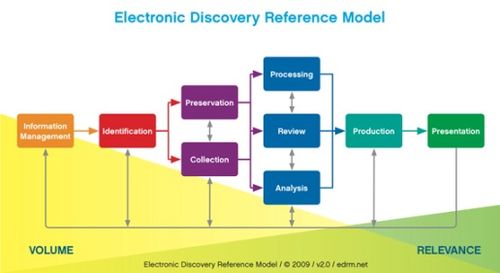Five Reasons to Outsource Litigation Support – eDiscovery Best Practices

When you’re Jackson Lewis and your firm’s national eDiscovery counsel is noted eDiscovery expert and founder of the new Electronic Discovery Best Practices (EDBP.com) (as well as previous thought leader interviewee on this blog) Ralph Losey, it would make sense that you would want to handle all of your litigation support work in house. Right? Wrong.
As Losey writes in the Law Technology News article Five Reasons to Outsource Litigation Support, in June, Jackson Lewis “decided to outsource to a vendor all of our nonlegal electronic data discovery work that our litigation support department had been providing to our clients.” Losey identifies five reasons “[b]ased on our experience” why your organization should consider outsourcing.
- Core Competency: Losey asks the question “Why should you own and operate a nonlegal e-discovery business within your walls under the guise of a litigation support department?” Collection, forensic analysis, processing, database creation and other related tasks are highly technical, nonlegal tasks that are the core competency of eDiscovery vendors, not law firms. Losey notes that aside from the outsourcing of document review, the eDiscovery market is not “engaged in the practice of law”.
- Complexity: Losey notes that eDiscovery work “is not equivalent to making copies, as some lawyers think, and should not be done in-house, especially when there are so many good companies that specialize in this kind of work.” Would you go to a general practitioner for heart bypass surgery? Some tasks are best performed by specialists.
- Cost Savings: Keeping a litigation support business staffed with qualified people and current with hardware and software technology is expensive – it also adds considerably to firm overhead. Losey notes that you “cannot give lawyers yesterday’s technology and expect them to compete.” Would you give your attorneys out of date books on state and federal statutes for practicing law? He also says “you can leverage your mass buying power and negotiate a low rate for all of your clients” that use your selected vendor. Frankly, I’m surprised more firms don’t consider this – it’s a win-win for all as many vendors are willing to discount services for continual business.
- Risk: Losey states that “[m]istakes can happen, especially when a firm is operating outside of its core competency” and that firms often build the risk into their rates, which can penalize clients who don’t use the nonlegal services. Again, giving the work to the organization best qualified to perform the work – the eDiscovery vendor – only makes sense.
- Ethics: The Comment to ABA Model Rule of Professional Responsibility 5.7 says, “When a lawyer performs law-related services or controls an organization that does so, there exists the potential for ethical problems.” Just because “everyone does it” doesn’t make it right. Losey notes that some ethical issues can be raised by outsourcing as well, but that’s true of any profession and that Jackson Lewis uses “whatever vendor the client wants” with direct billing from vendor to client. Most vendors like that arrangement as well, it streamlines on time payment of invoices to the vendor for work performed.
So, what do you think? How does your organization handle litigation support? Do you outsource it or do you handle it in house? Please share any comments you might have or if you’d like to know more about a particular topic.
Disclaimer: The views represented herein are exclusively the views of the author, and do not necessarily represent the views held by CloudNine Discovery. eDiscoveryDaily is made available by CloudNine Discovery solely for educational purposes to provide general information about general eDiscovery principles and not to provide specific legal advice applicable to any particular circumstance. eDiscoveryDaily should not be used as a substitute for competent legal advice from a lawyer you have retained and who has agreed to represent you.