Is Technology Assisted Review Older than the US Government? – eDiscovery Trends
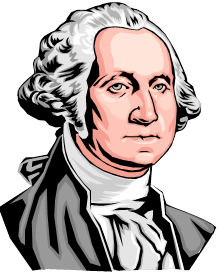
A lot of people consider Technology Assisted Review (TAR) and Predictive Coding (PC) to be new technology. We attempted to debunk that as myth last year after our third annual thought leader interview series by summarizing comments from some of the thought leaders that noted that TAR and PC really just apply artificial intelligence to the review process. But, the foundation for TAR may go way farther back than you might think.
In the BIA blog, Technology Assisted Review: It’s not as new as you think it is, Robin Athlyn Thompson and Brian Schrader take a look at the origins of at least one theory behind TAR. Called the “Naive Bayes classifier”, it’s based on theorems that were essentially introduced to the public in 1812. But, the theorems existed quite a bit earlier than that.
Bayes’s theorem is named after Rev. Thomas Bayes (who died in 1761), who first showed how to use new evidence to update beliefs. He lived so long ago, that there is no known widely accepted portrait of him. His friend Richard Price edited and presented this work in 1763, after Bayes’s death, as An Essay towards solving a Problem in the Doctrine of Chances. Bayes’ algorithm remained unknown until it was independently rediscovered and further developed by Pierre-Simon Laplace, who first published the modern formulation in his 1812 Théorie analytique des probabilities (Analytic theory of probabilities).
Thompson and Schrader go on to discuss more recent uses of artificial intelligence algorithms to map trends, including Amazon’s More Like This functionality that Amazon uses to recommend other items that you may like, based on previous purchases. That technology has been around for nearly two decades – can you believe it’s been that long? – and is one of the key factors for Amazon’s success over that time.
So, don’t scoff at the use of TAR because it’s “new technology”, that thinking is “naïve”. Some of the foundation statistical theories for TAR go further back than the birth of our country.
So, what do you think? Has your organization used technology assisted review on a case yet? Please share any comments you might have or if you’d like to know more about a particular topic.
Disclaimer: The views represented herein are exclusively the views of the author, and do not necessarily represent the views held by CloudNine Discovery. eDiscoveryDaily is made available by CloudNine Discovery solely for educational purposes to provide general information about general eDiscovery principles and not to provide specific legal advice applicable to any particular circumstance. eDiscoveryDaily should not be used as a substitute for competent legal advice from a lawyer you have retained and who has agreed to represent you.








