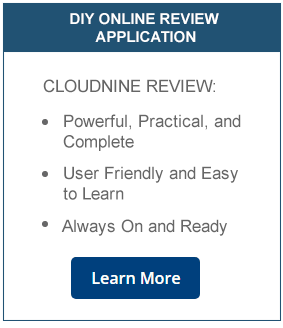In litigation, knowing the full picture is the only way to effectively represent your clients. The only problem is most of the story is often stored on electronic devices like smartphones, laptops, or tablets.
While eDiscovery can be dated back to 1981 and the first substantial use of email in litigation (Governors of United State Postal Service v. United States Postal Rate Commission), integrating newer, modern data types like text messages, computer activity, and financial data, has been a bit more challenging. These challenges relate back to how eDiscovery has historically worked and why modern data sources don’t fit nicely into that process.
When eDiscovery was introduced with email and electronic documents as the primary source of information, simple messages and documents were sufficient to tell the story in a linear document review workflow. But, with sophisticated technology like Slack, chat applications and smartphone messaging where communications occur in real time, the conversion to documents for review hinders a proper evidence analysis.
Making sense of all that data only works when it is presented in the way it was originally communicated. The old documentation process simply doesn’t provide the insight you need to leverage modern data in litigation.

Case Study 1: Tackling Disparate Modern Data from Multiple Sources
No matter how small or large your case is, reviewing modern data can be challenging. Between smartphones, laptops, social media apps, and other connected devices, there’s a plethora of data to sift through to find the evidence you need to support your case. This process becomes even more complicated when the data is presented through the lens of traditional eDiscovery meaning, in traditional document format. What once worked for simple electronic communications no longer tells the whole story within complex, real-time and editable messaging technologies like WhatsApp, Slack and social media.
So what happens when you have to produce data from hundreds of international sources, and need it to tell the story of what actually happened? Let’s look at a case study of a construction company who had to do exactly that.
The Problem:
One of the largest construction companies in the world required the collection of modern data from 300 international sources. While the sheer number of sources was a challenge in itself, the real difficulty was working with disparate data from so many different sources.
Each business unit within the company used different technology so data had to be collected from a vast number of sources – local desktops, laptops, smartphones, tablets, and backup servers.
Plus, because so many BYOD devices were used, legal, data privacy, IT, and risk & compliance departments had to be consulted throughout the collection and review process to ensure no U.S. or international privacy laws were broken.
The Solution:
Ultimately, our client needed to understand who said or did what, and when. Basic documents with communications from readily available sources wouldn’t be enough, because they couldn’t easily identify the critical timeline of events or the intentions of each party. In the end, CloudNine ESI’s actor normalization function was the key to finding the evidence needed.
The Results:
By matching specific individuals to different aliases and phone numbers, attorneys were able to identify a handful of photos shared from the vast amount of data collected that proved the construction company was at fault. These photos were presented to the court in the form of inline bubble messaging that was easy to read and view. To learn more about this use case, click here.
Case Study 2: Overcoming the Personal Device eDiscovery Challenge
There’s an expected, inherent trust between a company and its employees which means employees typically won’t do work that’s a conflict of interest with their current employer. Unfortunately, that trust is sometimes broken by actors that take advantage of their position.
The Problem:
When a heavy equipment manager became the target of a moonlighting case that cost his company money, attorneys were discouraged when they couldn’t find any evidence of wrongdoing. There were no documents, emails, or invoices to be found through traditional eDiscovery.
The Solution:
Fortunately, the key to the case was the manager’s smartphone.
By gaining access to his phone, attorneys were able to secure tens of thousands of text messages directly related to the case. This helped them discover how he operated his illegal side hustle. They also learned he was sharing confidential, copyrighted, and proprietary information through photos sent via text message.
The Results:
Through CloudNine ESI Analyst, attorneys were able to create conversation threads which were easy to review and produce. These threads not only helped them identify other involved parties, but let them produce messages, including embedded images, videos, GIFs, and emojis.
Without the ability to review and analyze the bad actor’s smartphone data, the case likely would not have gone forward.
To learn more about this use case, click here.

Case Study 3: Protecting Company Data with Modern eDiscovery
The average American holds 12 jobs in their lifetime so it’s safe to say you will lose employees from time to time. Whether purposeful or accidental, the odds are good their personal devices will contain confidential or proprietary information when they walk through the door for the final time.
So what if you could examine their devices and remove all sensitive material before they left?
The Problem:
An employee spent six months working from home on a personal laptop before announcing his resignation to work for a competitor. If the employee was allowed to leave without a device review, he’d likely be leaving with documents that would benefit both him and his new employer.
Whether he would ever used those documents or not, chances are he’d find himself in the middle of a long, expensive trade secrets case which would also impact his new employer.
The Solution:
The representatives of the employee’s current company needed a way to access his personal laptop and identify any confidential or proprietary documents to be destroyed before he went to work for their competitor. They sought out a solution to easily identify these risks to protect their company, the employee and the employee’s future company.
The Results:
With CloudNine ESI Analyst, company representatives were able to access his personal laptop, create a chain of custody and review the data found on it. This allowed them to find confidential and proprietary data and remove it before the employee left for his new position, protecting all parties involved.
By doing this in advance, you preserve the data and protect it without relying on your employees to remember if they have sensitive information on their devices or not.
To learn more about this use case, click here.
CloudNine ESI Analyst – A Modern eDiscovery Solution for Modern Data Review
While most law firms, corporations, and LSPs are challenged to review modern data through traditional eDiscovery tools, they struggle to pull the true value out of the data. Each text and corporate chat message are recreated as stand-alone documents, leaving you to piece them all together like a giant legal jigsaw puzzle with missing pieces and others that simply don’t fit the storyline.
With a robust and flexible modern eDiscovery tool like CloudNine ESI Analyst, you have access to alternative data to help you put the puzzle together through linear storytelling that creates a digital trail of evidence, including some of these popular sources:
- Text messages (SMS and MMS)
- Call logs
- Voicemails
- Messenger applications (Slack, Teams, WhatsApp, Messenger, etc.)
- Computer activity
- Financial transactions
- Geolocation
Modernize your investigations and litigation by effectively managing the data in a single platform instead of wasting time managing a menagerie of documents in siloed systems.
Every case is unique and requires you to find the facts and context to tell the complete story. Contact CloudNine and learn how we can help you leverage all the data to get to the truth of the matter. Contact us to learn more.