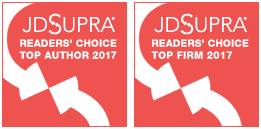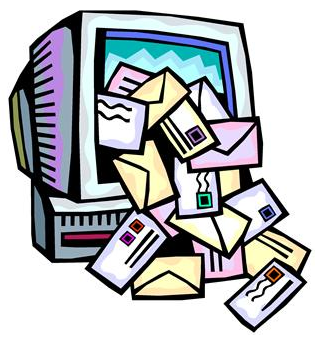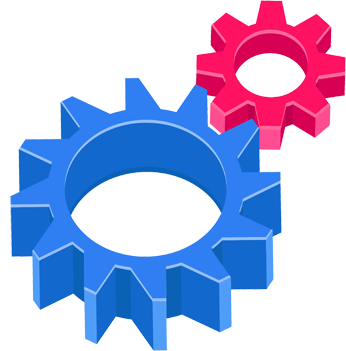This is the first of the 2016 LegalTech New York (LTNY) Thought Leader Interview series. eDiscovery Daily interviewed several thought leaders at LTNY this year to get their observations regarding trends at the show and generally within the eDiscovery industry. Unlike previous years, some of the questions posed to each thought leader were tailored to their position in the industry, so we have dispensed with the standard questions we normally ask all thought leaders.
Today’s thought leader is Brad Jenkins of CloudNine™. Brad has over 20 years of experience as an entrepreneur, as well as 15 years leading customer focused companies in the litigation technology arena. Brad also has authored several articles on document management and litigation support issues, and has appeared as a speaker before national audiences on document management practices and solutions. He’s also my boss! :o)
What are your general observations about LTNY this year and how it compared to other LTNY shows that you have attended?
Again this year, LTNY seemed reasonably well attended. Thankfully, we didn’t have the weather and travel issues that we had the past few years, so that probably helped boost attendance. And, the Hilton Lobby Lounge was back this year, so that provided an additional location to meet, though most of our meetings were in our suite. Though I was really busy and didn’t get much chance to attend sessions, I understand that they were very good as always. I did notice a drop in the number of exhibitors again this year and the exhibit hall did seem to be less crowded. One colleague of mine who exhibited indicated that the number of leads he received at the show dropped about 30 percent from last year, so that’s consistent with my own observations and those of my colleagues.
For me, LTNY has become as much about the meetings with colleagues and business partners as it is about the show itself. CloudNine had meetings practically booked throughout the show, with various people including industry analysts, partners and potential partners and clients and prospects. Because it is the biggest show of the year, most people in the industry attend, so it’s an ideal opportunity to meet face to face and move business relationships along further. Sometimes, there is just no substitute for in-person meetings to further business relationships and to communicate your message to other business colleagues.
What about general industry trends? Are there any notable trends that you’ve observed?
Certainly one trend that I have noticed, as others have certainly noticed, is the accelerated consolidation within our industry within the provider community and the growth of investment of outside venture capital firms in our industry. Just in the past couple of months, we have seen Huron Legal acquired by Consilio (which received a major investment from Shamrock Capital Advisors a few months before that), Millnet acquired by Advanced Discovery, Orange Legal acquired by Xact Data Discovery and Kiersted Systems acquired by OmniVere. Rob Robinson does a terrific job of tracking mergers, acquisitions and investments in our industry and, according to his list, there have been eleven significant acquisitions and investments in just the past three months!
Another noticeable trend in the industry is the clear trend toward automation within eDiscovery. You wrote about it earlier this year and, like you, I believe that the age of automation is here. Some have dismissed the term “automation” as a marketing term, but I can’t think of a better term to describe the transformation of tasks that used to require a high degree of manual intervention and supervision to a point where little, if any, human involvement is necessary. We’ve seen it for years through automation of review with technology assisted review techniques such as clustering and predictive coding and we have begun to see use of some artificial intelligence techniques on the information governance side. Now, we are seeing automation of the processing of data to get it into a review platform and cloud-based providers (including CloudNine) automating that process.
Having been in the legal technology industry for many years, I have really seen an evolution of technology offerings in the marketplace. At the beginning, I saw applications that were originally developed for other purposes being adapted for eDiscovery and those solutions were incomplete. As the market developed, there started to be applications that were specifically designed for eDiscovery and those solutions were an improvement, but they were designed for isolated processes, such as collection or processing or review, with no automation of tasks. The next generation of solutions were designed for eDiscovery and designed for task integration, but still adapted for task automation – some of those are the most popular solutions in the market today. The new solutions – the “fourth generation” technology offerings are not only designed for eDiscovery and designed for task integration, they’re designed for task automation as well.
Many people say that if you want to tell where an industry is heading, follow the money. In the past several months, you’ve seen providers like Logikcull and Everlaw that emphasize automation receive significant capital investments and, just before LTNY, you saw Thomson Reuters announce a new platform where automated processing is a key component. It’s clear that big money is being invested in the growing automation sector of the industry. You can get on the bus, or you can get run over by the bus. As a provider that has been committed to simplified eDiscovery automation for several years now, CloudNine is on the bus and we feel that we have an excellent “seat” on that bus and are well positioned to help usher eDiscovery into the automation age.
What are you working on that you’d like our readers to know about?
Well, since I was just talking about fourth generation technology solutions, it seems appropriate to discuss how CloudNine has gotten to the point where we are in that evolution. About 3 1/2 years ago at CloudNine, we looked at our legacy platform that had been in place since the early 2000s and was on version 14. Our clients were happy with the platform overall, but we realized that if we were going to stay competitive as the market evolved, our legacy platform wasn’t going to be able to support those future needs. So, we made the decision to almost completely start from scratch and re-develop our platform from the ground up, using the latest technology with an eye toward a truly simplified eDiscovery automation approach. The platform that you see today via the user interface is just the tip of the iceberg of the overall solution – behind it is a series of workflows to accomplish various tasks. For example, there are 34 distinct workflows (our CTO and co-founder Bill David calls them “cascading buckets“ that enable the workflows to scale) just in our Discovery Client application that enables clients to upload and process data into our CloudNine review platform. This modularized approach of putting together re-usable workflows enables us to both scale and adapt as needed to meet changing client needs and positions us well for the future.
We feel that CloudNine is the leader in simplifying eDiscovery automation. We do this through what we call the 4 S’s: Speed, Simplicity, Security and Services. Clients, even brand new clients, can be up and running in five minutes (Speed) through their ability to sign up for their own account and upload and process their own data. We recently had a brand new client who signed up for an account, uploaded and processed 27 GB of Outlook PST files (which amounted to over 300,000 emails and attachments) and culled out nearly two-thirds of the collection via HASH deduplication and irrelevant domain culling – all within 24 hours without ever having to speak to a CloudNine representative! The ease of use (Simplicity) of the platform through the wizard-based client application for uploading data and a browser independent review module enables our clients to get up to speed with no more than an hour (or less) of training required.
Our approach to Security is unique as well – we operate within a protected cloud, not a public cloud, where the clients know that their data will be located on our servers in a Tier IV data center that is located 5 minutes from our offices. This data center hosts data for nine of the top Fortune 20 corporations and was instrumental in us being selected over a year ago by a Fortune 150 corporation to host their data. Finally, what makes us unique are the Services that we provide to support the software and automation – in addition to the software that we provide to help automate the eDiscovery process, we also provide managed services ranging from forensic collection to data conversion to technical advice and eDiscovery best practices and managed document review. This enables our clients to rely on one provider for all of their services needs – as opposed to software-only providers that would have to outsource those services to a third party.
We believe that the combination of Speed, Simplicity, Security and Services enables CloudNine to provide the simplified eDiscovery automation approach that our clients want. It’s an exciting time in our industry and CloudNine is excited to be forefront in its continued evolution, as we have been for the last 13 years!
Thanks, Brad, for participating in the interview!
And to the readers, as always, please share any comments you might have or if you’d like to know more about a particular topic!
Disclaimer: The views represented herein are exclusively the views of the author, and do not necessarily represent the views held by CloudNine. eDiscovery Daily is made available by CloudNine solely for educational purposes to provide general information about general eDiscovery principles and not to provide specific legal advice applicable to any particular circumstance. eDiscovery Daily should not be used as a substitute for competent legal advice from a lawyer you have retained and who has agreed to represent you.