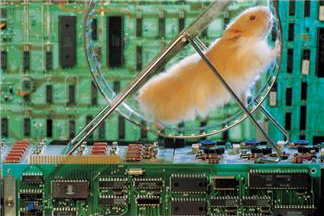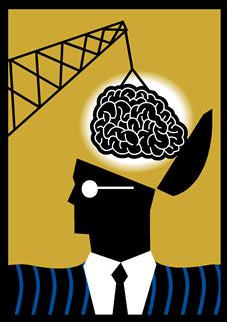This is the ninth of the 2014 LegalTech New York (LTNY) Thought Leader Interview series. eDiscoveryDaily interviewed several thought leaders after LTNY this year (don’t get us started) and generally asked each of them the following questions:
- What significant eDiscovery trends did you see at LTNY this year and what do you see for 2014?
- With new amendments to discovery provisions of the Federal Rules of Civil Procedure now in the comment phase, do you see those being approved this year and what do you see as the impact of those Rules changes?
- It seems despite numerous resources in the industry, most attorneys still don’t know a lot about eDiscovery? Do you agree with that and, if so, what do you think can be done to improve the situation?
- What are you working on that you’d like our readers to know about?
Today’s thought leader is Tom O’Connor. Tom is a nationally known consultant, speaker and writer in the area of computerized litigation support systems. A frequent lecturer on the subject of legal technology, Tom has been on the faculty of numerous national CLE providers and has taught college level courses on legal technology. Tom’s involvement with large cases led him to become familiar with dozens of various software applications for litigation support and he has both designed databases and trained legal staffs in their use on many of the cases mentioned above. This work has involved both public and private law firms of all sizes across the nation. Tom is the Director of the Gulf Coast Legal Technology Center in New Orleans.
What significant eDiscovery trends did you see at LTNY this year and what do you see for 2014?
In my opinion, LegalTech has become a real car show. There are just too many vendors on the show floor, all saying they do the same thing. Someone at the show tallied it up and determined that 38% of the exhibitors were eDiscovery vendors. And, that’s just the dedicated eDiscovery vendors – there are other companies like Lexis, who do other things, but half of their booth was focused on eDiscovery. The show has sections of the booths down one long hall with sales people standing in front of each section and it’s like “running the gauntlet” when you walk by them. It’s a bit overwhelming.
Having said that, a lot of people were still getting stuff done, but they were doing so in the suites either at the hotel or across the street. I saw a lot of good B-to-B activities off the sales floor and I think you can get more done with the leads that you get if you can get them off the sales floor in a more sane environment. At the same time, if you’re not at the show, people question you. They’ll say “hey, what happened to the wombat company?” So, being at the show still helps, at least with name recognition.
One trend that has been going on for a while is that “everybody under the sun” is doing eDiscovery or says that they’re doing eDiscovery. The phenomenal growth of the number of eDiscovery vendors of all sizes surprises me. We see headlines about providers getting bought out and some companies acquiring other companies, but it seems like every time one gets acquired, two more take its place. That surprised me as I expected to see more stratification, but did not. Not that buyouts aren’t occurring, but there’s just so much growth in the space that the number of players is not shrinking.
Another trend that I noticed which puzzled me until I walked around the show and realized what was going on, is the entry of companies like IBM and Xerox into the eDiscovery space. It puzzled me until I took a good look at their products and realized that the trend is to get more throughput in processing. Our data sets are getting so big. A terabyte is just not that unusual anymore. Two to five terabytes is becoming typical in large cases. 500 GB to 1 terabyte is becoming more common, even in a small case. Being able to process 5 to 10 GB an hour isn’t cutting it anymore and I saw more pressure on vendors to process up to a terabyte (or even more) per day. So, it makes sense that companies like IBM and Xerox are going to get into the big data space for corporate clients because they’re already there and they have the horsepower. So, I see the industry focused on different ways to speed up ingestion and processing of data.
That has been accompanied by another trend: pricing pressures. Providers are starting to offer deals like $20 per GB all in with hosting, processing, review, unlimited users, etc. From the other end of the spectrum of companies like IBM and Xerox are small technology companies, coming not from legal but from a very high-end technology background, looking to apply their technology skills in the eDiscovery space and offering really discounted prices. I’ve seen a lot of that and we started to see it last year, with providers starting to offer project pricing and getting away from a per GB pricing model. I think we’re going to see more and more of that as the year goes along. I hesitate to use the word “commoditized” because I don’t think it is. It’s not like scanning – every eDiscovery job is different with the types of files you have and what you want to accomplish. But, there will certainly be a big push to lower the pricing from what we’ve been seeing for the 1-3 years and I think you’re going to see some pretty dramatic price cuts with pressure from new players coming into the market and increased competition.
With new amendments to discovery provisions of the Federal Rules of Civil Procedure now in the comment phase, do you see those being approved this year and what do you see as the impact of those Rules changes?
I’ve been astonished that after the first wave of comments last fall that there has been little or no public comments or even discussion in the media about the rules changes. The public comment period closes tomorrow (Tom was interviewed on February 14) and you know the saying “March comes in like a lion and goes out like a lamb”? That seems to be how it is with the end of the comment period. I think I saw one article mentioning the fact that the comments were closing this week. It has been a surprising non-issue to me.
For that reason, I think the rules changes will go through. I don’t think there has been a concerted effort to speak out against them. As I understand it, the rules still won’t be enacted until 2016 because they still have to go back to the committee and through Congress and through the Supreme Court. It’s a really lengthy period which allows for intervention at a number of different steps. But, I haven’t seen any concerted effort mounted to talk against them, though Judge Scheindlin has been quite adamant in her comments. My personal feeling is that we didn’t need the new rules. I think they benefit the corporate defense world and change some standards. Craig Ball pointed out in a column last year that they don’t even address the issue of metadata, which is problematic. I don’t think we needed the rules changes, quite frankly. And, I wrote a column about that last year. In a world where I hear commentators and judges say that 90% of the attorneys that appear in front of them still don’t understand ESI or how things work, clearly if they don’t understand the current rules, why do we need rules changes? Let’s get people up to speed on what they’re supposed to be doing now before we worry about fine tuning it. I understand the motivation behind getting them enacted from the people who are pushing for them, why they wanted them and I suspect they will pretty much go through as written.
It seems despite numerous resources in the industry, most attorneys still don’t know a lot about eDiscovery? Do you agree with that and, if so, what do you think can be done to improve the situation?
I absolutely agree with that. I think the obvious remedy is to educate them where lawyers get educated, which is in law schools and I think the law schools have been negligent, if not grossly negligent, in addressing that issue. Browning Marean and I went around to the different law schools to try to get them to sponsor a clinic or educational program in this area eight or nine years ago and were rebuffed. Even to this day, though there are some individuals that are teaching classes at individual law schools, with the exception of a new program at Northeastern, there has been no curriculum devoted to technology as part of the regular law school curriculum.
Even the programs that have sprung up: the wonderful job that Craig Ball and Judge Facciola does at Georgetown Law School is sponsored by their CLE department, not the law school itself. Michael Arkfeld has a great program that he does for three days down at the Sandra Day O’Connor law school in Arizona State University (covered on the blog here). But, it’s a three day program, not a course, not a curriculum. It’s not a focus in the curriculum of the actual law school itself. We’ve had “grass roots” efforts spring up with Craig’s and Michael’s efforts, what Ralph Losey and his son Adam have been doing, as well as a number of people at the local level with CLE programs. But, the fact is that lawyers get educated in law schools and if you really want to solve this, you make it as part of the curriculum at law schools.
There has always been an attitude on the part of law schools. As Browning and I were told by the dean of a top flight law school several years ago, “we train architects, not carpenters”. I myself was referred to, face-to-face, by a group of law professors as a “tradesman”. They said “Gee, Tom, this proposal is a great idea, but why would we trust the education of our students to a tradesman like you?” There’s this sort of disdainful academic outlook on anything that involves the hands-on use of computers and that’s got to change. Judge Rosenthal said that “we have to change the paradigm” on how we handle things. Lawyers and judges alike have to look at things differently and all of us need to adjust how we look at the world today. Because it’s not just a legal issue, it’s a social issue. Society has changed how it manufactures, creates and stores information/data/documents. Other professional areas have caught onto that and legal education has really lagged behind.
I mentioned the eDiscovery Institute at Georgetown Law School, which happens every June. But, they cap the attendants at about 60. Do the math, there are about a million lawyers in the country and if you’re only going to educate 60 per year, you’ll never get there. I also think that bar associations could be much more forthright in education in this area and requiring it. Judicial pressure is having the best results – judges are requiring some sort of certification of competence in this area. I know of several Federal judges who require the parties to state for the record that they’re qualified to address eDiscovery. Some of the pilot projects that have sprung up, like the one at the University of Chicago, are going to require a self-certifying affidavit of competence (assuming they pass) stating that you’re qualified to talk about these issues. Judges are expecting lawyers, regardless of how they learn it, to know what they’re talking about with regard to technology and not to waste the court’s time.
What are you working on that you’d like our readers to know about?
I just recently published a new guide on Technolawyer, titled LitigationWorld Quick Start Guide to Mastering Ediscovery (and covered on this blog here). There are a lot of beginner’s guides to eDiscovery, but this one doesn’t really focus on eDiscovery, it focuses on technology, answering questions like: How do computers work? What are bits, bytes, RAM, what’s a gigabyte, what’s a terabyte, etc.
I literally had a discussion about an hour ago with a client for whom we have a big case going on in Federal court and there’s a large production, over a terabyte being processed by our opponents in the case right now. I asked the client how much paper he thought that was and he had no idea. The next time we start arguing cost in front of the judge, I’m going to bring in a chart that says a gigabyte is X number of pages of paper so that it has some meaning to them. So, I think it’s really important to explain these basic concepts, and we in the technology world forget quite a bit how little many lawyers know about technology. So the guide is designed to talk about how electronic media stores data, how that data is retrieved and explains some of the common terms and phrases used in the physical construction and workings of a computer. Before you even start talking about eDiscovery, you need to have an understanding of how computers work and how they find data and where data can reside. We throw around terms like “slack space” and “metadata” casually without realizing that not everyone understands those terms. This guide is meant to address that knowledge gap.
I’m continuing some of my case work, of course. Lastly, I recently joined a company called Cavo, which is bringing a new eDiscovery product to market that I’m excited about. Busy as always! And, of course, there are always good things going on in New Orleans!
Thanks, Tom, for participating in the interview!
And to the readers, as always, please share any comments you might have or if you’d like to know more about a particular topic!
Disclaimer: The views represented herein are exclusively the views of the author, and do not necessarily represent the views held by CloudNine Discovery. eDiscoveryDaily is made available by CloudNine Discovery solely for educational purposes to provide general information about general eDiscovery principles and not to provide specific legal advice applicable to any particular circumstance. eDiscoveryDaily should not be used as a substitute for competent legal advice from a lawyer you have retained and who has agreed to represent you.