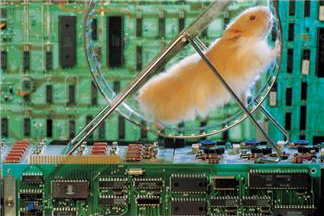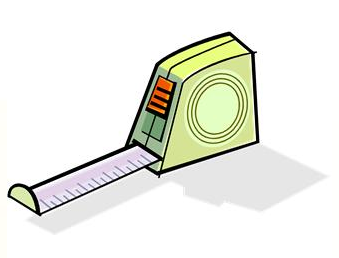2014 eDiscovery Case Law Yhttps://cloudnine.com/ediscoverydaily/case-law/2014-ediscovery-case-law-year-in-review-part-3/ear in Review, Part 3

As we noted yesterday and the day before, eDiscoveryDaily published 93 posts related to eDiscovery case decisions and activities over the past year, covering 68 unique cases! Yesterday, we looked back at cases related to eDiscovery cost sharing and reimbursement, fee disputes and production format disputes. Today, let’s take a look back at cases related to privilege and inadvertent disclosures, requests for social media, cases involving technology assisted review and the case of the year – the ubiquitous Apple v. Samsung dispute.
We grouped those cases into common subject themes and will review them over the next few posts. Perhaps you missed some of these? Now is your chance to catch up!
PRIVILEGE / INADVERTENT DISCLOSURES
There were a couple of cases related to privilege issues, including one where privilege was upheld when the plaintiff purchased the defendant’s seized computer at auction! Here are two cases where disclosure of privileged documents was addressed:
Privilege Not Waived on Defendant’s Seized Computer that was Purchased by Plaintiff at Auction: In Kyko Global Inc. v. Prithvi Info. Solutions Ltd., Washington Chief District Judge Marsha J. Pechman ruled that the defendants’ did not waive their attorney-client privilege on the computer of one of the defendants purchased by plaintiffs at public auction, denied the defendants’ motion to disqualify the plaintiff’s counsel for purchasing the computer and ordered the plaintiffs to provide defendants with a copy of the hard drive within three days for the defendants to review it for privilege and provide defendants with a privilege log within seven days of the transfer.
Plaintiff Can’t “Pick” and Choose When it Comes to Privilege of Inadvertent Disclosures: In Pick v. City of Remsen, Iowa District Judge Mark W. Bennett upheld the magistrate judge’s order directing the destruction of an inadvertently-produced privileged document, an email from defense counsel to some of the defendants, after affirming the magistrate judge’s analysis of the five-step analysis to determine whether privilege was waived.
SOCIAL MEDIA
Requests for social media data in litigation continue, though there were not as many disputes over it as in years past (at least, not with cases we covered). Here are three cases related to social media data:
Plaintiff Ordered to Produce Facebook Photos and Messages as Discovery in Personal Injury Lawsuit: In Forman v. Henkin, a Motion to Compel was granted in part for a defendant who requested authorization to obtain records of the plaintiff’s private postings to Facebook.
Plaintiff Ordered to Re-Open Social Media Account for Discovery: In Chapman v. Hiland Operating, LLC, while noting that he was “skeptical” that reactivating the plaintiff’s Facebook account would produce any relevant, noncumulative information, North Dakota Magistrate Judge Charles S. Miller ordered the plaintiff to “make a reasonable, good faith attempt” to reactivate her Facebook account.
Order for Financial Records and Facebook Conversations Modified Due to Privacy Rights: In Stallings v. City of Johnston City, Illinois Chief District Judge David R. Herndon modified an earlier order by a magistrate judge in response to the plaintiff’s appeal, claiming that the order violated the privacy rights of the plaintiff, and of minor children with whom the plaintiff had held conversations on Facebook.
TECHNOLOGY ASSISTED REVIEW
Technology assisted review continued to be discussed and debated between parties in 2014, with some disputes involving how technology assisted review would be conducted as opposed to whether it would be conducted at all. Courts continued to endorse technology assisted review and predictive coding, even going so far as to suggest the use of it in one case. Here are six cases involving the use of technology assisted review in 2014:
Court Rules that Unilateral Predictive Coding is Not Progressive: In In Progressive Cas. Ins. Co. v. Delaney, Nevada Magistrate Judge Peggy A. Leen determined that the plaintiff’s unannounced shift from the agreed upon discovery methodology, to a predictive coding methodology for privilege review was not cooperative. Therefore, the plaintiff was ordered to produce documents that met agreed-upon search terms without conducting a privilege review first.
Court Rules in Dispute Between Parties Regarding ESI Protocol, Suggests Predictive Coding: In a dispute over ESI protocols in FDIC v. Bowden, Georgia Magistrate Judge G. R. Smith approved the ESI protocol from the FDIC and suggested the parties consider the use of predictive coding.
Court Sides with Defendant in Dispute over Predictive Coding that Plaintiff Requested: In the case In re Bridgepoint Educ., Inc., Securities Litigation, California Magistrate Judge Jill L. Burkhardt ruled that expanding the scope of discovery by nine months was unduly burdensome, despite the plaintiff’s request for the defendant to use predictive coding to fulfill its discovery obligation and also approved the defendants’ method of using search terms to identify responsive documents for the already reviewed three individual defendants, directing the parties to meet and confer regarding the additional search terms the plaintiffs requested.
Though it was “Switching Horses in Midstream”, Court Approves Plaintiff’s Predictive Coding Plan: In Bridgestone Americas Inc. v. Int’l Bus. Mach. Corp., Tennessee Magistrate Judge Joe B. Brown, acknowledging that he was “allowing Plaintiff to switch horses in midstream”, nonetheless ruled that that the plaintiff could use predictive coding to search documents for discovery, even though keyword search had already been performed.
Court Approves Use of Predictive Coding, Disagrees that it is an “Unproven Technology”: In Dynamo Holdings v. Commissioner of Internal Revenue, Texas Tax Court Judge Ronald Buch ruled that the petitioners “may use predictive coding in responding to respondent’s discovery request” and if “after reviewing the results, respondent believes that the response to the discovery request is incomplete, he may file a motion to compel at that time”.
Court Opts for Defendant’s Plan of Review including TAR and Manual Review over Plaintiff’s TAR Only Approach: In Good v. American Water Works, West Virginia District Judge John T. Copenhaver, Jr. granted the defendants’ motion for a Rule 502(d) order that merely encouraged the incorporation and employment of time-saving computer-assisted privilege review over the plaintiffs’ proposal disallowing linear privilege review altogether.
APPLE V. SAMSUNG
Every now and then, there is a case that just has to be covered. Whether it be for the eDiscovery related issues (e.g., adverse inference sanction, inadvertent disclosures, eDiscovery cost reiumbursement) or the fact that billions of dollars were at stake or the fact that the case earned its own “gate” moniker, the Apple v. Samsung case demanded attention. Here are the six posts (just from 2014, we have more in previous years) about this case:
Quinn Emanuel Sanctioned for Inadvertent Disclosure, Samsung Escapes Sanction: California Magistrate Judge Paul S. Grewal has now handed down an order on motions for sanctions against Samsung and the Quinn Emanuel law firm in the never-ending Apple v. Samsung litigation for the inadvertent disclosure of confidential agreements that Apple had with Nokia, Ericsson, Sharp and Philips – now widely referred to as “patentgate”.
Apple Can’t Mention Inadvertent Disclosure in Samsung Case: Back in January, Quinn Emanuel Urquhart & Sullivan LLP was sanctioned for their inadvertent disclosure in the Apple vs Samsung litigation (commonly referred to as “patentgate”). California Magistrate Judge Paul S. Grewal handed down an order on motions for sanctions against Quinn Emanuel (in essence) requiring the firm to “reimburse Apple, Nokia, and their counsel for any and all costs and fees incurred in litigating this motion and the discovery associated with it”. Many felt that Samsung and Quinn Emanuel got off lightly. Now, Apple can’t even mention the inadvertent disclosure in the upcoming Samsung trial.
Apple Wins Another $119.6 Million from Samsung, But It’s Only 6% of What They Requested: Those of you who have been waiting for significant news to report from the Apple v. Samsung litigation, your wait is over! As reported last week in The Recorder, a California Federal jury ordered Samsung on Friday to pay Apple $119.6 million for infringing three of Apple’s iPhone patents. However, the award was a fraction of the nearly $2.2 billion Apple was requesting.
Samsung and Quinn Emanuel Ordered to Pay Over $2 Million for “Patentgate” Disclosure: Remember the “patentgate” disclosure last year (by Samsung and their outside counsel firm of Quinn Emanuel Urquhart & Sullivan LLP) of confidential agreements that Apple had with Nokia? Did you think they were going to avoid having to pay for that disclosure? The answer is no.
Court Refuses to Ban Samsung from Selling Products Found to Have Infringed on Apple Products: Apple may have won several battles with Samsung, including ultimately being awarded over $1 billion in verdicts, as well as a $2 million sanction for the inadvertent disclosure of its outside counsel firm (Quinn Emanuel Urquhart & Sullivan LLP) commonly known as “patentgate”. But, Samsung has may have won the war with the court’s refusal to ban Samsung from selling products that were found to have infringed on Apple products.
Apple Recovers Part, But Not All, of its Requested eDiscovery Costs from Samsung: Apple won several battles with Samsung, including ultimately being awarded over $1 billion in verdicts, as well as a $2 million sanction for the inadvertent disclosure of its outside counsel firm (Quinn Emanuel Urquhart & Sullivan LLP) commonly known as “patentgate”, but ultimately may have lost the war when the court refused to ban Samsung from selling products that were found to have infringed on Apple products. Now, they’re fighting over relative chicken-feed in terms of a few million that Apple sought to recover in eDiscovery costs.
Tomorrow, we will cover cases related to the most common theme of the year (three guesses and the first two don’t count). Stay tuned!
So, what do you think? Did you miss any of these? Please share any comments you might have or if you’d like to know more about a particular topic.
Disclaimer: The views represented herein are exclusively the views of the author, and do not necessarily represent the views held by CloudNine. eDiscoveryDaily is made available by CloudNine solely for educational purposes to provide general information about general eDiscovery principles and not to provide specific legal advice applicable to any particular circumstance. eDiscoveryDaily should not be used as a substitute for competent legal advice from a lawyer you have retained and who has agreed to represent you.