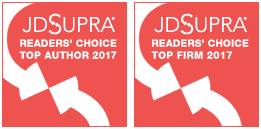Top Ten Tips for Working with eDiscovery: eDiscovery Best Practices
I stumbled across a post in our blog that Tom O’Connor did over a year ago to conclude his series titled Will Lawyers Ever Embrace Technology? As usual, Tom did a great job and, in this post, he offered his top ten tips for working with eDiscovery. Tom provided a top ten list terrific enough to make David Letterman proud, but I thought the list could use some additions – in the form of links to resources for the items. Here goes!
As a reminder, here are the top ten tips from Tom’s post:
- Read the Rules
- Read the Decisions
- Know the Terms
- Know Where Your Data Is
- Talk to The IT Department
- Talk to The Records Management People
- Make a Records Management Policy
- Make A Litigation Hold Policy
- Enforce the Litigation Hold Policy
- Meet with Your Client’s Inside Counsel
Let’s take them one (or sometimes two) at a time.
Read the Rules: As Tom notes, the Federal Rules of Civil Procedure (FRCP) lay out the framework for your obligations in handling eDiscovery, but many states have rules that may differ from the FRCP. Not only that, but the FRCP is comprised of a lot of rules which don’t necessarily have to do with eDiscovery. So, which ones do you need to know? There are two notable Rules updates that have significant eDiscovery impact: the 2006 and 2015 updates. Fortunately, we covered them both in our webcast titled What Every Attorney Should Know About eDiscovery in 2017, which (as you can tell by the title) is three years old now (but still relevant for this topic). You can click on the webcast to get access to the slides (via the attachments link) if you don’t want to sit through the hour-long webcast. As for states rules, K&L Gates has a listing of states that have enacted eDiscovery rules (not all of them have), so you can check your state (and other states) here.
Read the Decisions: To find decisions related to eDiscovery, you can find plenty of those right here on the eDiscovery Daily blog – for free! We’re up to 734 lifetime case law related posts, covering 566 unique cases since our inception back in 2010. You can see them all here or wind them down year by year here. If you want even more decisions (1,500 to 2,000 a year, not to mention other terrific resources), you can find those at our go to site for case law – eDiscovery Assistant.
Know the Terms: Tom notes in his post the importance of knowing the terms and even provides a terrific resource – The Sedona Conference – for a great terms list, which was just updated and we covered it and how to get it here!
Know Where Your Data Is: When it comes to knowing where your data is, a data map comes in really handy. And, with GDPR and other factors emphasizing data privacy, that’s more important than ever. Here are several templates to get started.
Talk to The IT Department: Tom says “You’re Lewis and Clark, they’re Sacajawea. You cannot…absolutely cannot…navigate without them.” Knowing the terms and understanding data maps (see previous two paragraphs) will help bridge the communication gap and help here too.
Talk to the Records Management People and Make a Records Management Policy: Records Management is a term that has been around for a long time. A more recent term that has become synonymous is Information Governance. eDiscovery Daily has over 200 posts related to Information Governance, including this seven blog post series from Tom here. Enjoy!
Make A Litigation Hold Policy and Enforce the Litigation Hold Policy: We’ve covered the topic of litigation holds several times as well during the almost 9 1/2 years of the blog, including these two posts (recently updated) where we discuss several things you need to consider when implementing your own litigation hold.
Meet with Your Client’s Inside Counsel: With all of the info you learned above, you’re well equipped to (as Tom puts it) “discuss all of the above”. One more thing that can help is understanding topics that can be covered during the meet and confer that will benefit both you and your client. Here’s a webcast that will help – again, you can click on the webcast to get access to the slides (via the attachments link) if you don’t want to sit through the hour-long webcast.
One more thing that Tom notes in his post is that “eDiscovery is a process comprised of separate distinct stages, any one of which may have specific software available for that stage” and that’s very true. Certainly, that’s true at CloudNine, where, in addition to our Review product mentioned above, we also have a product that collects data from O365 and One Drive (CloudNine Collection Manager™), an Early Data Assessment platform (CloudNine Explore™), a processing and production platform known as the “swiss-army knife of eDiscovery” (CloudNine LAW™) and a tried and true desktop review platform (CloudNine Concordance®). There are as many workflows as there are organizations conducting eDiscovery and getting the most out of software products available from CloudNine or other providers to maximize your own workflow is key to succeeding at eDiscovery. Work with your software provider (whoever they are) to enable them to help maximize your workflow. Help us help you! :o)
So, what do you think? Are you familiar with all of these resources? If not, now you can be! As always, please share any comments you might have or if you’d like to know more about a particular topic.

Sponsor: This blog is sponsored by CloudNine, which is a data and legal discovery technology company with proven expertise in simplifying and automating the discovery of data for audits, investigations, and litigation. Used by legal and business customers worldwide including more than 50 of the top 250 Am Law firms and many of the world’s leading corporations, CloudNine’s eDiscovery automation software and services help customers gain insight and intelligence on electronic data.
Disclaimer: The views represented herein are exclusively the views of the author, and do not necessarily represent the views held by CloudNine. eDiscovery Daily is made available by CloudNine solely for educational purposes to provide general information about general eDiscovery principles and not to provide specific legal advice applicable to any particular circumstance. eDiscovery Daily should not be used as a substitute for competent legal advice from a lawyer you have retained and who has agreed to represent you.