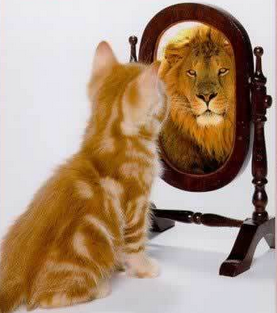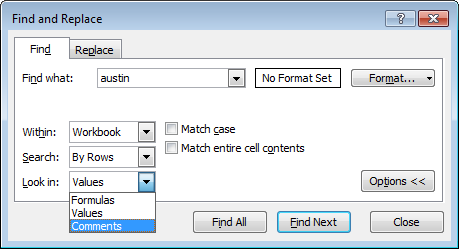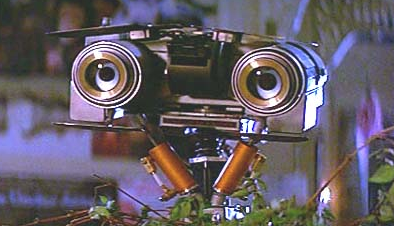Defendant Compelled to Restore and Produce Emails from Backup Tapes: eDiscovery Case Law

In United States ex rel Guardiola v. Renown Health, No. 3:12-cv-00295-LRH-VPC, (D. Nev. Aug. 25, 2015), Nevada Magistrate Judge Valerie P. Cooke concluded that emails contained on backup tapes held by the defendants was not reasonably inaccessible due to undue cost and, even if the emails were reasonably inaccessible due to undue burden or undue cost, “good cause supports their discoverability”. Also, after an analysis of cost-shifting factors found only one factor favored cost-shifting of the production of emails to the relator, Judge Cooke ordered the defendant to bear the cost of restoration and production.
Case Background
In this qui tam action under the False Claims Act, the relator filed a motion to compel production of email from the defendant for a “gap period” when the emails were stored on backup tapes, pursuant to the defendants’ email retention policy. On the belief that the March 2011 tapes held the greatest number and scope of historical emails relevant to this litigation, the defendant had previously restored the March 2011 backup tapes via a third-party vendor and produced emails at a cost of over $100,000 (including attorney review and production).
The defendants objected, alleging that the emails were not reasonably accessible because of undue burden and cost, and stating that its IT department could not restore the gap-period emails in house; therefore, it would have to outsource the restoration work for a cost of $136,000 and a total cost of at least $248,000 after adding data processing and contract attorney review.
Judge’s Ruling
Noting that “[u]nder Rule 26(b)(2)(B), it is Renown’s burden to show that the gap-period emails are not reasonably accessible due to undue burden”, Judge Cooke stated that “As a preliminary matter, the plain language of Rule 26(b)(2)(B) instructs that “undue burden,” rather than the format of the ESI, is to guide the court’s analysis. Technological features of the storage media do enter the analysis, but only as they relate to the undue burden inquiry. Stated differently, undue burden is fact specific and no format is inaccessible per se.”
With that in mind, Judge Cooke concluded that “Renown has failed to show that the gap-period emails are not reasonably accessible because of undue burden. As described above, Renown has produced emails from the restored March 2011 backup tapes. In so doing, Renown has demonstrated that it is technologically feasible to restore and produce the gap-period emails… Accordingly, the court cannot fathom what burden accompanies third-party restoration. Renown has not stated that use of a vendor will nevertheless impose burdens – in terms of staff resources, delay of other critical IT projects, or inadequate attention to existing technology infrastructure.”
As for the defendants’ undue cost argument, Judge Cooke rejected “Renown’s argument that ‘cost’ under Rule 26(b)(2)(B) includes document review and storage”, determining that the “$136,000 figure for restoration is not an undue cost that renders the gap-period emails reasonably inaccessible”.
Next, Judge Cooke turned to the question of whether the relator had established good cause for the emails’ production by applying the seven factor balancing test of the costs and potential benefits of the requested discovery under Rule 26(b)(2)(B). Determining that “five of the relevant factors favor relator, while two are neutral”, Judge Cooke found that “relator has carried her step-two burden of demonstrating good cause”, so “even were the gap-period emails reasonably inaccessible due to undue burden or undue cost, good cause supports their discoverability.”
Finally, Judge Cooke performed an examination of cost shifting, using the seven factor test used in Zubulake. Noting that “[t]he weightiest factors, relevance and availability of alternatives, balance powerfully against cost shifting”, Judge Cooke ruled that “the costshifting factors require that Renown bear the cost of restoration.” Therefore, she granted the relator’s motion to compel and denied the defendant’s motion for cost shifting, ordering the relator and defendant to meet and confer to discuss a schedule for production of the gap-period emails.
So, what do you think? Should the defendant have been ordered to restore the emails from backup tape? Please share any comments you might have or if you’d like to know more about a particular topic.
Disclaimer: The views represented herein are exclusively the views of the author, and do not necessarily represent the views held by CloudNine. eDiscovery Daily is made available by CloudNine solely for educational purposes to provide general information about general eDiscovery principles and not to provide specific legal advice applicable to any particular circumstance. eDiscovery Daily should not be used as a substitute for competent legal advice from a lawyer you have retained and who has agreed to represent you.