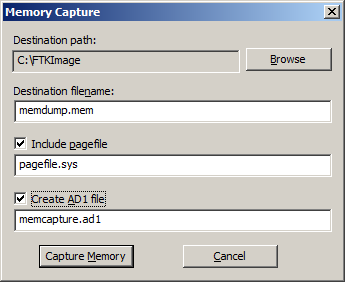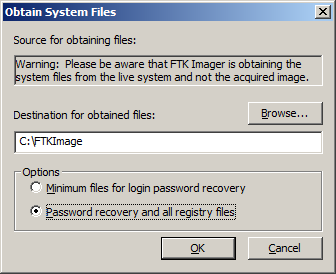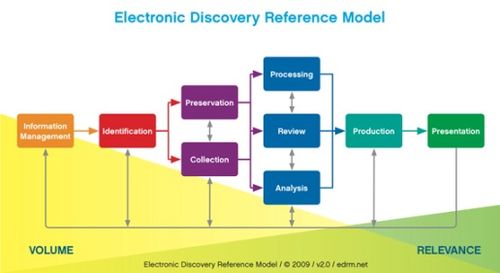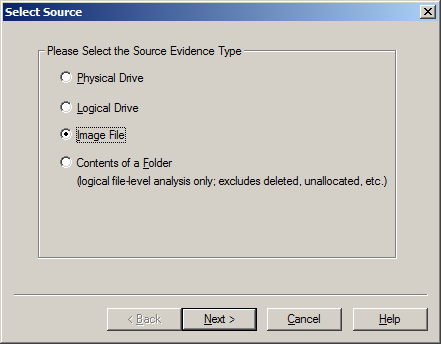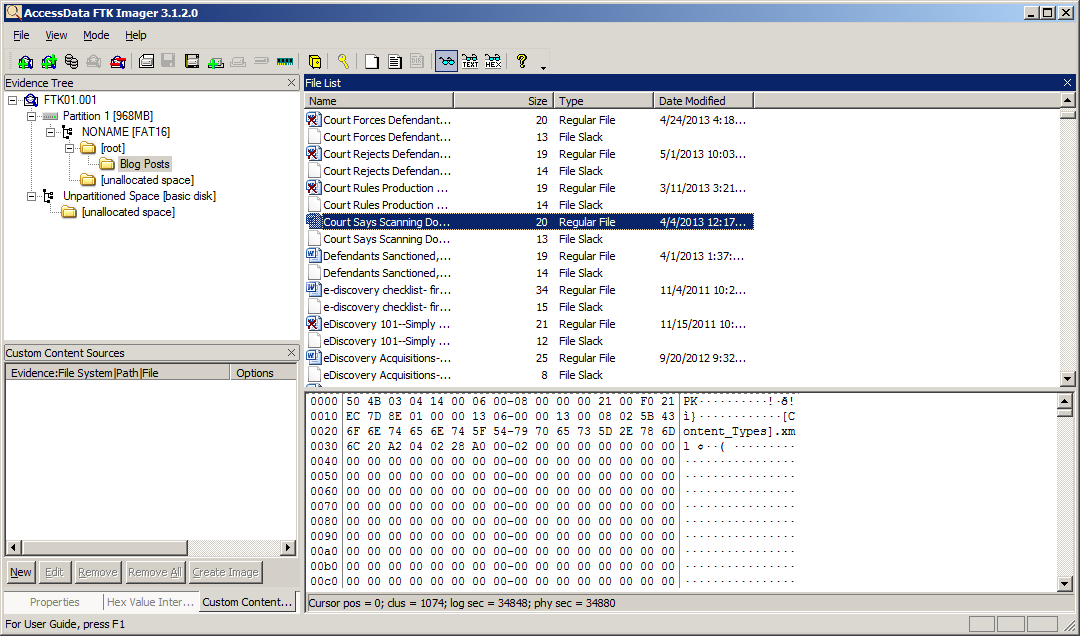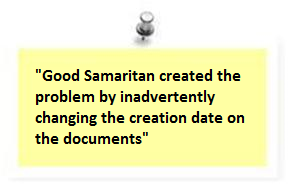Court Rules that Stored Communications Act Applies to Former Employee Emails – eDiscovery Case Law

In Lazette v. Kulmatycki, No. 3:12CV2416, 2013 U.S. Dist. (N.D. Ohio June 5, 2013), the Stored Communications Act (SCA) applied when a supervisor reviewed his former employee’s Gmails through her company-issued smartphone; it covered emails the former employee had not yet opened but not emails she had read but not yet deleted.
When the plaintiff left her employer, she returned her company-issued Blackberry, which she believed the company would recycle and give to another employee. Over the next eighteen months, her former supervisor read 48,000 emails on the plaintiff’s personal Gmail account without her knowledge or authorization. The plaintiff also claimed her supervisor shared the contents of her emails with others. As a result, she filed a lawsuit alleging violations of the SCA, among other claims.
The SCA allows recovery where someone “(1) intentionally accesses without authorization a facility through which an electronic communication service is provided; or (2) intentionally exceeds an authorization to access that facility; and thereby obtains . . . access to a wire or electronic communication while it is in electronic storage in such system.” “Electronic storage” includes “(A) any temporary, intermediate storage of a wire or electronic communication incidental to the electronic transmission thereof; and (B) any storage of such communication by an electronic communication service for purposes of backup protection of such communication.”
The defendants claimed that Kulmatycki’s review of the plaintiff’s emails did not violate the SCA for several reasons: the SCA was aimed at “‘high-tech’ criminals, such as computer hackers,”‘ that Kulmatycki had authority to access the plaintiff’s emails, that his access “did not occur via ‘a facility through which an electronic communication service is provided’ other than the company owned Blackberry,” that “the emails were not in electronic storage when Kulmatycki read them,” and that the company was exempt because “the person or entity providing an electronic communications service is exempt from the Act, because the complaint does not make clear that plaintiff’s g-mail account was separate from her company account.”
The court rejected all but one of the defendants’ arguments. The SCA’s scope extended beyond high-tech hackers, and the Gmail server was the “facility” in question, not the plaintiff’s Blackberry. The court also found that the plaintiff’s failure to delete her Gmail account from her Blackberry did not give her supervisor her implied consent to access her emails; the plaintiff’s negligence did not amount to “approval, much less authorization. There is a difference between someone who fails to leave the door locked when going out and one who leaves it open knowing someone be stopping by.” The court also found that the former employer could be held liable through respondeat superior: the actions of the supervisor could be imputed to the company.
Where the defendants scored a minor victory is in their interpretation of “storage”: any emails that the plaintiff had opened but not deleted before the defendant saw them were not being kept “for the purposes of backup protection” and thus were not protected under the SCA.
Accordingly, the court allowed the plaintiff’s SCA claim to proceed.
So, what do you think? Should the emails have been protected under the SCA? Please share any comments you might have or if you’d like to know more about a particular topic.
Case Summary Source: Applied Discovery (free subscription required). For eDiscovery news and best practices, check out the Applied Discovery Blog here.
Disclaimer: The views represented herein are exclusively the views of the author, and do not necessarily represent the views held by CloudNine Discovery. eDiscoveryDaily is made available by CloudNine Discovery solely for educational purposes to provide general information about general eDiscovery principles and not to provide specific legal advice applicable to any particular circumstance. eDiscoveryDaily should not be used as a substitute for competent legal advice from a lawyer you have retained and who has agreed to represent you.