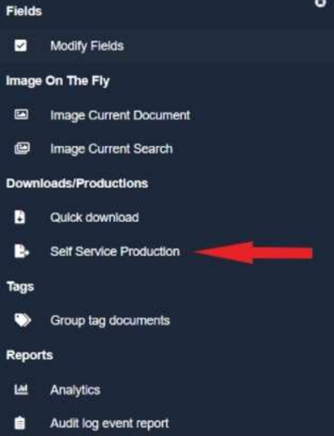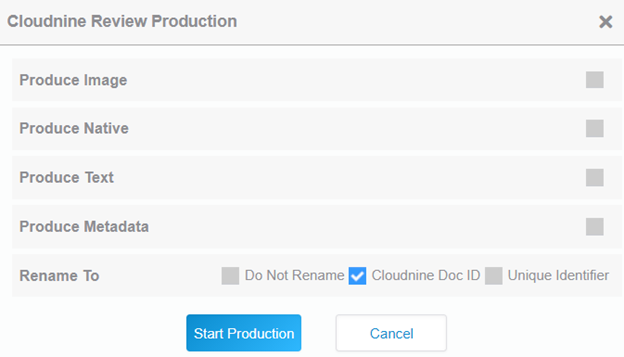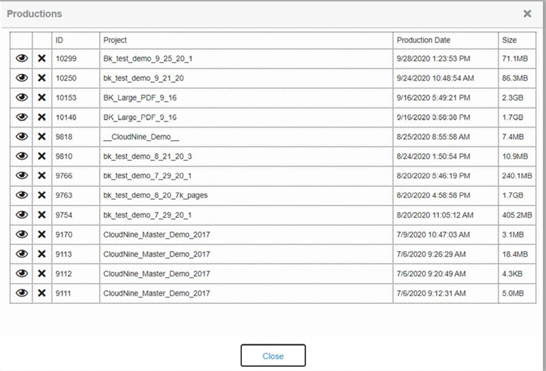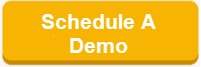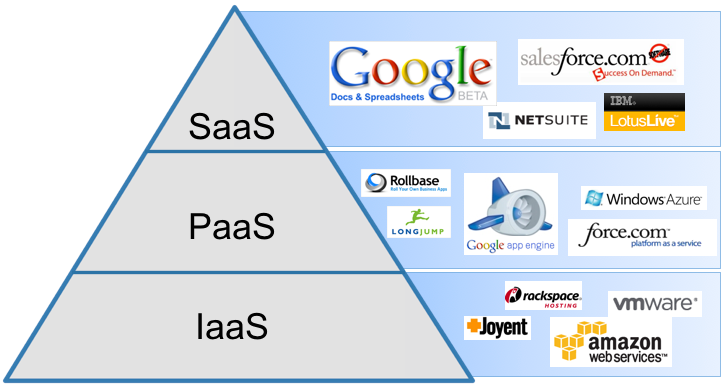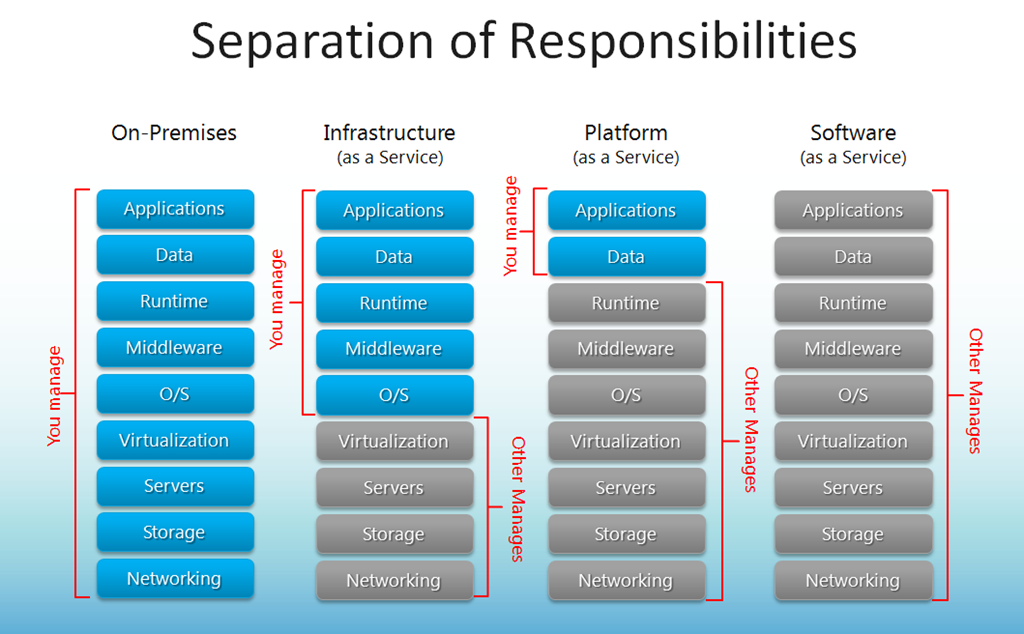Insourcing Vs. Outsourcing Your eDiscovery Review Process
While eDiscovery may seem a tedious process, it’s critically important to your courtroom success! A ruling may be made solely on the content found in one corporate executive’s email. The requisite rests in the confidence of a trusted system to collect and review relevant documents so both sides can build their case.
However, when it comes to processing the data collection, many organizations differ on the best method for eDiscovery.
Whether you decide to insource or outsource your eDiscovery, CloudNine Review is made can assist you in closing cases quickly.
Discovering The Differences Between Insourcing and Outsourcing eDiscovery
Insourcing is defined as the delegation of operations or tasks within an organization to an internal unit. This refers to both the technology and the people performing the tasks.
Outsourcing is when you transfer the day-to-day responsibility of those tasks outside your organization to an external service provider. This external service provider provides both the technology and the personnel required to perform the tasks.
Depending on your organization’s core competencies and business model, insourcing may not be the best choice to handle your eDiscovery tasks. For example, law firms do not focus on providing technology solutions to their clients, so it may be difficult to justify the financial commitment of building an entire infrastructure and hiring a technology team.
However, many organizations may still prefer to insource their eDiscovery. Ten years ago, cloud services were still in their infancy so insourcing was the only real option. While small and mid-sized organizations struggled, larger firms invested in the infrastructure needed to win their cases.
Today, those with the infrastructure still in place choose to contain insourcing because it’s already paid off, which means no additional hosting or processing fees. But for new organizations just getting on their feet, investing in eDiscovery infrastructure may be a costly risk. Maintaining infrastructure is costly for organizations with internal eDiscovery resources as well. A cloud-based solution reduces the cost burden for new and established organizations seeking eDiscovery solutions.
How Insourcing and Outsourcing eDiscovery Affects Your ROI
For firms that insource their eDiscovery review, there’s a huge investment of money and time into making an eDiscovery environment a viable solution, such as:
- Infrastructure Development
- System Maintenance
- IT Support Staff
- Review Attorneys
When you outsource your eDiscovery process, you only pay on a per-project basis.
When you insource your eDiscovery process, you are paying to keep your infrastructure running and up-to-date on the latest technologies, which will require maintenance and labor. With ransomware hackers running rampant, labor shortages from COVID-19, and necessary system upgrades to keep your network from crashing, costs can become erratic and drastically change from month to month.
Outsourcing makes it easier for your law firm to control costs since you are only concerned with paying for what you need when the cases come along.
The success of your eDiscovery review process lies in your ability to recover costs quickly, learn how to optimize your cost recovery in our eBook, which you can download here.
Are the Benefits of Insourcing Worth the Cost?
When it comes down to it, there’s really only one primary benefit to insourcing your eDiscovery review. It gives you complete and total control over your data processing. You do not have to worry about where your data is being stored or if you can access it on your schedule. It’s on-prem and ready whenever you need it.
Let’s consider insourcing from a financial standpoint. If you want to develop your own insourced eDiscovery solution, this is what you’re looking at:
- The profit margins for hosting and processing fees have eroded significantly in the past 10 years. It used to cost $500 to process a single gigabyte of data. Today, it’s only around $30.
- You will probably have to develop a custom piece of software or build a new hosting platform, which means you will need to hire at least one developer if you don’t have one on the payroll already. And according to Glassdoor, the average salary for a software developer is around $108,000 a year. This doesn’t include the additional burdens on IT to keep the system up-to-date and secure.
- Of course, you could hire a software development company to develop new software or hosting platform but that won’t be cheap, either. It’ll be somewhere in the range of $50K and $250K.
- And don’t forget about the legal team you’ll need to assemble to do the actual eDiscovery review.
Overall, you’re looking at a hefty investment. There may not be enough financial incentive to justify spending the money to develop your own internal infrastructure.
An Outsourced eDiscovery Solution That Makes Financial Sense
CloudNine Review offers outsourcing eDiscovery solutions that are fast, easy to use, and, most important, cost-efficient. Simply upload your documents and begin the review process in minutes, earning yourself an impressive ROI with these benefits:
- Unlimited Users: Unlike other eDiscovery providers, we don’t charge you for every single user you add to the database. It’s a flat fee, allowing you the freedom to add as many users as you need.
- Flexible Infrastructure: Our network is designed to handle hard-working organizations like yours. Our infrastructure can support a thousand attorneys reviewing the same data collection simultaneously. If you wanted to do that in-house, you’d be investing a lot of time and money to spin up the additional infrastructure to handle it.
- No Long-Term Contracts: Just pay for your eDiscovery services at a month-to-month rate. No hidden agendas or commitments.
There’s also no difference in the quality or legality of documents collected and reviewed, as the processes are the same. The only difference is who did the work – an in-house group or a trusted provider like CloudNine.
If you’re ready to hand over your internal eDiscovery tasks to a dedicated company that specializes in streamlining your discovery, investigation, and audit processes, reach out to CloudNine and request a free demo today.









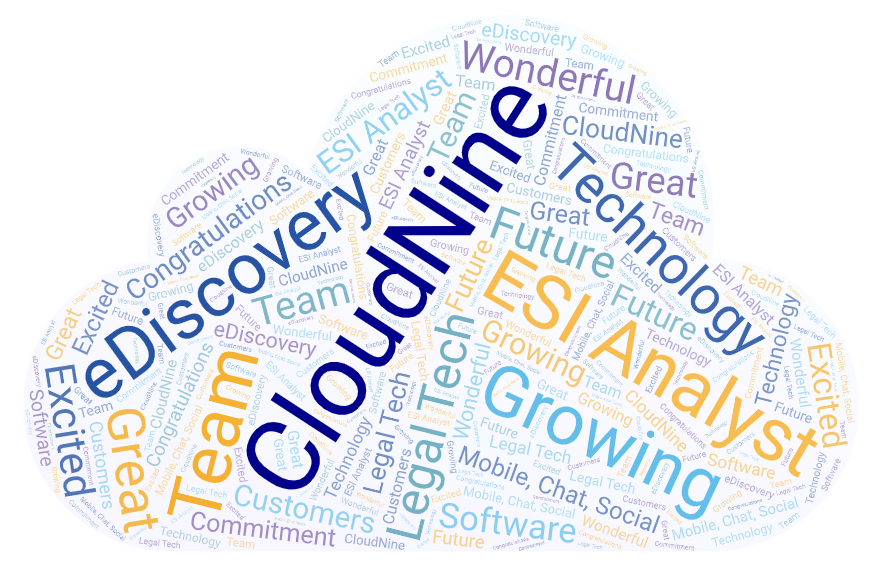
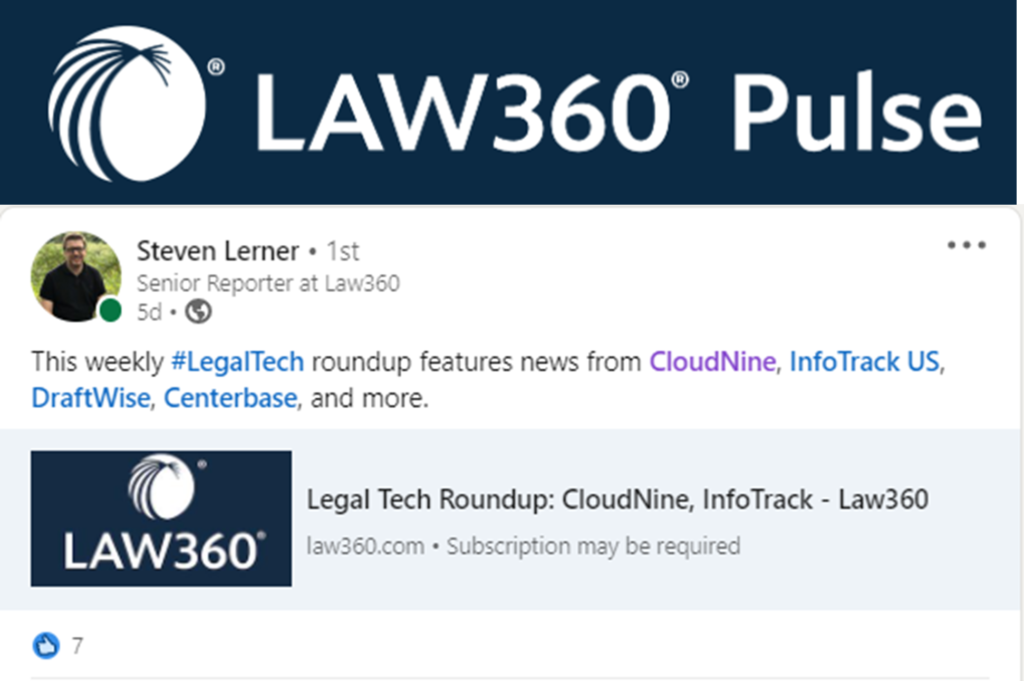



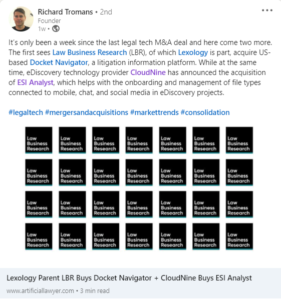
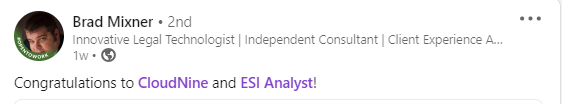
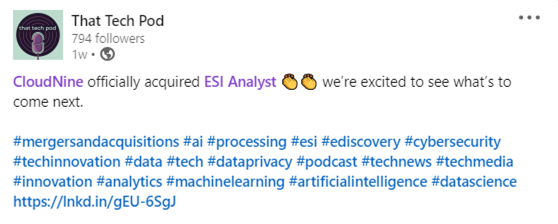
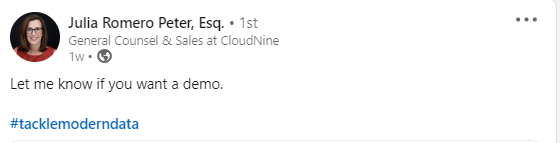

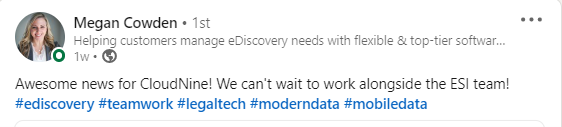
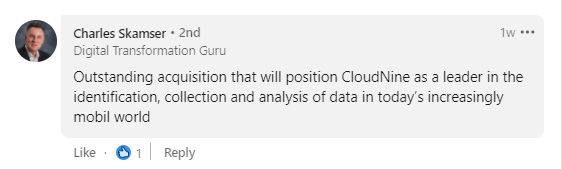
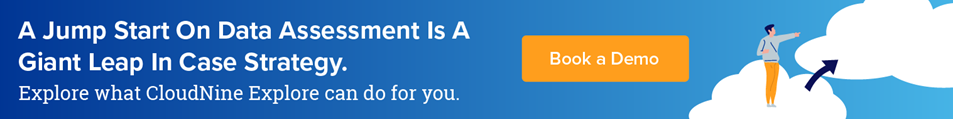
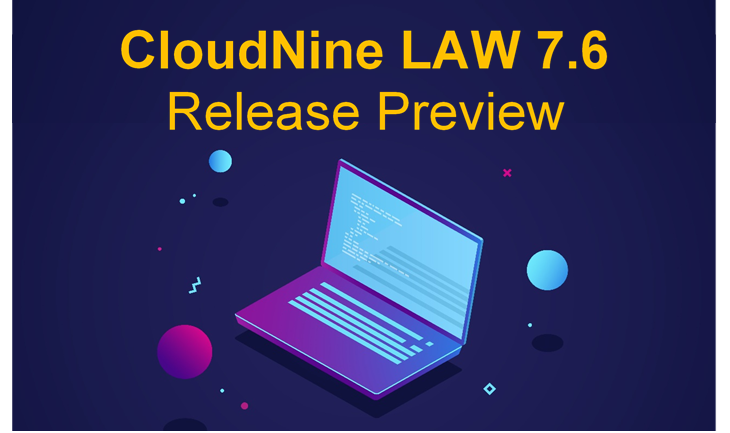
 Focusing on speed, security, simplicity, and services, CloudNine is dedicated to empowering our law firm and LSP clients with proven
Focusing on speed, security, simplicity, and services, CloudNine is dedicated to empowering our law firm and LSP clients with proven 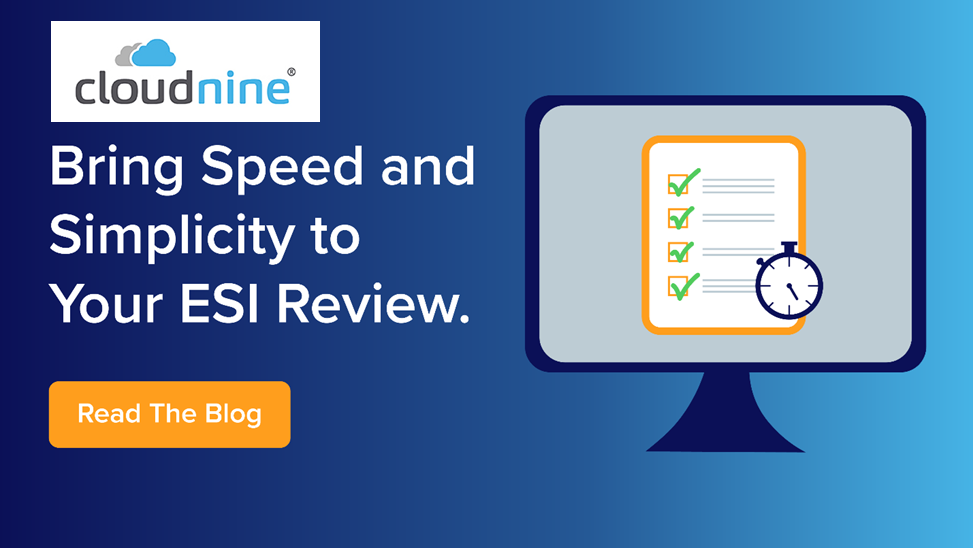



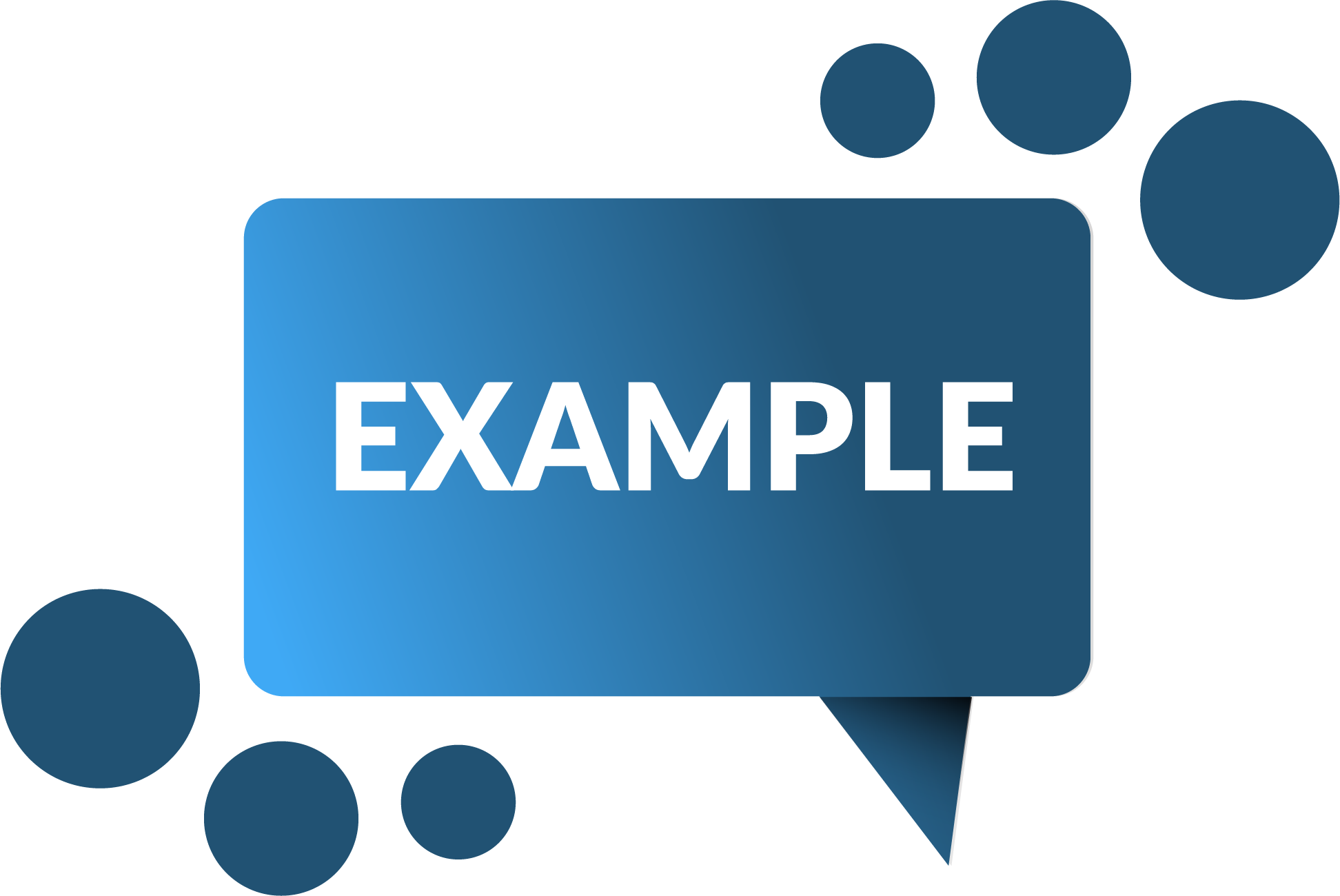 Document production sizes can range from one document to tens or even hundreds of thousands of documents.
Document production sizes can range from one document to tens or even hundreds of thousands of documents.