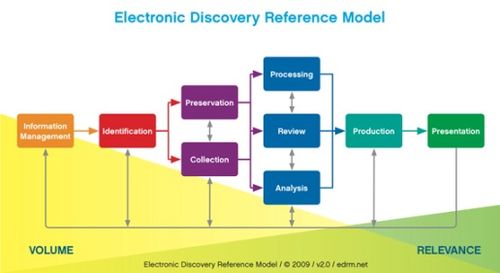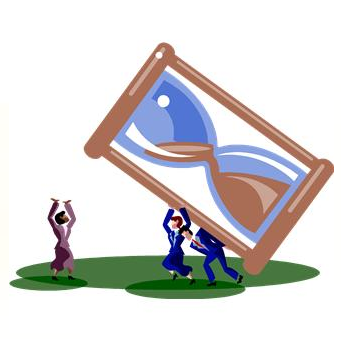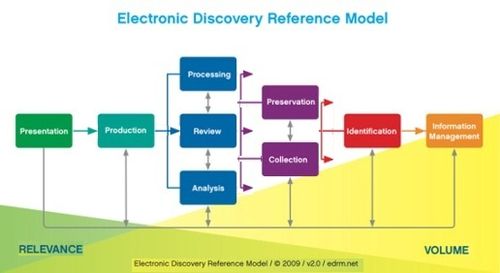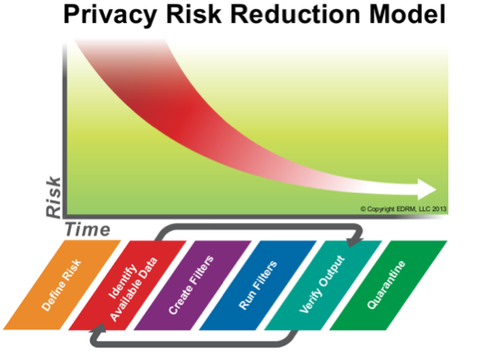Cost Calculator for Document Review – eDiscovery Best Practices

A couple of weeks ago, we discussed budget calculators available from the Metrics section of the Electronic Discovery Reference Model (EDRM) web site and, two days later, began a review of the budget calculators, beginning with the E-Discovery Cost Estimator for Processing and Review workbook provided by Julie Brown at Vorys law firm. Today, we will continue our review of the calculators with a look at the Doc Review Cost Calculator.
As described on the site, this budget calculator focuses on review, which is universally considered to be the most expensive phase of the eDiscovery process (by far). From assumptions entered by users, it calculates per-document and per-hour (a) low and high price estimates, (b) low and high costs on a per page basis, and (c) low and high costs on a per document basis.
To use it, enter assumptions in the white and yellow cells in columns B, C, and D. Calculations are shown in columns D through T.
Assumptions that you can provide include: pages per document, low and high page counts in the collection, low and high time to complete the review project (in weeks) and reviewer hours per week, proposed rates for review (hourly and per document), low and high pages per hour rates for review (from which documents per hour rates are computed), proposed rates for review management (hourly and per document) and percentage of the collection to QC.
From the entered assumptions, the model will provide calculations to illustrate the low and high cost estimates for the low and high page count estimates, for both a per-document and a per-hour review billing structure. It will also estimate a range of the number of reviewers needed to complete the project within the time frames specified, to help you plan on staffing necessary to meet proposed deadlines. The detailed calculations are stored in a hidden sheet called “Calculations” – you can unhide it if you want to see how the review calculation “sausage” is made.
This model uses an “old school” assessment of a document collection based on page counts, so to use it with native file collections (where page counts aren’t known), you have to set the pages per document to 1 – your review rate then becomes documents (files) per hour.
Suggestions for improvement:
- Some of the enterable assumption cells are in yellow and some in white (the same color as the computed cells), it would be easier and clearer to identify the assumptions fields if they were all yellow to differentiate them from the computed cells;
- Protect the sheet and lock down the computed cells (at least in the main sheet) to avoid accidental overwriting of calculations (with the ability to unprotect the sheet if a formula requires tweaking);
- Tie a line or bar graph to the numbers to represent the differences graphically;
- Provide some notes to explain some of the cells (especially the assumption cells) in more detail.
Nonetheless, this workbook would certainly be useful for estimating review costs and number of reviewers needed to complete a large scale review, not only at the start, but also to provide updated estimates as review commences, so you can adjust cost estimates and staffing needs as you go. You can download this calculator individually or a zip file containing all four calculators here. In a few days, we will continue our review of the current EDRM budget calculators in more detail with the ESI Cost Budget calculator from Browning Marean of DLA Piper law firm.
So, what do you think? How do you estimate eDiscovery costs? Please share any comments you might have or if you’d like to know more about a particular topic.
Disclaimer: The views represented herein are exclusively the views of the author, and do not necessarily represent the views held by CloudNine Discovery. eDiscoveryDaily is made available by CloudNine Discovery solely for educational purposes to provide general information about general eDiscovery principles and not to provide specific legal advice applicable to any particular circumstance. eDiscoveryDaily should not be used as a substitute for competent legal advice from a lawyer you have retained and who has agreed to represent you.