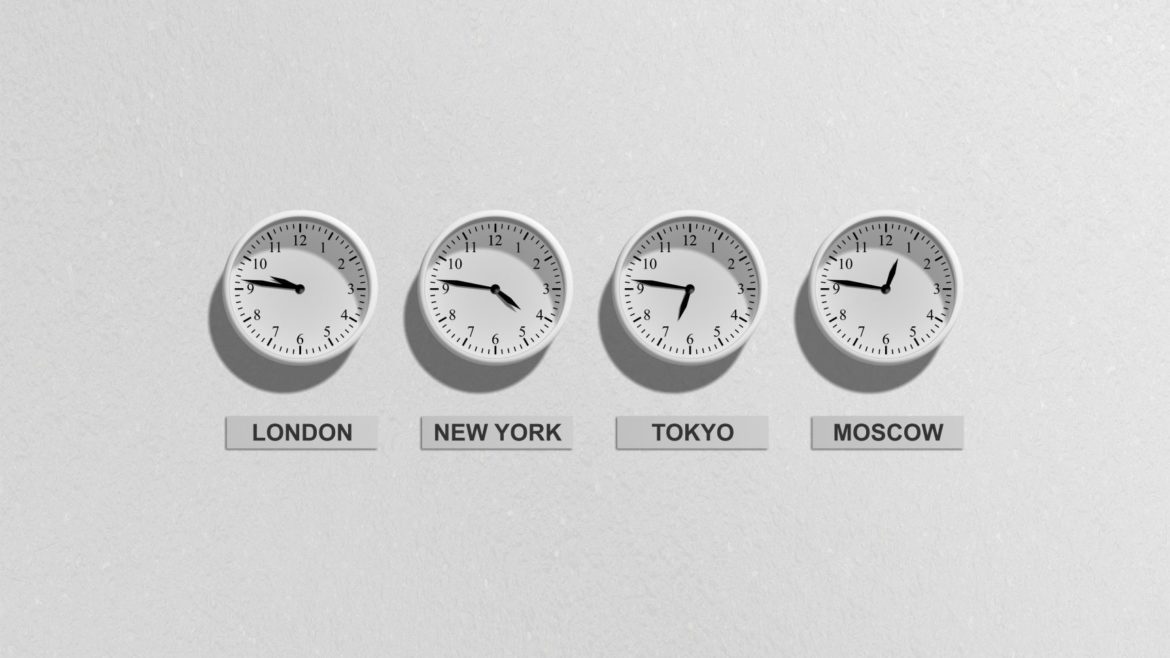Have you considered the implications of time zones when it comes to your litigation needs?
by: Trent Livingston, Chief Technology Officer
Most of today’s legal technology platforms require that a time zone be selected at the time of ingestion of data. Or, in the case of forensic software, the time stamp is displayed with a time zone offset based upon the device’s time zone setting. However, when conducting a review, the de facto time zone setting for your litigation is often determined ahead of time, often based upon subjective information. This is likely the region in which the primary custodian resides. Once that time zone is selected, everything is adjusted to that time zone. It is “set in stone” so to speak. In some cases, this is fine, but in others, it can complicate things, especially if you want to alter your time zone mid-review.
Let’s start by understanding time zones, which immediately begs the question, “how many time zones are there in the world?” After all, it can’t be that many, right? Well, don’t start up your time machine just yet! To summarize a Quora answer (https://www.quora.com/How-many-timezones-do-we-have-in-the-world) we arrive at the following confusing mess.
Spanning our globe, there are a total of 41 different time zones. Given the number of time zones, “shifting time” (so to speak) can be of the utmost importance when examining evidentiary data.
If everything is set to Eastern Standard Time but does not properly allocate for time zone changes, a software application could arbitrarily alter a time stamp inconsistently, and consistency is what really matters! What happens if two of the parties to a matter are in New York while two of the parties are in Arizona? Arizona does not observe Daylight Saving Time. This could result in a set of timestamps being thrown off by an hour spanning approximately five months of the data set (based upon Daylight Saving Time rules). Communication responses that may have happened within minutes now seemingly occur an hour later (or earlier depending on how to look at it). Forensic records could fall out of sync with other evidentiary data and communications or, worse yet, sworn testimony. The key is to ensure consistency to avoid confusion.
CloudNine’s ESI Analyst (ESIA) normalizes everything to Coordinated Universal Time (UTC) upon ingestion, leveraging the original time zone or offset. By doing this, ESIA can display the time zone of the project manager’s choosing (either set at the project level or by the specific user’s account time zone setting). This allows for the time stamp display of any evidence to be changed at any time to the desired time zone across an entire project, allowing for the dynamic view of time stamps. Not only can it be changed during a review, but also set at export. All original metadata is stored, and available during export so that the adjusted time stamp can be leveraged for timelines, while the original time stamp and time zone settings are preserved for evidentiary purposes.
When performing analysis of disparate data sets, this methodology allows users to adjust data to see relative time stamps to a particular party involved in that specific investigation. For example, an investigation may involve multiple parties that are all located in different time zones. Additionally, these users may be traveling to different countries. Adjusting everything to Eastern Time may show text messages arriving and being responded to in the late hours of the day not accounting for the fact that perhaps the user was abroad and was actually responding during normal business hours.
While seemingly innocuous, it can make a big difference in how a jury perceives the action of the party, depending on the nature of the investigation.
As they say… “timing is everything!” especially when it comes to digital evidence in today’s modern era.
Now, where did I leave my keys to my DeLorean?
Learn more about CloudNine ESI Analyst and its ability to deduplicate, search, filter, and adjust time zones across all data types at once here.