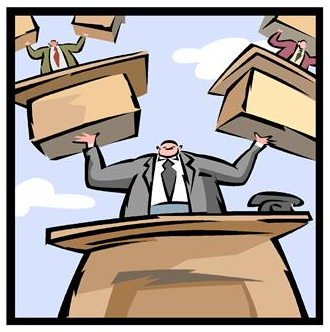Six eDiscovery Predictions for 2014, Part One – eDiscovery Trends

It’s that time of year, where people make predictions for the coming year for all sorts of things, including electronic discovery trends for the coming year. Though I have to say, I’ve seen fewer predictions this year than in past years. Nonetheless, I feel compelled to offer some of my own predictions. If they turn out right, you heard it here first!
Prediction 1: Predictive coding technologies will become more integrated into the discovery process, for more than just review.
Two or three years ago, predictive coding (a.k.a., technology assisted review or computer assisted review) was a promising technology that had yet to be officially accepted in the courts. Then, in 2012, cases such as Da Silva Moore v. Publicis Groupe & MSL Group, Global Aerospace Inc., et al, v. Landow Aviation, L.P. dba Dulles Jet Center, et al and In re Actos (Pioglitazone) Products Liability Litigation, predictive coding was approved (and there was at least two other cases where it was contemplated). So, it’s beginning to be used, though most attorneys still don’t fully understand how it works or understand that it’s not a “turn-key” software solution, it includes a managed process that uses the software.
It’s not going out on a limb to say that this year predictive coding technologies will be more widely used; however, I think those technologies will branch out beyond review to other phases of the eDiscovery life cycle, including Information Governance. Predictive coding is not new technology, it’s basically artificial intelligence applied to the review process, so it’s logical that same technology can be applied to other areas of the discovery life cycle as well.
Prediction 2: The proposed amendments will be adopted, but it will be a struggle.
Changes to Federal Rules for eDiscovery have been drafted and have been approved for public comment. However, several people have raised concerns about some of the new rules. Judge Shira Scheindlin has criticized proposed Rule 37(e), intended to create a uniform national standard regarding the level of culpability required to justify severe sanctions for spoliation, for creating “perverse incentives” and encouraging “sloppy behavior.”
U.S. Sen. Christopher Coons (D-Del.), who chairs the Subcommittee on Bankruptcy and the Courts, predicted that some proposed restrictions – such as reducing the number of depositions, interrogatories and requests for admission for each case – “would do nothing about the high-stakes, highly complex or highly contentious cases in which discovery costs are a problem.” Senator Coons and Sherrilyn Ifill, president of the NAACP Legal Defense and Educational Fund Inc., also expressed concerns that those limits would likely restrict plaintiffs in smaller cases in which discovery costs are not a problem.
Needless to say, not everybody is a fan of all of the new proposed rules, especially Rule 37(e). But, the proposed rules have gotten this far and there are a number of lobbyists pushing for adoption. So, I think they’ll be adopted, but not without some controversy and struggle.
Prediction 3: The eDiscovery industry will continue to consolidate and many remaining providers will need to continue to reinvent themselves.
Every year, I see several predictions that more eDiscovery vendors will fail and/or there will be more consolidation in the industry. And, every year there is consolidation. Here’s the latest updated list of mergers, acquisitions and investments since 2001, courtesy of Rob Robinson. But, every year there also new players in the market, so the number of providers never seems to change dramatically. Last year, by my count, there were 225 exhibitors at Legal Tech New York (LTNY), with many, if not most of them in the eDiscovery space. This year, the partial list stands at 212. Not a tremendous drop off, if any.
Nonetheless, there will be more pressure on eDiscovery providers than ever before to provide services at reasonable prices, yet turn a profit. I’ve seen bold predictions, like this one from Albert Barsocchini at NightOwl Discovery in which he predicted the possible end of eDiscovery processing fees. I’m not sure that I agree that they’re going away entirely, but I do see further commoditization of several eDiscovery services. The providers that offer truly unique software offerings and/or expert services to complement any commodity-based services that they offer will be the ones best equipped to meet market demands, profitably.
On Monday, I predict I’ll have three more predictions to cover. Hey, at least that’s one prediction that should come true!
So, what do you think? Do you have any eDiscovery predictions for 2014? Please share any comments you might have or if you’d like to know more about a particular topic.
Disclaimer: The views represented herein are exclusively the views of the author, and do not necessarily represent the views held by CloudNine Discovery. eDiscoveryDaily is made available by CloudNine Discovery solely for educational purposes to provide general information about general eDiscovery principles and not to provide specific legal advice applicable to any particular circumstance. eDiscoveryDaily should not be used as a substitute for competent legal advice from a lawyer you have retained and who has agreed to represent you.