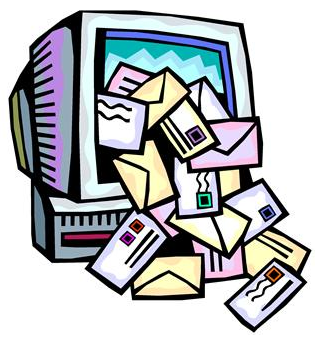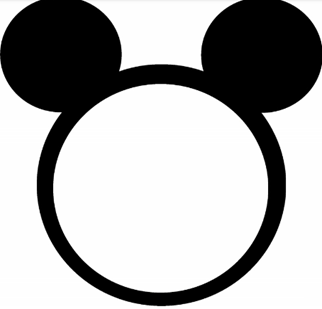Court Gives Plaintiff 21.5 Million Reasons for Not Spoliating Emails: eDiscovery Case Law

When you spoliate data, you can lose even after you’ve won… :o)
In Hausman v. Holland America Line-U.S.A., et al., No. CV13-0937 BJR (W.D. Wa., Jan 5, 2016), Washington District Judge Barbara Jacobs Rothstein vacated a $21.5 million verdict awarded to a man injured by a closing cruise-ship door in 2011 and ordered a new trial, after the plaintiff’s former assistant alleged that he deleted emails that could hurt his case.
Case Background
The plaintiff sued the defendant in 2013, stating that he suffered dizziness and seizures after an automatic sliding glass door improperly closed and struck his head as the vessel approached Honolulu. After a two-week trial in October, a jury awarded him $21.5 million.
However, the matter did not end there. Approximately two weeks after the trial concluded, the defendants were approached by the plaintiff’s former personal assistant who informed them that the plaintiff had deliberately sabotaged the defendants’ pre-trial discovery efforts, alleging that he: (1) Deleted and/or failed to disclose the existence of emails that he knew were relevant to this lawsuit, (2) Tampered with witness testimony, (3) Fabricated and/or exaggerated the extent of his alleged injuries, and (4) Testified falsely at trial.
Through witness testimony and supporting documents from the personal assistant at an evidentiary hearing held in December, the following allegations were made:
- The plaintiff panicked when he learned that he would have to produce emails responsive to certain terms and began searching for and deleting those emails over “several days”;
- He instructed her to delete all email correspondence between the two of them from her computer and phone, which she proceeded to do;
- He discussed hiring someone to “scrub” his computer and that claimed he had used a large magnet to damage his home office computer’s hard drive; and
- He had a second personal email account that he used while she was employed as his personal assistant, but that he did not disclose this account to the defendants.
In support of her testimony, the defendants produced copies of 60 emails that she was able to recover from her computer and/or phone after she deleted them, approximately 1/3 of which contained search terms that should have triggered their production. In one of the deleted emails, the plaintiff wrote to his assistant to say he was sore after spending most of the day on a 10-foot ladder using a fire ax to chop ice that had built up over the front porch of his house, contrary to his claim of vertigo after the incident.
The plaintiff conceded that he did not produce those emails and that nearly one-third of the emails contain the Court-ordered search terms, but claimed the failure to produce these emails was not the result of misconduct on his part, but simply as part of his routine practice of clearing out his inbox.
Judge’s Ruling
In making her ruling, Judge Rothstein stated that “the credibility of Ms. Mizeur and Mr. Hausman is at the heart of this motion: Ms. Mizeur charges that Mr. Hausman intentionally sabotaged Defendants’ discovery efforts and is lying to cover his misconduct; Mr. Hausman charges that Ms. Mizeur is a bitter ex-employee who is lying because she wants to wreak havoc on his life. Thus, this Court must assess the credibility of Ms. Mizeur and Mr. Hausman.”
Finding the former assistant’s explanation regarding a check that she wrote to herself from the plaintiff’s account as an approved expense as “credible”, Judge Rothstein stated “[i]n short, this Court finds Ms. Mizeur to be a truthful witness.”
As for the plaintiff, not so much.
“The same cannot be said for Mr. Hausman”, Judge Rothstein stated. “As a witness, he came across evasive and untrustworthy. He appeared to weigh each answer, not for its truthfulness, but to assess whether it would damage his case. Mr. Hausman also seemed to capitalize on his alleged brain injury when it was convenient for him. He was confused or claimed memory loss when confronted with a question or exhibit that appeared to undermine his claims, yet was animated and full of information when his testimony supported his case.”
Finding “that Plaintiff did not meet his burden of establishing by clear and convincing evidence that the withheld information was inconsequential”, Judge Rothstein concluded “that a miscarriage of justice occurred in this case”, vacated the judgment entered in the case and ordered a new trial.
So, what do you think? Was this sanction excessive? Is it ever too late to sanction a party for intentional spoliation of data? Please share any comments you might have or if you’d like to know more about a particular topic.
Thanks, as always, to Sharon Nelson’s excellent Ride the Lightning blog for the tip!
Disclaimer: The views represented herein are exclusively the views of the author, and do not necessarily represent the views held by CloudNine. eDiscovery Daily is made available by CloudNine solely for educational purposes to provide general information about general eDiscovery principles and not to provide specific legal advice applicable to any particular circumstance. eDiscovery Daily should not be used as a substitute for competent legal advice from a lawyer you have retained and who has agreed to represent you.