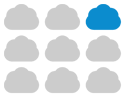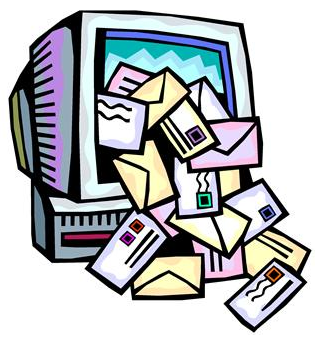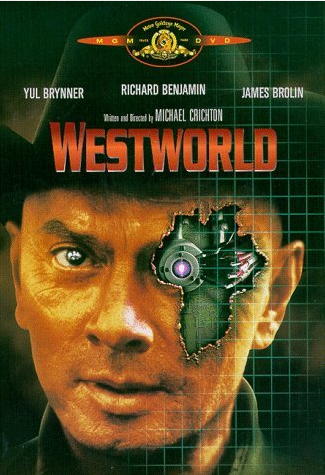As we noted yesterday, Wednesday and Tuesday, eDiscoveryDaily published 93 posts related to eDiscovery case decisions and activities over the past year, covering 68 unique cases! Yesterday, we looked back at cases related to privilege and inadvertent disclosures, requests for social media, cases involving technology assisted review and the case of the year – the ubiquitous Apple v. Samsung dispute. Today, let’s take a look back at cases related to sanctions and spoliation.
We grouped those cases into common subject themes and will review them over the next few posts. Perhaps you missed some of these? Now is your chance to catch up!
SPOLIATION / SANCTIONS
I’ll bet that you won’t be surprised that, once again, the topic with the largest number of case law decisions related to eDiscovery are those related to sanctions and spoliation issues. Of the 68 cases we covered this past year, 28 percent of them (19 total cases) related to sanctions and spoliation issues. Sometimes requests for sanctions are granted, sometimes they’re not. Here they are.
Plaintiff Sanctioned After its “Failure to Take the Most Basic Document Preservation Steps”: In SJS Distribution Systems, Inc. v. Sam’s East, Inc., New York Magistrate Judge Robert M. Levy found the plaintiff’s failure to take “the most basic document preservation steps,” including issuing a litigation hold – “even after it discovered the packaging nonconformities and filed this action” – constituted gross negligence. As a result, an adverse inference instruction sanction was issued against the plaintiff and the defendant was awarded its costs and attorney’s fees associated with its motion to compel.
Sanctions Awarded when Defendant Failed to Preserve Relevant Evidence: In Zest IP Holdings, LLC v. Implant Direct Manufacturing, LLC., California Magistrate Judge William V. Gallo granted the Plaintiff’s motion for sanctions because parties are “required to preserve evidence relevant to litigation and to prevent spoliation.” Judge Gallo found that the Defendant “failed to preserve multiple documents that are relevant to Plaintiff’s claims with the requisite culpable state of mind to support a finding of spoliation of evidence”.
Search Process for ESI Called into Question, but Court Denies Sanctions for Plaintiff: In Brown v. West Corp., the plaintiff filed a motion to compel, claiming the defendant had been insufficient in its handling of searching for Electronically Stored Information (ESI) relevant to discovery. The plaintiff additionally contested a prior order from a magistrate judge, requiring the defendant to explain its search processes to the defendant. Ultimately, Nebraska Senior District Judge Lyle E. Strom denied the requested sanctions and rejected the challenge to the prior order.
Bad Faith Violations in Discovery Lead to Sanctions for Defendant: Regarding the case In re Pradaxa (Dabigatran Etexilate) Products Liability Litigation, the defendants’ repeated failure to preserve and produce documents during discovery was found to be in bad faith. The defendants were ordered to produce the documents, or to explain why they couldn’t be produced, and to pay a hefty fine plus the plaintiff’s costs and fees for pursuing discovery motions. The order left room for additional future sanctions, should the bad faith behavior continue.
Clawback Rights Upheld and Plaintiff Sanctioned for Refusal to Comply Concerning Inadvertently Produced Privileged Documents: In RIPL Corp. v. Google Inc., seven discovery-related motions were heard concerning this trademark infringement action. The various motions to seal, compel, enforce, and sanction were filed after the parties had entered into a stipulated protective order. Washington District Judge Ricardo S. Martinez granted in part, denied in part, and deferred in part the various motions.
Sanctions Denied over Destruction of Audio Evidence in Discrimination Lawsuit: In Sokn v. Fieldcrest Cmty. Unit School Dist. No. 8, the plaintiff filed a motion for default and sanctions relating to spoliation of evidence with a federal court, after a district court issued a Report and Recommendation (R&R) to deny the motion. Illinois Senior District Judge Joe Billy McDade ultimately declined to impose sanctions, due to a lack of evidence regarding the timing of alleged spoliation, and the plaintiff’s inability to establish bad faith on the part of the defendants.
Plaintiff Sanctioned for Spoliation of Digital Evidence in Sexual Harassment Lawsuit: In Calderon v. Corporacion Puertorrique a de Salud, the plaintiff was found to have violated his duty to preserve evidence during the discovery phase of this sexual harassment lawsuit. Sanctions were imposed, though not to the extent requested by the defendants.
Use of a Bulk File Changer to Manipulate Metadata Leads to Sanctions for Defendant: In T&E Investment Group, LLC v. Faulkner, Texas District Judge Jorge A. Solis upheld the earlier recommendation of the Magistrate Judge to order an adverse inference sanction, along with monetary sanctions, against the defendant for manipulation of metadata.
Defendants – and Defendants’ Counsel – Sanctioned for Delays in Producing ESI: In Knickerbocker v Corinthian Colleges, Washington District Judge James L. Robart imposed sanctions against the defendants and the defendants’ counsel for their delays in producing Electronically Stored Information (ESI) during discovery, despite the fact that spoliation of evidence was ultimately avoided.
Court Refuses to Dismiss Spoliation Claim Due to Defendant’s Failure to Produce Key Native File with Metadata: In Raines v. College Now Greater Cleveland, Inc., Ohio District Judge James S. Gwin refused to dismiss the plaintiff’s claim of tortious spoliation of evidence due to the defendant’s failure to produce the metadata associated with a key report authored by the plaintiff.
Court Denies Sanctions for Deletion of “Smoking Gun” Email, Grants Defendants’ Motion for Summary Judgment: In the case In re Text Messaging Antitrust Litig., Illinois District Judge Matthew F. Kennelly not only denied the plaintiffs’ request for an adverse inference sanction against the defendants for destroying emails, but also granted the defendants’ motion for summary judgment, as the plaintiffs failed to provide any supporting circumstantial evidence to meet their burden of proof.
Failure to Preserve Cloud-Based Data Results in Severe Sanction for Defendant: In Brown v. Tellermate Holdings, Magistrate Judge Terence Kemp granted plaintiffs’ motion for judgment and motion to strike, ruling that the defendant could not “present or rely upon evidence that it terminated the Browns’ employment for performance-related reasons” and enabling the plaintiffs to use documents produced by the defendant “designated as attorneys’-eyes-only” to be used by the plaintiffs “without restriction”, due to the defendant’s failure to preserve or produce data from their Salesforce.com database.
Texas Supreme Court Reverses Spoliation Ruling, Remands Case for New Trial: In Brookshire Bros., Ltd. v. Aldridge, the Supreme Court of Texas determined “that imposition of the severe sanction of a spoliation instruction was an abuse of discretion” in the trial court, reversed the court of appeals’ judgment and remanded the case for a new trial.
Circuit Court Affirms Denial of Sanctions Over Spoliation by Defendant: In Automated Solutions Corp. v. Paragon Data Sys., Inc., the Sixth Circuit court affirmed the holdings of the district court, rejecting the plaintiff’s arguments that the district court abused its discretion by denying plaintiff’s motion for spoliation sanctions due to defendant’s failure to preserve information on a hard drive and server. The circuit court also affirmed the ruling by both the magistrate and district judge that the defendant’s back-up tapes were not subject to the duty to preserve.
Court Grants Motion for Spoliation Sanctions Due to Data that is “Less Accessible”: In Mazzei v. Money Store, New York Magistrate Judge Ronald L. Ellis granted the plaintiff’s motion for spoliation sanctions against the defendant, ordering the defendant to bear the cost of obtaining all the relevant data in question from a third party as well as paying for plaintiff attorney fees in filing the motion.
Failure to Preserve Data on Various Devices Causes Special Master to Recommend Default Judgment: In Small v. University Medical Center of Southern Nevada, Special Master Daniel B. Garrie, calling the defendant’s widespread failure to preserve data a “mockery of the orderly administration of justice”, recommended that the court enter an order of default judgment, along with further sanctions, in favor of the plaintiffs.
Plaintiff Slips, But Defendant Takes the Fall: In Riley v. Marriott Int’l, New York Magistrate Judge Marian W. Payson agreed with the plaintiffs that spoliation of data had occurred when the defendant failed to preserve video surveillance and “sweep logs” after one of the plaintiffs slipped and fell in the defendant’s hotel garage and that the defendant was at least grossly negligent for not preserving the information. However, the judge denied the plaintiffs request for summary judgment, granting an adverse inference instruction instead.
The Watergate 18 Minute Gap in Audio Recordings Has Nothing on This Case: In Novick v. AXA Network, LLC, New York Magistrate Judge Kevin Nathaniel Fox granted the plaintiff’s request for sanctions against the defendant, awarding an adverse inference jury instruction for several weeks of spoliated audio recordings and also awarding “reasonable attorney’s fees and costs” associated with the motion as well as retaking several depositions.
Finding Defendant’s Destruction of Documents to be “Planned, Repeated and Comprehensive”, Court Awards Judgment to Plaintiff: In Regulatory Fundamentals Group v. Governance Risk Management Compliance, New York District Judge Katherine B. Forrest granted the plaintiff’s motion for sanctions and ordered that judgment be entered for the defendant’s “planned, repeated, and comprehensive” destruction of highly-relevant documents.
That concludes our look back at 68 cases from last year – the most we’ve ever covered! Do you think discovery issues are being disputed more than ever before? If so, do you think the new Federal rules changes (once they’re implemented) will reverse that trend? Please share any comments you might have or if you’d like to know more about a particular topic.
Disclaimer: The views represented herein are exclusively the views of the author, and do not necessarily represent the views held by CloudNine. eDiscoveryDaily is made available by CloudNine solely for educational purposes to provide general information about general eDiscovery principles and not to provide specific legal advice applicable to any particular circumstance. eDiscoveryDaily should not be used as a substitute for competent legal advice from a lawyer you have retained and who has agreed to represent you.