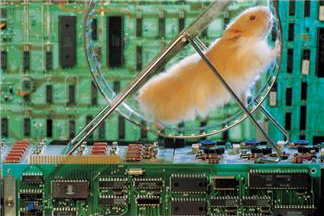Production is the “Ringo” of the eDiscovery Phases – Best of eDiscovery Daily
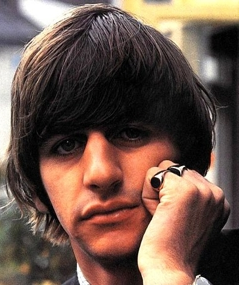
God Save the Queen! Today is our last full day in London and we’re planning to visit Westminster Abbey, which is where all of England’s kings and queens are crowned. For the next two weeks except for Jane Gennarelli’s Throwback Thursday series, we will be re-publishing some of our more popular and frequently referenced posts. Today’s post is a topic where people can frequently make mistakes, causing production delays and costly rework. Enjoy!
Most of the “press” associated with eDiscovery ranges from the “left side of the EDRM model” (i.e., Information Management, Identification, Preservation, Collection) through the stages to prepare materials for production (i.e., Processing, Review and Analysis). All of those phases lead to one inevitable stage in eDiscovery: Production. Yet, few people talk about the actual production step. If Preservation, Collection and Review are the “John”, “Paul” and “George” of the eDiscovery process, Production is “Ringo”.
It’s the final crucial step in the process, and if it’s not handled correctly, all of the due diligence spent in the earlier phases could mean nothing. So, it’s important to plan for production up front and to apply a number of quality control (QC) checks to the actual production set to ensure that the production process goes as smooth as possible.
Planning for Production Up Front
When discussing the production requirements with opposing counsel, it’s important to ensure that those requirements make sense, not only from a legal standpoint, but a technical standpoint as well. Involve support and IT personnel in the process of deciding those parameters as they will be the people who have to meet them. Issues to be addressed include, but not limited to:
- Format of production (e.g., paper, images or native files);
- Organization of files (e.g., organized by custodian, legal issue, etc.);
- Numbering scheme (e.g., Bates labels for images, sequential file names for native files);
- Handling of confidential and privileged documents, including log requirements and stamps to be applied;
- Handling of redactions;
- Format and content of production log;
- Production media (e.g., CD, DVD, portable hard drive, FTP, etc.).
I was involved in a case a couple of years ago where opposing counsel was requesting an unusual production format where the names of the files would be the subject line of the emails being produced (for example, “Re: Completed Contract, dated 12/01/2011”). Two issues with that approach: 1) The proposed format only addressed emails, and 2) Windows file names don’t support certain characters, such as colons (:) or slashes (/). I provided that feedback to the attorneys so that they could address with opposing counsel and hopefully agree on a revised format that made more sense. So, let the tech folks confirm the feasibility of the production parameters.
The workflow throughout the eDiscovery process should also keep in mind the end goal of meeting the agreed upon production requirements. For example, if you’re producing native files with metadata, you may need to take appropriate steps to keep the metadata intact during the collection and review process so that the metadata is not inadvertently changed. For some file types, metadata is changed merely by opening the file, so it may be necessary to collect the files in a forensically sound manner and conduct review using copies of the files to keep the originals intact.
Tomorrow, we will talk about preparing the production set and performing QC checks to ensure that the ESI being produced to the requesting party is complete and accurate.
So, what do you think? Have you had issues with production planning in your cases? Please share any comments you might have or if you’d like to know more about a particular topic.
Disclaimer: The views represented herein are exclusively the views of the author, and do not necessarily represent the views held by CloudNine Discovery. eDiscoveryDaily is made available by CloudNine Discovery solely for educational purposes to provide general information about general eDiscovery principles and not to provide specific legal advice applicable to any particular circumstance. eDiscoveryDaily should not be used as a substitute for competent legal advice from a lawyer you have retained and who has agreed to represent you.