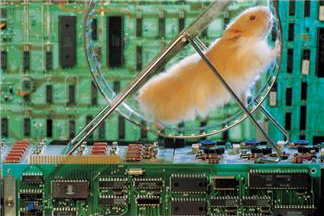Court Allows Costs for TIFF Conversion and OCR, Likens it to “Making Copies” – eDiscovery Case Law

In Kuznyetsov v. West Penn Allegheny Health Sys., No. 10-948 (W.D. Pa.Oct. 23, 2014), Pennsylvania Senior District Judge Donetta W. Ambrose upheld the Clerk of Courts issuance of Taxation of Costs for $60,890.97 in favor of the defendants and against the named the plaintiffs, including costs for “scanning and conversion of native files to the agreed-upon format for production of ESI”.
Case Background
The plaintiffs filed a collective action pursuant to §216(b) of the Fair Labor Standards Act (“FLSA”) against the defendants, which was ultimately decertified as Judge Ambrose ruled that the 824 opt-in plaintiffs were not similarly situated. After that, the plaintiffs filed a Motion for Voluntary Dismissal, which Judge Ambrose granted, dismissing the claims of the opt-in Plaintiffs without prejudice and dismissing the claims of the named Plaintiffs with prejudice (the plaintiffs appealed and the Third Circuit dismissed the appeal for lack of jurisdiction).
On October 15, 2013, the defendants filed a Bill of Costs seeking a total of $78,561.77. On October 31, 2013, the Clerk of Courts filed a Letter calling for objections to the Bill of Costs, which was followed in January of this year by objections from the named plaintiffs (to which the Defendants filed a response). On August 1, the Clerk of Courts issued his Taxation of Costs in the amount of $60,890.97 in favor of Defendants and against the named Plaintiffs.
Judge’s Ruling
Stating that “Rule 54(d)(1) creates a strong presumption that costs are to be awarded to the prevailing party”, Judge Ambrose analyzed the costs as defined in 28 U.S.C. § 1920, including §1920(4), which covers “Fees for exemplification and the costs of making copies of any material where the copies are necessarily obtained for use in the case”.
Addressing the plaintiff’s contention that the costs awarded were for eDiscovery costs were not necessary and were awarded at unreasonably high rates and referencing the Race Tires case in her ruling, Judge Ambrose stated:
“With regard to unnecessary e-discovery costs and unreasonably high rates, Plaintiffs first argue that the costs associated with Optical Character Recognition (‘OCR’) were unnecessary…As Defendants point out, however, Plaintiffs requested the information be produced in, inter alia, OCR format…The ‘scanning and conversion of native files to the agreed-upon format for production of ESI constitutes `making copies of materials’ as pursuant to §1920(4)…Accordingly, I find the costs associated with OCR conversion are taxable.
Furthermore, I do not find the cost of 5 cents per page for TIFF services to be unreasonably high, nor do I find 24 cents per page for scanning paper documents to be unreasonably high…Consequently, I find not merit to this argument either.”
Rejecting the plaintiff’s arguments that “1) Defendants have unclean hands; 2) Plaintiffs are unable to pay the costs; and 3) it would be inequitable to force the three named Plaintiffs to pay the entire costs of defending against the claims of the opt-in Plaintiffs”, Judge Ambrose affirmed the amount of $60,890.97 in favor of Defendants.
So, what do you think? Should the costs have been allowed for conversion of native files when they may have already been usable as is? Please share any comments you might have or if you’d like to know more about a particular topic.
Disclaimer: The views represented herein are exclusively the views of the author, and do not necessarily represent the views held by CloudNine Discovery. eDiscoveryDaily is made available by CloudNine Discovery solely for educational purposes to provide general information about general eDiscovery principles and not to provide specific legal advice applicable to any particular circumstance. eDiscoveryDaily should not be used as a substitute for competent legal advice from a lawyer you have retained and who has agreed to represent you.