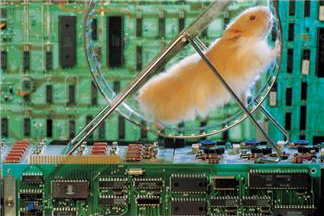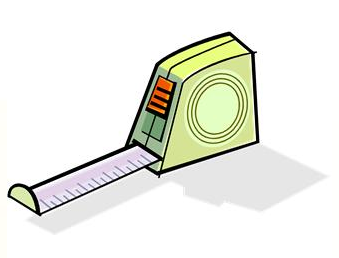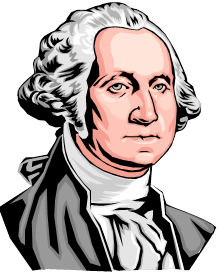How Mature is Your Organization in Handling eDiscovery? – eDiscovery Best Practices

A new self-assessment resource from EDRM helps you answer that question.
A few days ago, EDRM announced the release of the EDRM eDiscovery Maturity Self-Assessment Test (eMSAT-1), the “first self-assessment resource to help organizations measure their eDiscovery maturity” (according to their press release linked here).
As stated in the press release, eMSAT-1 is a downloadable Excel workbook containing 25 worksheets (actually 27 worksheets when you count the Summary sheet and the List sheet of valid choices at the end) organized into seven sections covering various aspects of the e-discovery process. Complete the worksheets and the assessment results are displayed in summary form at the beginning of the spreadsheet. eMSAT-1 is the first of several resources and tools being developed by the EDRM Metrics group, led by Clark and Dera Nevin, with assistance from a diverse collection of industry professionals, as part of an ambitious Maturity Model project.
The seven sections covered by the workbook are:
- General Information Governance: Contains ten questions to answer regarding your organization’s handling of information governance.
- Data Identification, Preservation & Collection: Contains five questions to answer regarding your organization’s handling of these “left side” phases.
- Data Processing & Hosting: Contains three questions to answer regarding your organization’s handling of processing, early data assessment and hosting.
- Data Review & Analysis: Contains two questions to answer regarding your organization’s handling of search and review.
- Data Production: Contains two questions to answer regarding your organization’s handling of production and protecting privileged information.
- Personnel & Support: Contains two questions to answer regarding your organization’s hiring, training and procurement processes.
- Project Conclusion: Contains one question to answer regarding your organization’s processes for managing data once a matter has concluded.
Each question is a separate sheet, with five answers ranked from 1 to 5 to reflect your organization’s maturity in that area (with descriptions to associate with each level of maturity). Default value of 1 for each question. The five answers are:
- 1: No Process, Reactive
- 2: Fragmented Process
- 3: Standardized Process, Not Enforced
- 4: Standardized Process, Enforced
- 5: Actively Managed Process, Proactive
Once you answer all the questions, the Summary sheet shows your overall average, as well as your average for each section. It’s an easy workbook to use with input areas defined by cells in yellow. The whole workbook is editable, so perhaps the next edition could lock down the calculated only cells. Nonetheless, the workbook is intuitive and provides a nice exercise for an organization to grade their level of eDiscovery maturity.
You can download a copy of the eMSAT-1 Excel workbook from here, as well as get more information on how to use it (the page also describes how to provide feedback to make the next iterations even better).
The EDRM Maturity Model Self-Assessment Test is the fourth release in recent months by the EDRM Metrics team. In June 2013, the new Metrics Model was released, in November 2013 a supporting glossary of terms for the Metrics Model was published and in November 2013 the EDRM Budget Calculators project kicked off (with four calculators covered by us here, here, here and here). They’ve been busy.
So, what do you think? How mature is your organization in handling eDiscovery? Please share any comments you might have or if you’d like to know more about a particular topic.
Disclaimer: The views represented herein are exclusively the views of the author, and do not necessarily represent the views held by CloudNine Discovery. eDiscoveryDaily is made available by CloudNine Discovery solely for educational purposes to provide general information about general eDiscovery principles and not to provide specific legal advice applicable to any particular circumstance. eDiscoveryDaily should not be used as a substitute for competent legal advice from a lawyer you have retained and who has agreed to represent you.