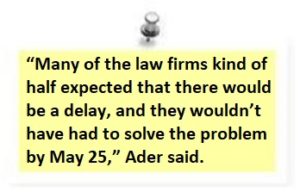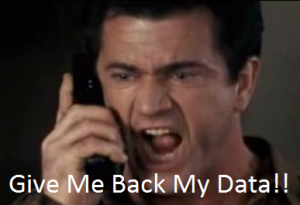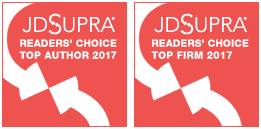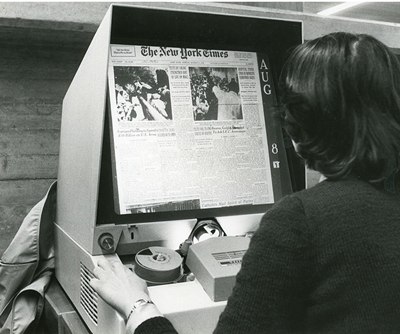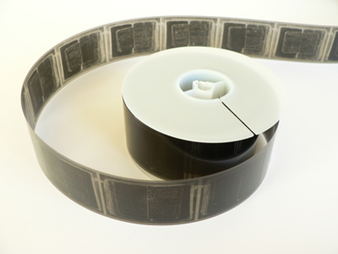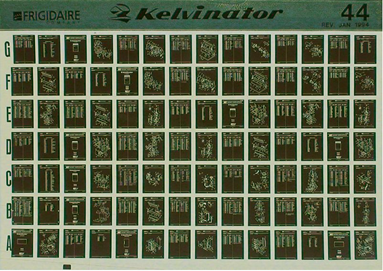Four Inefficiency Traps to Avoid in Your Legal Document Review Process
For every time-saving, cost-cutting efficiency available in legal document review lives an equal number of challenges and pitfalls which can consume your productivity and budget. For LSPs and law firms, a thorough and effective legal review will depend on more than just data size and solution speed. Navigating successfully through the review process means knowing where you can expedite and streamline your project with efficiency and how to avoid costly mistakes.
Read on to learn about four potential inefficiency traps you can avoid in your next legal review to save time and money:
- Document format and storage
- Inefficient upload speeds
- Duplicate data
- Single-user access to documents
Trap 1: Document Format and Storage
One of the first challenges to overcome is determining the best method to consolidate and convert collected data into searchable content. From digital emails and websites to printed letters and hand-written notes, different document formats are collected and stored across several disparate systems. While you may have some stored in Outlook, others could be kept in a binder on your desk.
A legal document review system digitizes and stores every document in one place, allowing you to search and review all documents at the same time. This enables you to apply a search strategy to locate relevant documents quickly and efficiently. It also provides you with the flexibility to view data in different, organized layouts to easily see document attributes such as:
- Source
- Type
- Origin date
- Author
- Recipients
With all case documents organized and stored on a single platform, LSPs and legal departments can locate and produce responsive content, ranging from scanned documents to email to spreadsheets and more.
Trap 2: Inefficient Upload Speeds
Initiating your review project will be determined by the speed of your initial data import. This phase can make or break the rest of your project timeline making it essential to start off strong.
Scheduling and staying within the time budgeted for your project will equally affect the efficiency of your whole team. The faster your team can scan and import documents, the faster you can start your document review.
While we can’t control your connection speed, we can manage the resources and technology on our platform to ensure the application performance is optimized for maximum efficiency.
Time equals money; having an eDiscovery tool capable of moving as quickly as you do allows you to work on the next step of your case faster.
Trap 3: Duplicate Data
Nearly 30% of email data is duplicated which directly impacts hosting costs if not removed prior to promotion for review. Duplicate data occurs when the same file originates from multiple sources and in different formats.
For example, if you have two people engaged in an email exchange and both become custodians in a legal case, both sets of emails are collected for discovery. Now you have the same exchange from both people and you have to determine which set of emails you’re going to use. The complexity of duplicate data increases when the matter is shared across email distribution groups.
By cutting out duplicative documents, you save storage space and reduce the chance that two copies of the same document will be reviewed differently.
To prevent duplicate data from costing time and money, you need an eDiscovery tool to:
- Centralize your data in one place
- Eliminate duplicative data
- Track how data is being reviewed in real-time
- Prevent conflicting tags by different reviewers
Trap 4: Single User Access to Documents
Remote document review should be an easy and convenient option for you and your staff. However, documents still need to be digitized and uploaded to a shared system. This can be problematic for a number of reasons:
- You don’t have anyone in the office to upload documents.
- You don’t have the infrastructure in place to share working documents across multiple users at the same time.
- You don’t have the ability to review, redact, and produce documents electronically without affecting the originals.
This forces the organization to spend time and money building new infrastructure. Or, they could use a private cloud-hosted system like CloudNine Review.
How CloudNine Review Helps You Avoid Inefficiency Traps
CloudNine Review is a safe, robust, and cost-effective solution that simplifies the eDiscovery review process and keeps you more productive.
We offer a single spot repository for all your discovery documents. Whether they are electronic or paper documents, you can load them into CloudNine Review to make them searchable. This allows you to access all the data at the same time giving you a consistent search strategy.
By utilizing a search strategy, you create an efficient way to review your data without wasting time by:
- Showing search-term history
- Filtering out previously reviewed documents
- Setting up preview sets
With incredibly fast upload speeds on our end, installation is simple and straightforward. If there’s a slow connection speed on your end, we can help you identify the source of the problem while offering alternative solutions to upload heavy data loads.
To prevent duplicate data from slowing down your legal document review process, our processing engine detects duplicates and suppresses them before the data gets advanced for review. Plus, all documents are hashed during the import process, so you can set up automation to identify and review specific documents from the searchable and reviewable records.
Hosted on a private cloud, CloudNine Review is a web-accessible, legal document review platform providing secure access to every approved member of your team. Every document is locked down so nothing can be deleted, altered, or sent to anyone without access. Even metadata like the author and timestamps are protected.
To protect sensitive or confidential data from being exposed, CloudNine Review will redact images of documents. Redacted files are copied and saved as a single-layer file so the redaction bars can’t be removed by outside parties.
CloudNine Review is designed to help your eDiscovery services be more efficient and productive.
To avoid the pitfalls of inefficiency traps, click banner below to request a free demo and see how CloudNine Review can help you today.