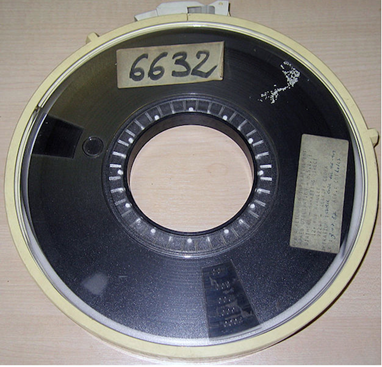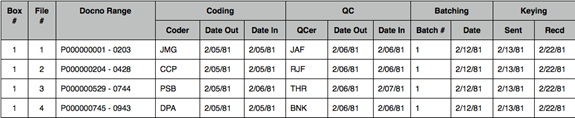eDiscovery Throwback Thursdays – How Databases Were Used, Circa Early 1980s, Part 4

So far in this blog series, we’ve taken a look at the ‘litigation support culture’ in the late 1970’s and early 1980’s, and we’ve covered how a database was built. We’re going to move on to discuss how those databases were used. But first, if you missed the earlier posts in this series, they can be found here, here, here, here, here, here and here.
After coding and keying, data from magnetic tapes was loaded into a database, usually housed on a vendor’s timeshare computer. This was before business people had computers on their desks, so litigation teams leased computer terminals – often called “dumb terminals”. The picture above is of a Texas Instruments Silent 700 terminal – which was the standard for use by litigators. This photo was taken at the Texas State Historical Museum.
These terminals were portable and came housed in a hard plastic case with a handle. By today’s standards, they were not “compact”. They were in fact quite heavy and not as easy to tote around as the laptops and tablets of today. As you can see, there’s no screen. You inserted a roll of thermal paper which ‘spit out’ search results. And, as you can see, you accessed the mainframe using a standard telephone. The phone’s handset was inserted into an acoustic coupler on the terminal, and you dialed the computer’s phone number for a connection. You’re probably thinking that retrievals were pretty slow over phone lines… yes and no. Certainly response time wasn’t at the level that it typically is today, but the only thing being transmitted in search sessions was data. There were no images. So retrievals weren’t as slow as you might expect.
Searches were done using very ‘precise’ syntax. You asked the database for information, and it collected precisely what you asked for. There weren’t fuzzy searches, synonym searches, and so on. The only real search that provided flexibility was stem searching. You could, for example, search for “integrat*” and retrieve variations such as “integrate”, integrates”, “integrated” and “integration”. The most commonly used search engines required that you start a search with a command (like “find”, “sort”, or “print”). If you were doing a “find” command, that was followed by the field in which you wanted to search, an equal sign, and the word you were searching for. To search for all documents authored by John Smith, your command might look like:
Find Auth=Smith-J*
The database responded by telling you how many records it found that matched your criteria. Usually the next step was to sort the results (often by date or document number), and then print the results – that is, print the information that was coded for each record. Keep in mind, “prints” were on a continuous roll of thermal paper spit out by the machine. More often than not, searches were done by junior litigation team members and results were provided to a senior attorney to review. So the thermal paper roll with the results was usually flattened and folded accordion-style to make reviews easier.
In next week’s post, we’ll discuss retrieval of the actual documents.
Please let us know if there are eDiscovery topics you’d like to see us cover in eDiscoveryDaily.
Disclaimer: The views represented herein are exclusively the views of the author, and do not necessarily represent the views held by CloudNine Discovery. eDiscoveryDaily is made available by CloudNine Discovery solely for educational purposes to provide general information about general eDiscovery principles and not to provide specific legal advice applicable to any particular circumstance. eDiscoveryDaily should not be used as a substitute for competent legal advice from a lawyer you have retained and who has agreed to represent you.