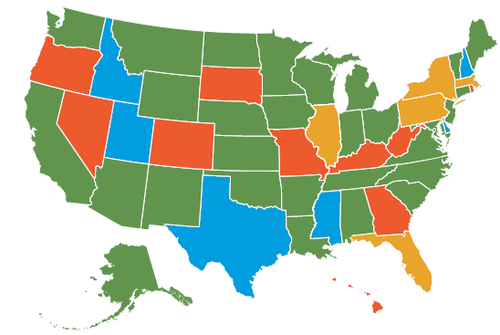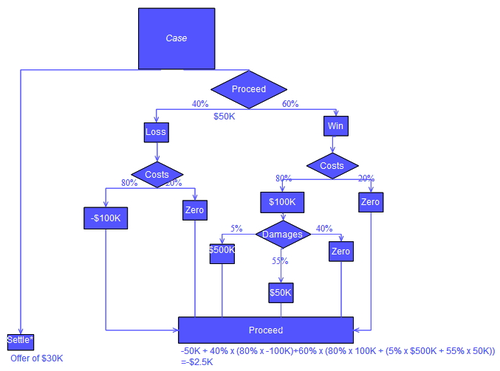Someone Else’s Money – eDiscovery Best Practices

Leave it to Craig Ball to liken lawyers’ delegation of eDiscovery to Prince Akeem’s “royal backside wipers” in the Eddie Murphy movie Coming to America.
In Craig’s blog post E-Discovery and the Zamundan Royal Backside Wipers, he notes “everywhere I’m met with the attitude that electronic discovery isn’t a lawyer’s concern: ‘It’s something you hire people to do,’ they say.”
“Certainly, we must hire people to do things we cannot possibly do. But I contend that we hire people to do many things we could learn to do ourselves, and do economically. Remember Eddie Murphy’s royal backside wipers in Coming to America? All it takes is money to burn; and if it’s someone else’s money, who really cares?”
The problem, as Craig notes, is that lawyers who refuse to educate themselves on eDiscovery and IT concepts run the risk that they may “go the way of the local bookseller and video rental shop”. “Clients will not pay for Royal Wipers forever, and we should not ask them to do so.”
Craig then proceeds to provide five categories (with over 40 sub-categories) of “top-of-my-head list of lawyer duties” for eDiscovery. It’s a great list and I won’t steal his thunder – you can click on the link above to view his post and the list.
Working for an eDiscovery provider, you might think that we prefer lawyers to remain ignorant regarding eDiscovery and turn everything over to us. In fact, I find we get more work from attorneys that understand and appreciate the importance of managing eDiscovery effectively. Those who understand the issues associated with electronic files, that processing files require a sound process, that you should test your search terms early and that cloud-based eDiscovery is secure are the attorneys who make the best clients as they understand the benefits of the services we provide. Knowledge is power!
Craig finishes his post relaying the story of a recent speech, where afterward, he was approached by a woman who had expressed “frustration that IT folks use a lot of jargon and initialism when they discuss their work”, to which Craig noted that “perhaps lawyers should learn to speak a little geek”. “[I]f you’re going to live in France, it makes sense to gain a little fluency in French.”
If not, you may find yourself a bit behind. Sorry, I couldn’t resist.
So, what do you think? What do you do to educate yourself on eDiscovery best practices? Please share any comments you might have or if you’d like to know more about a particular topic.
For more of Craig’s thoughts about lawyers and eDiscovery education, check out his three-part thought leader interview from earlier this year.
Disclaimer: The views represented herein are exclusively the views of the author, and do not necessarily represent the views held by CloudNine Discovery. eDiscoveryDaily is made available by CloudNine Discovery solely for educational purposes to provide general information about general eDiscovery principles and not to provide specific legal advice applicable to any particular circumstance. eDiscoveryDaily should not be used as a substitute for competent legal advice from a lawyer you have retained and who has agreed to represent you.