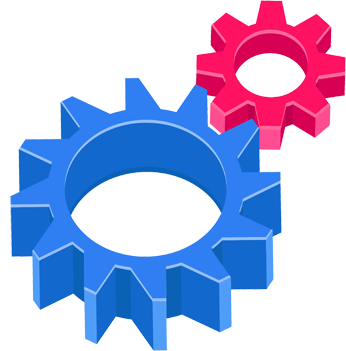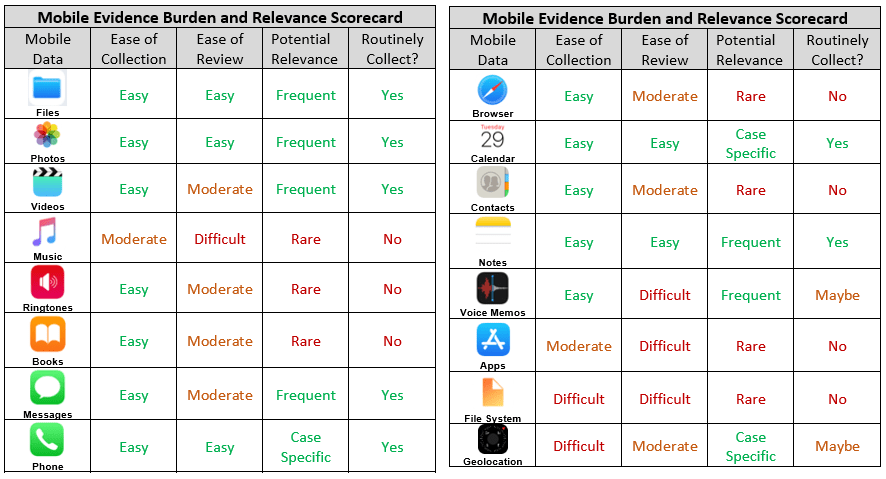Increasing Your Technological Competence, Part 1
From the CloudNine family to yours, we wish you a wonderful holiday season! As a gift of knowledge, this article will focus on defining and maintaining high levels of technological competence. To effectively represent their clients, a lawyer must actively update their knowledge on legislative changes. The American Bar Association referred to this skill in Rule 1.1 as “competence.” The rule originally called for lawyers to possess the “legal knowledge, skill, thoroughness and preparation reasonably necessary for the representation.” [1] In 2012, the ABA expanded the definition through an amendment concerning technological competence. According to Matthew Knouff from ESI Survival Guide, 39 states adopted this rule in some form by March 2021. South Dakota, Rhode Island, Oregon, New Jersey, Nevada, Mississippi, Maryland, Maine, Hawaii, Georgia, and Alabama are the main exceptions to this trend. [2] Though Rule 1.1’s amendment laid out the framework, it didn’t provide instructions on how lawyers should build their technological competence. To achieve this duty, the California Bar committee issued an opinion, outlining 9 necessary skills. Since this opinion was crafted through examinations of federal cases, these skills could be applicable to various states.
Explanations of the First Five Skills
- Initially assess e-discovery needs and issues, if any.
In fear of the cost and rules of e-discovery, some lawyers try to avoid the practice altogether. By doing so, lawyers disadvantage their clients by missing out on relevant ESI. Instead of yielding to eDiscovery trepidation, conduct an initial assessment to determine the cost, timeframe, and data types needed for the investigation. Consider the value of the claims in comparison with the costs of processing and production. Determining which data types must be collected and how much time is allotted for the process. These examinations can act as a starting point in assessing the proportionality of the production request.
- Implement or cause to implement appropriate ESI preservation procedures.
To accomplish this skill, lawyers should acquaint themselves with their client’s IT setup. Once the preservation responsibilities have been established, clients and custodians should be informed with clear, written instructions. It’s important to follow up with clients and custodians to ensure that they are complying with the preservation requirements to avoid spoliation sanctions. If requesting ESI from opposing counsel, send a preservation letter that identifies what data should be preserved and where it can be found.
- Analyze and understand a client’s systems and storage.
Get familiar with your client’s IT environment and staff. It’s beneficial to request data maps of complex systems and speak directly to the IT staff. Through this knowledge and ease in communication, lawyers will gain a better sense of where relevant ESI may lie. After determining the location of the data, one can access how difficult and/or expensive it will be to access the information.
- Advise the client about available options for collection and preservation of ESI.
The scope and cost of preservation might be huge when dealing with larger companies due to their larger volumes of data and longer lists of custodians. However, lawyers should not concern themselves with burdensome collections unless the information is proportional to the case. During Rule 26(f) conferences, consult opposing counsel on the scope of discovery in relation to the costs of collection and production. If the parties determine that the discovery request is disproportional, seek guidance from the court.
- Identify custodians of relevant ESI.
After identifying the custodians who possess relevant data, categorize the list into two categories: primary custodians and secondary custodians. As the terms suggest, primary custodians have more direct involvement with the information than secondary custodians. To save money, counsel can decide to initially search for primary custodians within a limited time frame. If necessary and proportional, the search can be expanded to encompass secondary custodians. [3]
[1] Model Rules of Professional Conduct Rule 1.1
[2] Matthew Knouff, “How to Gain & Maintain Technology Competence — Element 1: Education — Part 1 of 3,” March 30, 2021.
[3] Hon. Joy Flowers Conti and Richard N. Lettieri, “E-Discovery Ethics: Emerging Standards of Technological Competence,” The Federal Lawyer, 2015.