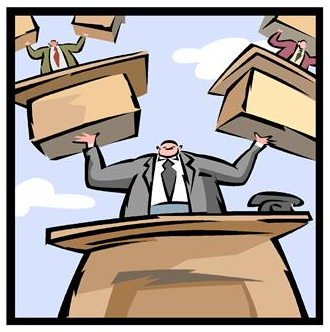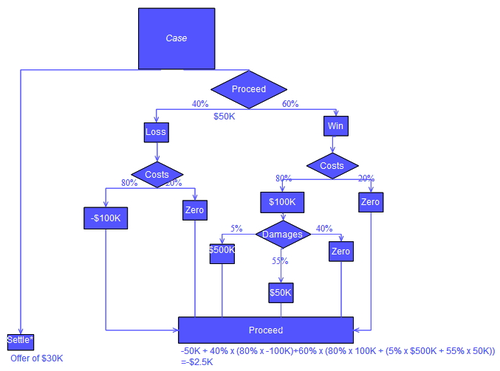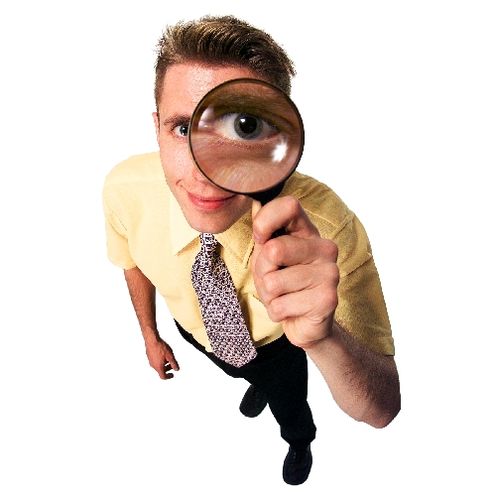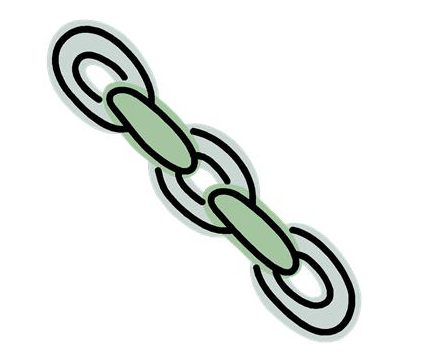Tom Gelbmann of Gelbmann & Associates, LLC – eDiscovery Trends

This is the second of the 2014 LegalTech New York (LTNY) Thought Leader Interview series. eDiscoveryDaily interviewed several thought leaders after LTNY this year (don’t get us started) and generally asked each of them the following questions:
- What significant eDiscovery trends did you see at LTNY this year and what do you see for 2014?
- It seems despite numerous resources in the industry, most attorneys still don’t know a lot about eDiscovery? Do you agree with that and, if so, what do you think can be done to improve the situation?
- What are you working on that you’d like our readers to know about?
Today’s thought leader is Tom Gelbmann. Tom is Principal of Gelbmann & Associates, LLC. Since 1993, Gelbmann & Associates, LLC, is a consulting practice serving the legal services industry. Tom has an extensive record of working with law firms, corporate counsel and legal services providers as a consultant, advisor, project manager, and has also held the CIO position at two major law firms. Tom has also been co-author of the leading survey on the electronic discovery market, The Socha-Gelbmann Electronic Discovery Survey; in 2011 he and George Socha converted the Survey into Apersee, an online system for selecting eDiscovery providers and their offerings. In 2005, he and George Socha launched the Electronic Discovery Reference Model project to establish standards within the eDiscovery industry – today, the EDRM model has become a standard in the industry for the eDiscovery life cycle.
What significant eDiscovery trends did you see at LTNY this year and what do you see for 2014?
While I didn’t attend the show this year (for the first time in many years), I have been monitoring communications about the show and what took place and have talked with a number of attendees, so I do have some perspectives about it. Not surprisingly, a major theme this year was the surge in attention to Information Governance. Information Governance is becoming the area that is grabbing attention within organizations, and rightly so. We’ve been saying for quite some time in “EDRM-land” that if you can get your electronic house in order, eDiscovery challenges are mitigated and costs can be considerably reduced.
One of the results that you’re starting to see is the appearance of tools to help with that whole Information Governance process of: What do you have? Who has it? Where is it? How do you curate it? How do you identify what you no longer need to hold onto and effectively get rid of it? And, when litigation does occur, how do you effectively hone in on the ESI that you need for that particular matter?
Another trend that I’m seeing in general is really two somewhat related trends: Metrics and Project Management. Metrics has been something that has been slow to catch on for a long time, but I think organizations are now catching on to the fact that if you don’t measure it, you can’t manage it. The light is coming on for people who are realizing that “yeah, I’d better start tracking these things”. Metrics have really started to become more mainstream within the industry. Associated with that is Project Management. In eDiscovery, you have to have a well-defined, repeatable process to manage the projects effectively. The more disciplined you are, the better your outcomes will be. So, metrics and project management are really “coming of age”.
We’re also seeing more and more activity with mobile devices. You’ve got smart phones, iPads and other tablets, BYOD, etc. And, that’s really where more and more ESI will be. I think mobile platforms are starting to take over as far as the means of communication and, in many cases, that’s where the story is. And, what eDiscovery is all about is finding out the story. Not that email is going to dry up any time soon, but you’re starting to see that the growth is in mobile and social media.
It seems despite numerous resources in the industry, most attorneys still don’t know a lot about eDiscovery? Do you agree with that and, if so, what do you think can be done to improve the situation?
I agree. From what I’m seeing, it may have gotten a little bit better, but not a whole lot. For change to come, the impetus has to come from clients. Clients need to be more demanding and validate their outside counsel attorney’s claims of “I know all about eDiscovery” when maybe all they did was attend a CLE. There has to be proof of their knowledge, but I’m not sure how clients will go about obtaining that proof. But, they’re the ones paying the bill, so the impetus will have to come from them. I don’t think it will come from a bar association.
What are you working on that you’d like our readers to know about?
I’m very enthused about EDRM this year from a couple of aspects. One, we’re very excited that we’re moving towards a non-profit model for EDRM. There’s been a lot of work so far and there’s still a lot of work to do, but I think we’re on track to complete that this year. I think that’s really going to serve EDRM well for the longer term. What I mean by that is that it’s been the “George and Tom show” and we realize that it can’t be if it’s going to continue and flourish for the long term. There’s a lot of energy and a lot of good minds behind this initiative and I’m looking forward to that.
As far as projects are concerned, the Data Set group has been busy further developing the Privacy & Security Risk Reduction Model. There are some new frameworks coming out and a few other things that we will hopefully be able to announce fairly soon. The projects are continuing to create and update helpful tools and frameworks which, to some extent, address the education question you asked me earlier. Information Governance is one of those project teams that is working on some interesting items. Also, we started in October with a monthly update, so we’re doing a better job of letting people know about all of the accomplishments of EDRM. In retrospect, we should have been doing that a lot earlier. You don’t realize on a day-to-day basis what we’re accomplishing, but when we put together a monthly update, we realize that we did accomplish a lot. Our 2013 end of year update shows that there were several things we accomplished in 2013 that were valuable to the industry. So, the future is bright for EDRM from a variety of perspectives.
With regard to Apersee, we’re still working to prove to providers that there is value in maintaining their profiles about their products and services. We understand that it takes effort to do so and we’re still trying to demonstrate the value to them. The more providers put into it, the more valuable it becomes to consumers. The Apersee Special Requests are a bright spot. When we distribute Apersee special requests from the consumer, looking for a specific complex, time-sensitive service, we get dozens of responses from providers within minutes to a couple of hours. Generally, the consumer tells us within a day or less “Stop, we’ve got enough responses, this is great.” So, the effectiveness of the Apersee special request tells us that there is a need to be fulfilled. We’ve been told by consumers that it’s very valuable service, so we’re excited about that.
Thanks, Tom, for participating in the interview!
And to the readers, as always, please share any comments you might have or if you’d like to know more about a particular topic!
Disclaimer: The views represented herein are exclusively the views of the author, and do not necessarily represent the views held by CloudNine Discovery. eDiscoveryDaily is made available by CloudNine Discovery solely for educational purposes to provide general information about general eDiscovery principles and not to provide specific legal advice applicable to any particular circumstance. eDiscoveryDaily should not be used as a substitute for competent legal advice from a lawyer you have retained and who has agreed to represent you.