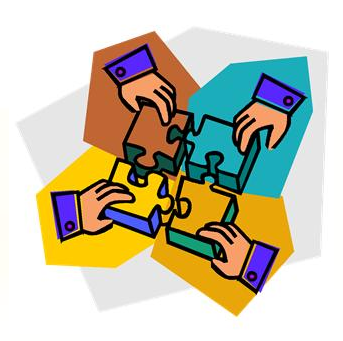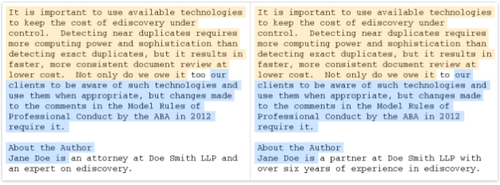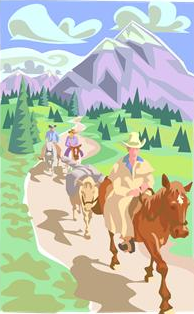EDRM Wants You! – eDiscovery Trends

A lot is happening in the Electronic Discovery Reference Model (EDRM) group lately and this blog has reported several accomplishments in just the last few months. With so much going on, you would think they don’t need any help to get things done, but, in fact, EDRM wants your help.
In their latest press release, EDRM has announced its fall campaign for new members. As the press release states, EDRM is offering memberships to individuals and organizations that wish to contribute to the overall improvement of the electronic discovery process by participating in the development and delivery of guidelines, standards, and new resources to the electronic discovery industry.
Since its inception in 2005, EDRM has comprised more than 260 member organizations representing every aspect of eDiscovery and information governance. Attorneys, IT professionals, litigation, and eDiscovery directors and others from corporations, law firms, government, consulting firms, software companies, and service providers are welcome to join EDRM. Members select projects in which to participate based on their individual areas of interest.
The objective of the EDRM Membership Drive is to expand the array of talent and expertise to continue development of practical resources from EDRM by broadening membership from all areas of the electronic discovery industry: providers of software and services, corporations, law firms, educational institutions, and individuals.
Having been a member for most of the 8+ years since EDRM was founded, I can personally say that participating in EDRM is rewarding, not only from a standpoint of helping to shape the direction of the industry, but also in terms of the ability to network with other industry professionals. It appears that despite the fact that more than half the attendees at this year’s annual meeting were first time attendees, EDRM is still looking for more new members.
Information about EDRM memberships is available here. EDRM will also be hosting a series of webinars in the coming weeks to provide information about the organization and current opportunities for participation to individuals and organizations interested in learning more or considering a new membership.
Since the annual meeting back in May, several EDRM projects (Metrics, Jobs, Data Set and the new Native Files project) have already announced new deliverables and/or requested feedback. With so much going on and the Mid-Year meeting coming in October (9th through 11th), now is a great time to get involved.
So, what do you think? Are you a member of EDRM or another organization focused on eDiscovery best practices? Please share any comments you might have or if you’d like to know more about a particular topic.
Disclaimer: The views represented herein are exclusively the views of the author, and do not necessarily represent the views held by CloudNine Discovery. eDiscoveryDaily is made available by CloudNine Discovery solely for educational purposes to provide general information about general eDiscovery principles and not to provide specific legal advice applicable to any particular circumstance. eDiscoveryDaily should not be used as a substitute for competent legal advice from a lawyer you have retained and who has agreed to represent you.